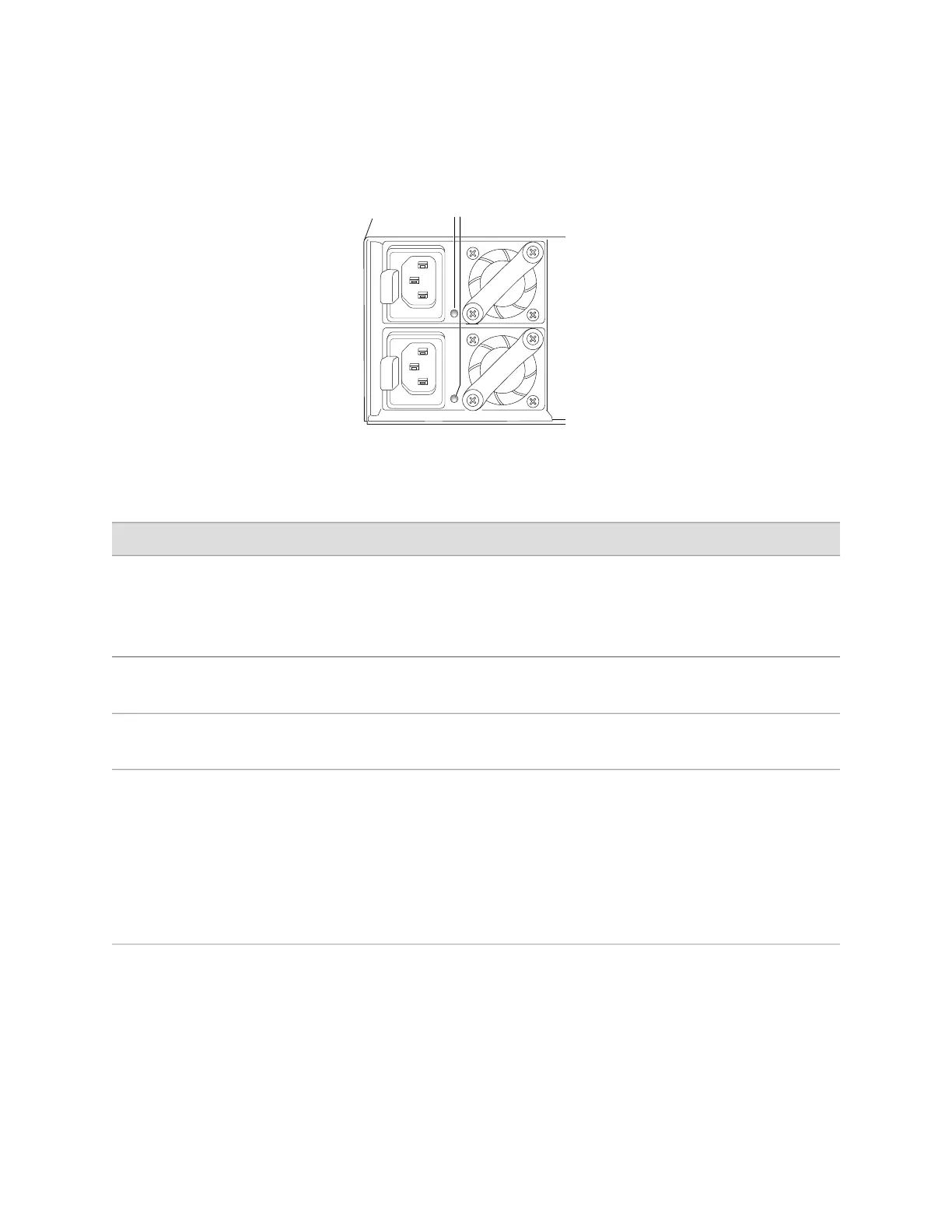Figure 12: AC Power Supply LEDs in EX4500 Switches
g020809
AC power
supply LEDs
Table 9 on page 20 describes the LED on an AC power supply in an EX4500 switch.
Table 9: Power Supply LED on EX4500 Switches
DescriptionLED State
Indicates one of the following:
■
Power supply is disconnected from AC power feed.
■
AC power input voltage is not within normal operating range.
■
No AC power input.
Unlit
■
On steadily—Power supply is functioning normally.
■
Blinking—Power supply has failed.
Green
■
On steadily—Power supply has failed.
■
Blinking—Power supply has failed.
Amber
Related Topics AC Power Specifications for EX4500 Switches on page 57■
■ AC Power Cord Specifications for an EX4500 Switch on page 57
■ Connecting AC Power to an EX4500 Switch on page 89
Cooling System and Airflow in an EX4500 Switch
The cooling system in an EX4500 switch consists of a single fan tray. The fan tray
is a hot-insertable and hot-removable field-replaceable unit (FRU). The fan tray
contains five fans (see Figure 13 on page 21).
20 ■ Cooling System and Airflow in an EX4500 Switch
Complete Hardware Guide for EX4500 Ethernet Switches
