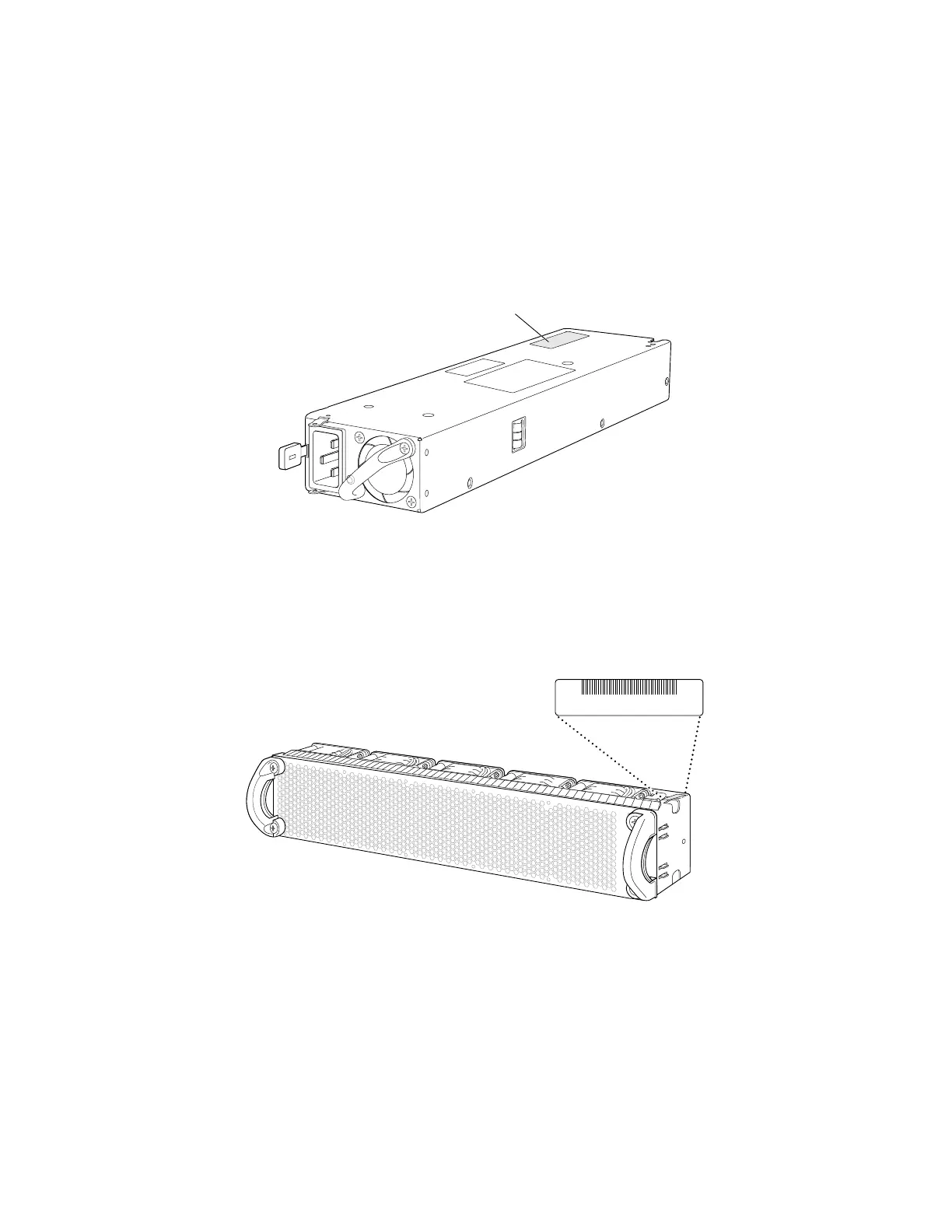■ Power Supply—The serial number ID label is on the top of the power supply.
See Figure 52 on page 138 to see the location of the serial number ID label. See
“Removing a Power Supply from an EX4500 Switch” on page 118.
Figure 52: Location of the Serial Number ID Label on an AC Power Supply Used in an
EX4500 Switch
g020840
Serial number ID label
(SN:EK07YYWWSSSS)
■ Fan tray—The serial number ID label is on the top right corner of the fan tray.
See Figure 53 on page 138 to see the location of the serial number ID label.See
“Removing a Fan Tray from an EX4500 Switch” on page 119.
Figure 53: Location of the Serial Number ID Label on the Fan Tray Used in an EX4500
Switch
g020842
Serial number ID label
SN: DJ02YYWWWSSSS
■ Uplink module—The serial number ID label is on the circuit board. See
“Removing an Uplink Module from an EX4500 Switch” on page 121.
■ Intraconnect module—The serial number ID label is on the circuit board. See
“Removing an Intraconnect Module from an EX4500 Switch” on page 123.
Related Topics Contacting Customer Support to Obtain Return Materials Authorization for EX
Series Switches on page 139
■
138 ■ Locating the Serial Number ID Labels on FRUs in an EX4500 Switch
Complete Hardware Guide for EX4500 Ethernet Switches
