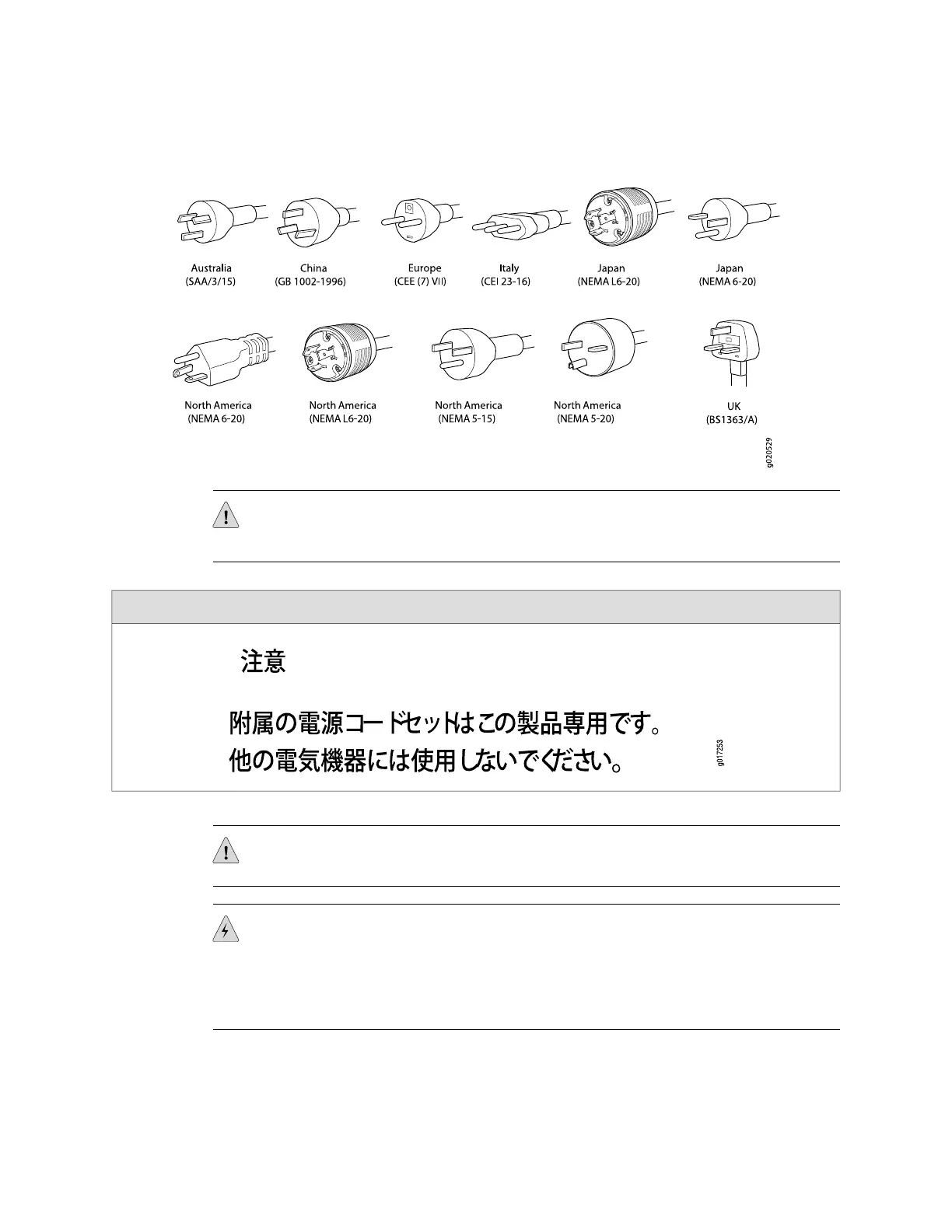Figure 22: AC Plug Types
CAUTION: The AC power cord for the EX4500 switch is intended for use with this
switch only and not for any other use.
Power Cable Warning (Japanese)
WARNING: The attached power cable is only for this product. Do not use the cable for another product.
CAUTION: Power cords must not block access to switch components.
WARNING: The switch is pluggable type A equipment installed in a restricted-access
location. It has a separate protective earthing terminal provided on the chassis in
addition to the grounding pin of the power supply cord. This separate protective
earthing terminal must be permanently connected to earth ground. See “Connecting
Earth Ground to an EX Series Switch” on page 83.
Related Topics ■ AC Power Supply in EX4500 Switches on page 18
■ AC Power Electrical Safety Guidelines for EX Series Switches on page 176
AC Power Cord Specifications for an EX4500 Switch ■ 59
Chapter 7: Planning Power Requirements
