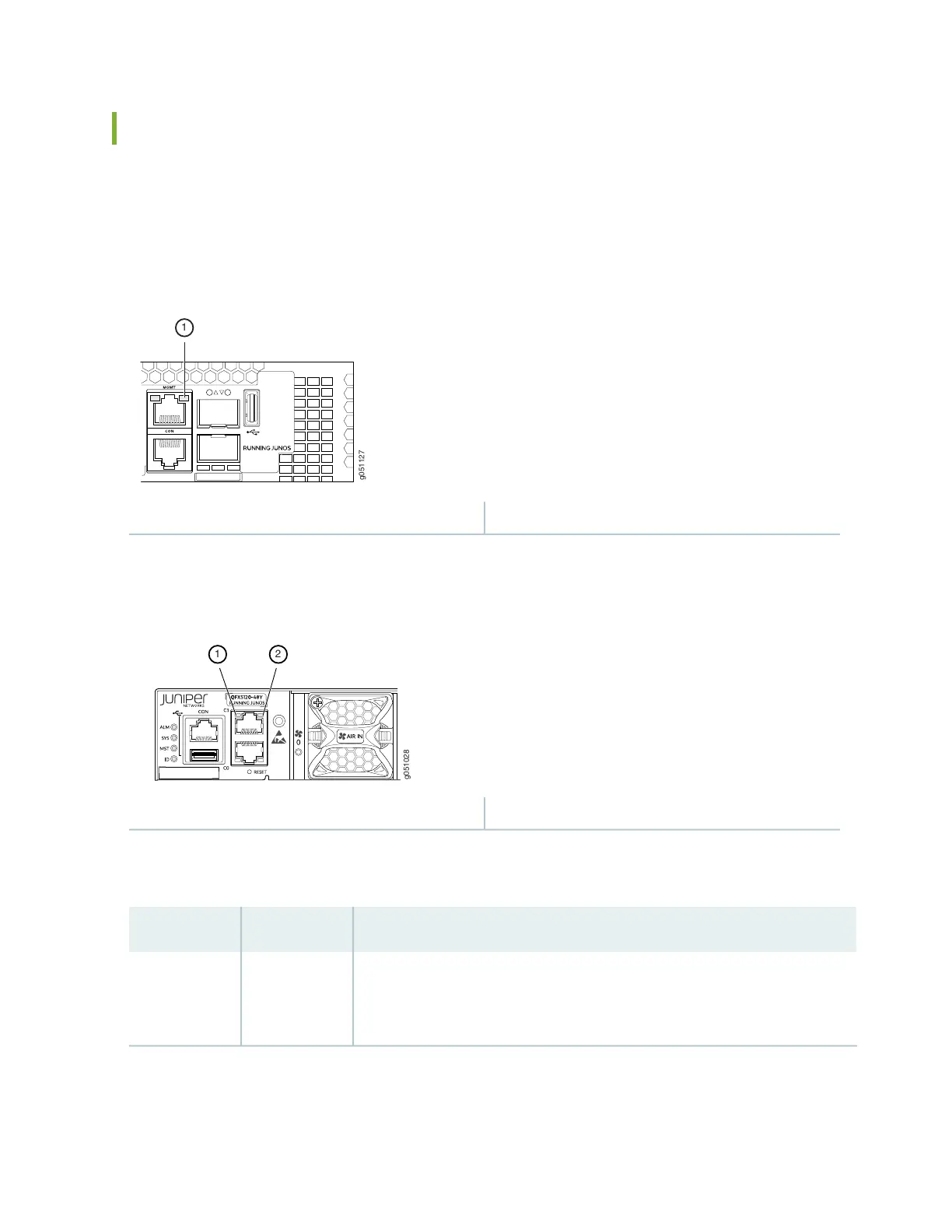Management Port LEDs on QFX5120 Switches
The two management port LEDs on the rear panel of a QFX5120 switch have two LEDs that indicate link
activity and status of the management port. Figure 15 on page 37 shows the location of management port
on QFX5120-32C.
Figure 15: LEDs on the QFX5120-32C Management Port
1—Link/Activity LED
Figure 16 on page 37 shows the location of management port on QFX5120-48Y.
Figure 16: LEDs on the QFX5120-48Y Management Port
2—1— Link/Activity LEDStatus LED
Table 8 on page 37 shows the link/activity LED on the management port on QFX5120 switches.
Table 8: Link/Activity LED on the Management Port on QFX5120 Switches
State and DescriptionColorLED
•
Blinking— The port and the link are active, and there is link activity.
•
On steadily— The port and the link are active, but there is no link activity.
•
Off— The port is not active.
GreenLink/Activity
37
