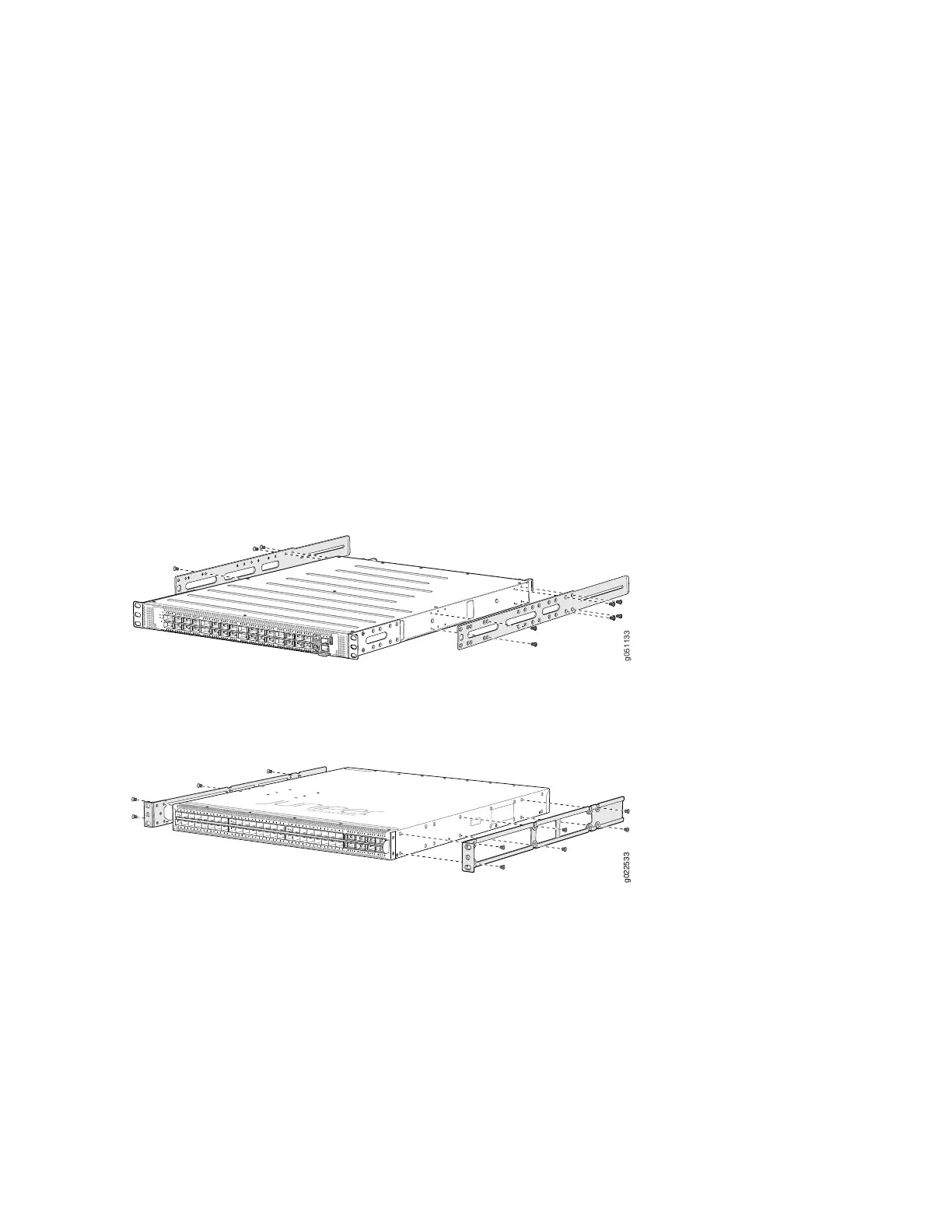To mount a QFX5120 switch on four posts of a rack:
1. Place the switch on a flat, stable surface.
2. Align the side mounting rails along the side panels of the switch chassis. Align the two holes in the rear
of the side mounting rails with the two holes on the rear of the side panels.
3. For QX5120-48Y, insert 4x6-mm Phillips flat-head mounting screws into the two aligned holes, and
tighten the screws by using the Philips number 2 screwdriver. For QFX5120-32C, ensure that the
remaining four holes in the side mounting rails are aligned with the four holes in the side panel.
4. Insert 4x6-mm Phillips flat-head mounting screws into the remaining four holes in the side mounting
rails, and tighten the screws by using the Phillips number 2 screwdriver. See Figure 39 on page 95,
Figure 40 on page 95, andFigure 41 on page 96.
Figure 39: Aligning the Holes of the Mounting Rail and Attaching with Screws to a QFX5120-32C Switch
Chassis
Figure 40: Attaching the Side Mounting Rail to a QFX5120-48Y Switch Chassis
95
