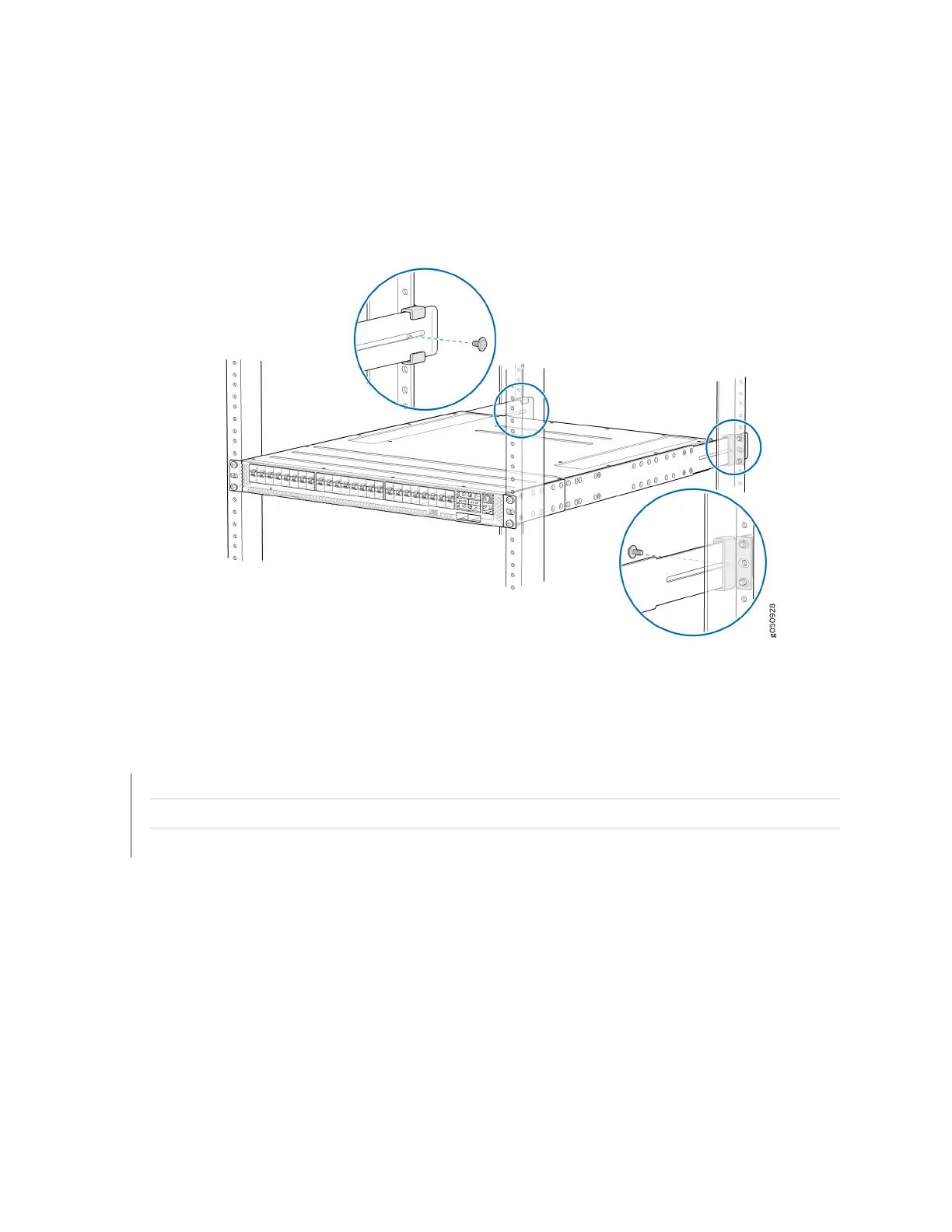14. Secure the mounng rails to the rear mounng brackets using the two washer head screws. Tighten
the screws. See Figure 43 on page 105.
Figure 43: Lock the Mounng Rails to the Rack
15. Aach a grounding cable to earth ground and then aach it to the chassis grounding points. .
RELATED DOCUMENTATION
Rack-Mounng and Cabinet-Mounng Warnings | 177
Connecng the QFX5200 to Power | 109
Connect the QFX5200 to Earth Ground | 109
105