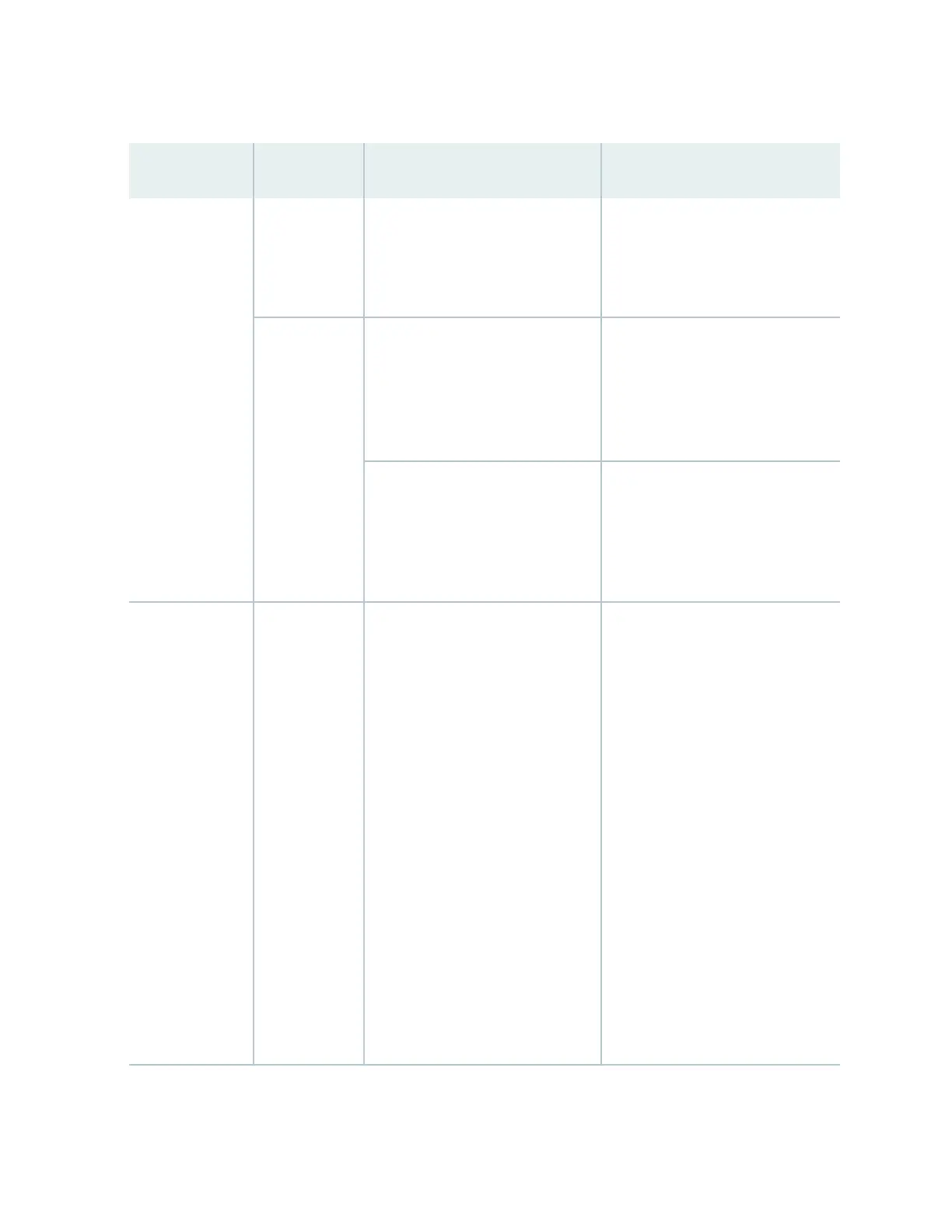Table 43: Chassis Alarm Messages for QFX5200-32C and QFX5200-48Y
(Connued)
Component Alarm Type CLI Message Recommended Acon
Major (red)
RE
RE number
/var partition is full
Clean up the system le storage
space on the switch. For more
informaon, see
Cleaning Up the
System File Storage Space
.
Minor (yellow)
Rescue configuration is not set Use the request system
configuration rescue save command
to set the rescue conguraon. For
more informaon, see
Seng or
Deleng the Rescue Conguraon
.
Feature
usage requires a license
or
License for
feature
expired
Install the required license for the
feature specied in the alarm. For
more informaon, see
Soware
Features That Require Licenses on
the QFX Series
.
Management
Ethernet
interface
Major (red)
Management Ethernet 1 Link Down
Check whether a cable is connected
to the management Ethernet
interface, or whether the cable is
defecve. Replace the cable, if
required.
On models that have both em0 and
em1 management interfaces
available, you must connect both
interfaces. If both interfaces are not
connected, the alarm is raised.
However, the alarm has no service
impact.
If you are unable to resolve the
problem, open a support case by
using the Case Manager link at
hps://www.juniper.net/support/ or
call 1-888-314-5822 (tollfree, US or
1-408-745-9500 (from outside the
United States).
154