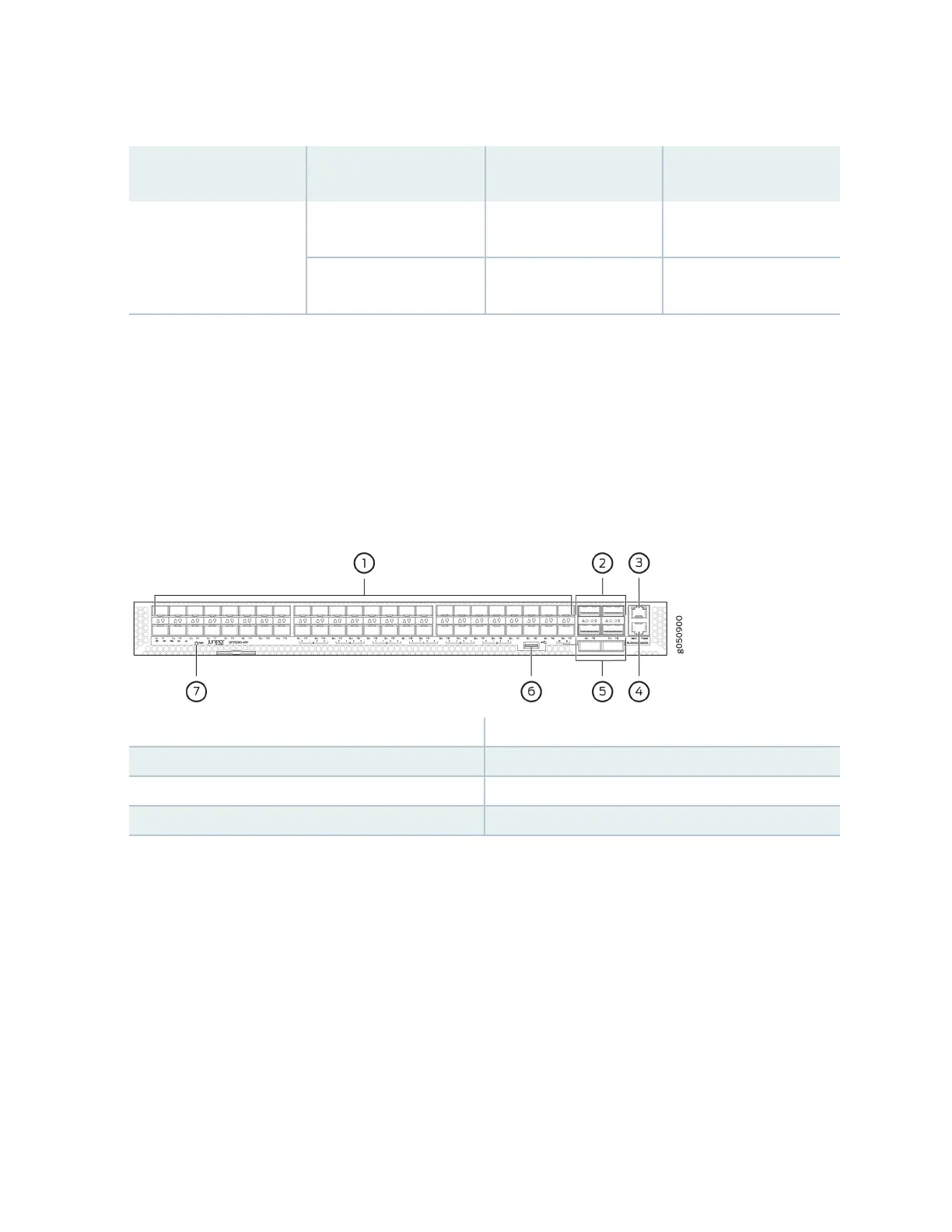Table 10: Console Port LED on a QFX5200-32C and QFX5200-32C-L
LED Color State Descripon
Status Unlit O The console is o.
Green On steadily The console is on.
QFX5200-48Y Management Panel
The management panel of the QFX5200-48Y is found on the port panel next to right of the quad small-
form factor pluggable plus (QSFP28) ports. See Figure 10 on page 22 to locate the management panel.
Figure 10: QFX5200-48Y Port Panel
1—
48 SFP28 ports
5—
2 QSFP28 ports
2—
4 QSFP28 ports
6—
USB port
3—
RJ45 management port
7—
System status LEDs
4—
RJ45 console
22