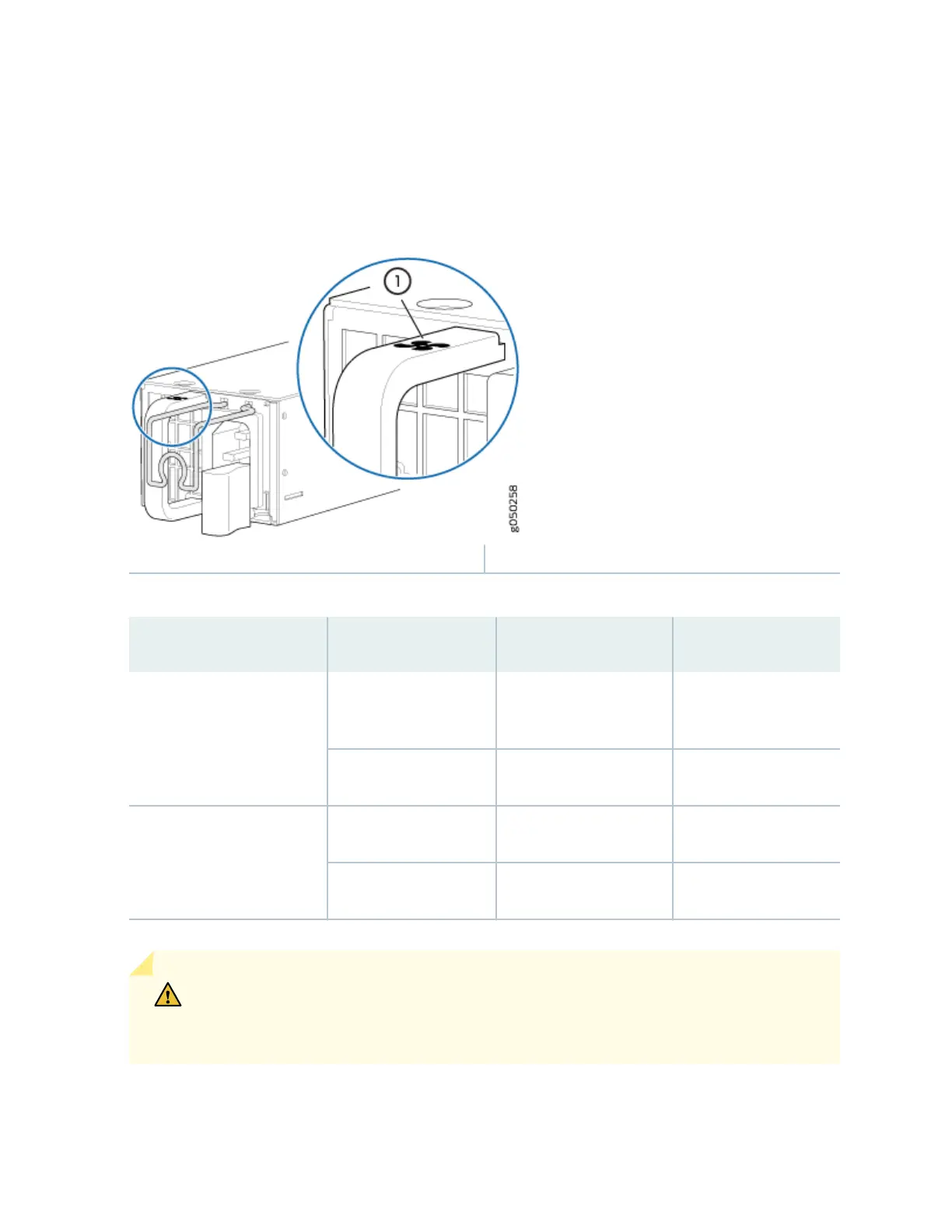of the QFX5200-32C and QFX5200-32C-L power supplies and Table 17 on page 41 to determine the
airow of the PSU.
Figure 25: Power Supply Handle Detail
1—
Fan icon on handle
Table 17: Color Indicators for Airow Direcon
Model Part Number Airow Direcon Color Indicator
QFX5200-32C and
QFX5200-32C-L
JPSU-850W-AC-AFI Airow In (FRU-to port) Juniper Azure Blue
handle
JPSU-850W-AC-AFO Airow Out (port-to-FRU) Juniper Gold handle
QFX5200-48Y QFX520048Y-APSU-AI Airow In Blue panel
QFX520048Y-APSU-AO Airow Out Red panel
CAUTION: Verify that the airow direcon on the power supply handle matches the
direcon of airow in the chassis. Ensure that each power supply you install in the
chassis has the same airow direcon. If you install power supplies with two dierent
airow direcons, Junos OS raises an alarm. If you need to convert the airow paern
41