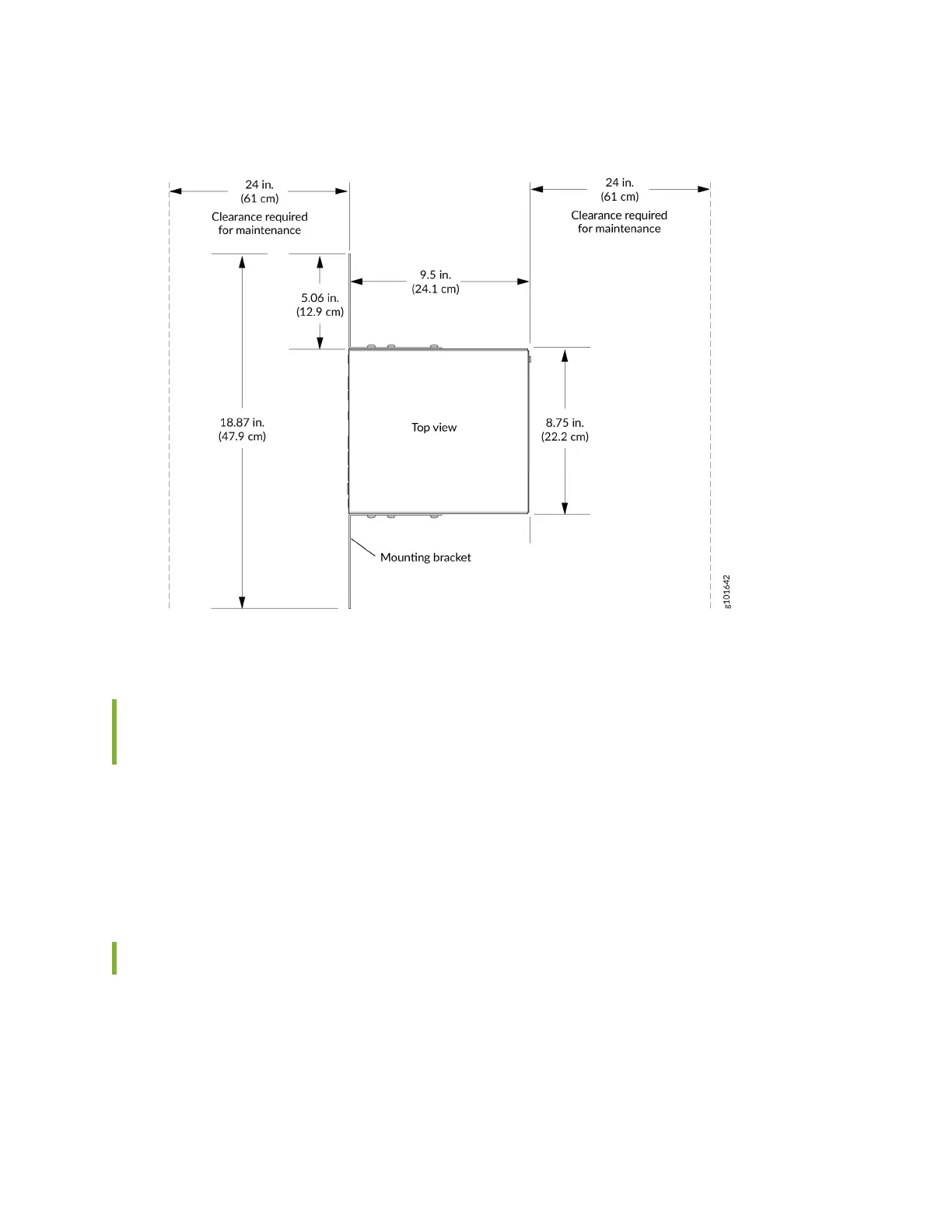Figure 7: Clearance Requirements for Hardware Maintenance of SSR120
Requirements for Mounting an SSR120 Appliance on a Desktop or Other
Level Surface
You can install the SSR120 appliance on a desktop or other such level surface. When choosing a location,
allow at least 6 in. (15.2 cm) of clearance between the front and back of the chassis and adjacent equipment
or walls. Ensure that the desktop or other level surface on which the appliance is installed is stable and
securely supported.
Rack Requirements for SSR120
You can mount the SSR120 on two-post racks. You must order the rack mounting kit (part number:
SSR100-RMK) separately. Table 11 on page 25 provides the rack requirements and specifications for
SSR120.
24
