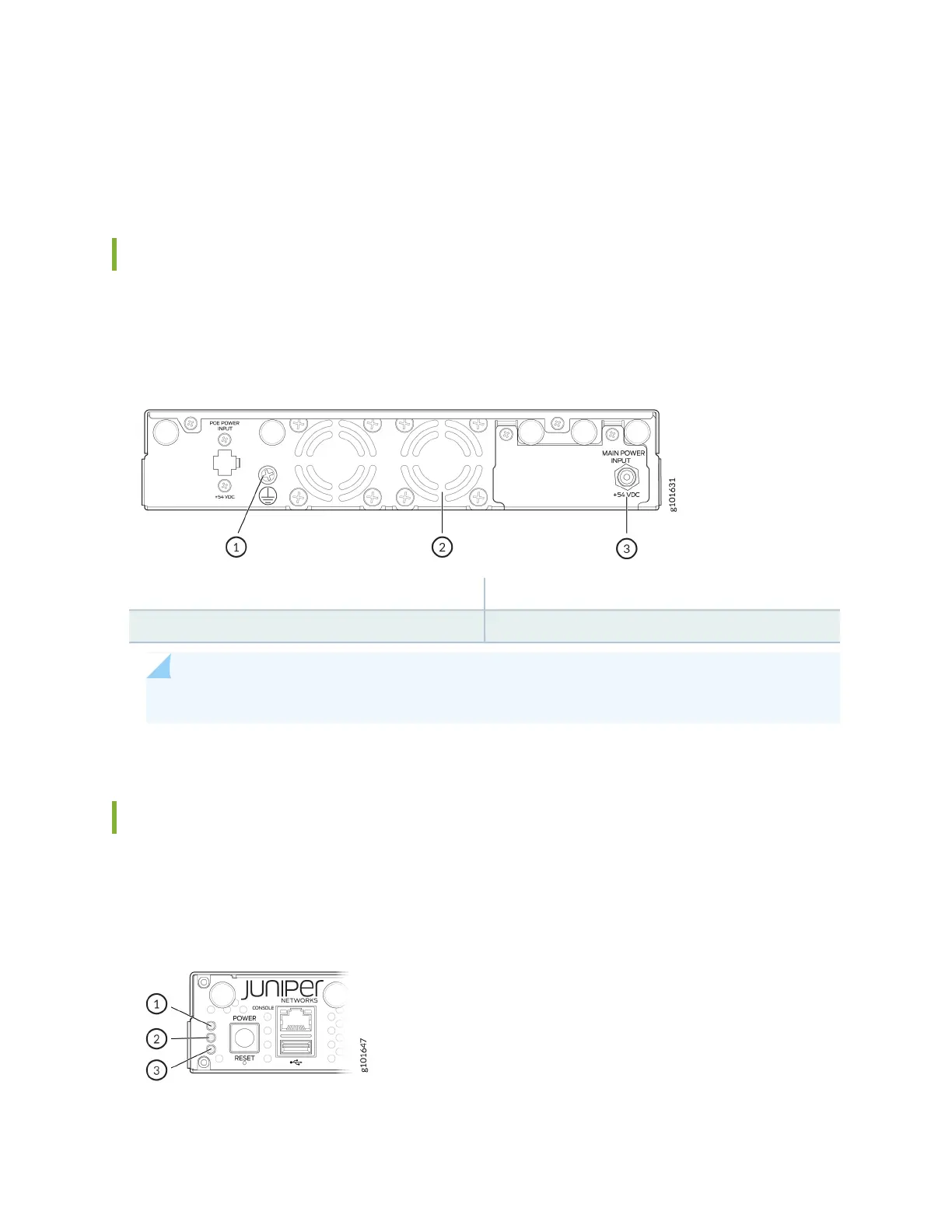If you connect both copper and fiber cables, then the media that establishes the link first becomes active
and the other media is automatically disabled to save power. If the link goes down, then the disabled media
is powered up and both media tries to establish the link again.
Rear Panel of an SSR120
Figure 3 on page 12 shows the rear panel of an SSR120.
Figure 3: SSR120 Rear Panel
3—1— Power inputGround terminal
2—Fan
NOTE: The SSR120 does not support PoE power input.
Chassis Status LEDs
The SSR120 has three LEDs on the front panel to indicate the status.
Figure 4: Chassis Status LEDs in an SSR120
12
