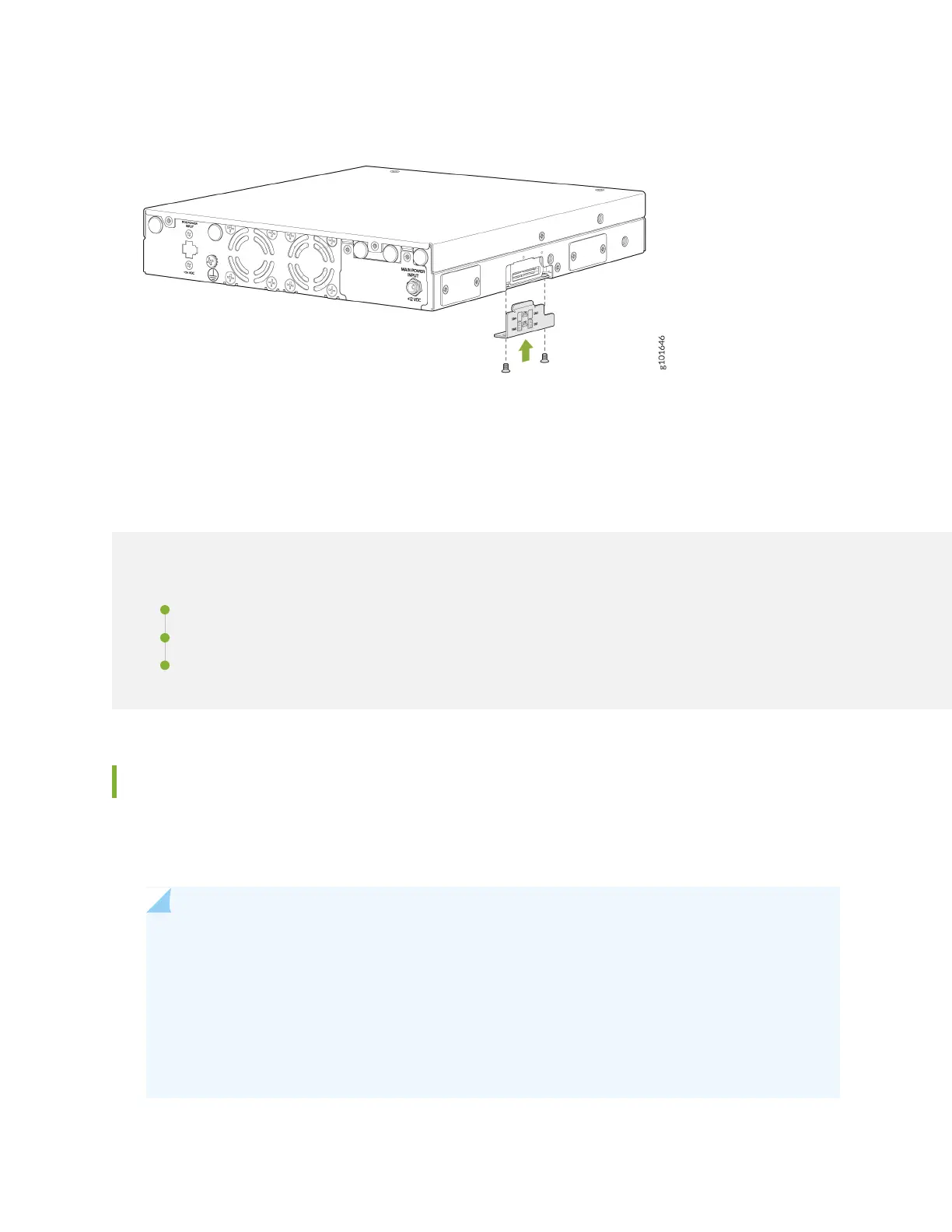Figure 13: Replacing the SIM Card Slot Cover
Connect SSR120 to Power
IN THIS SECTION
Connect Earth Ground to SSR120 | 35
Connect Power to SSR120 | 37
Power Off the SSR120 | 37
Connect Earth Ground to SSR120
To meet safety and electromagnetic interference (EMI) requirements and to ensure proper operation, you
must connect the chassis to earth ground before you connect it to power.
NOTE: A ground connection to the protective earthing terminal is not required for an AC-powered
appliance. The AC power cords provide adequate grounding when you connect the power supply
in the appliance to a grounded AC power outlet by using the AC power cord appropriate for
your geographical location.
If an external ground connection is required, ensure that a licensed electrician has attached an
appropriate grounding lug to the grounding cable you supply. Using a grounding cable with an
incorrectly attached lug can damage the appliance.
35