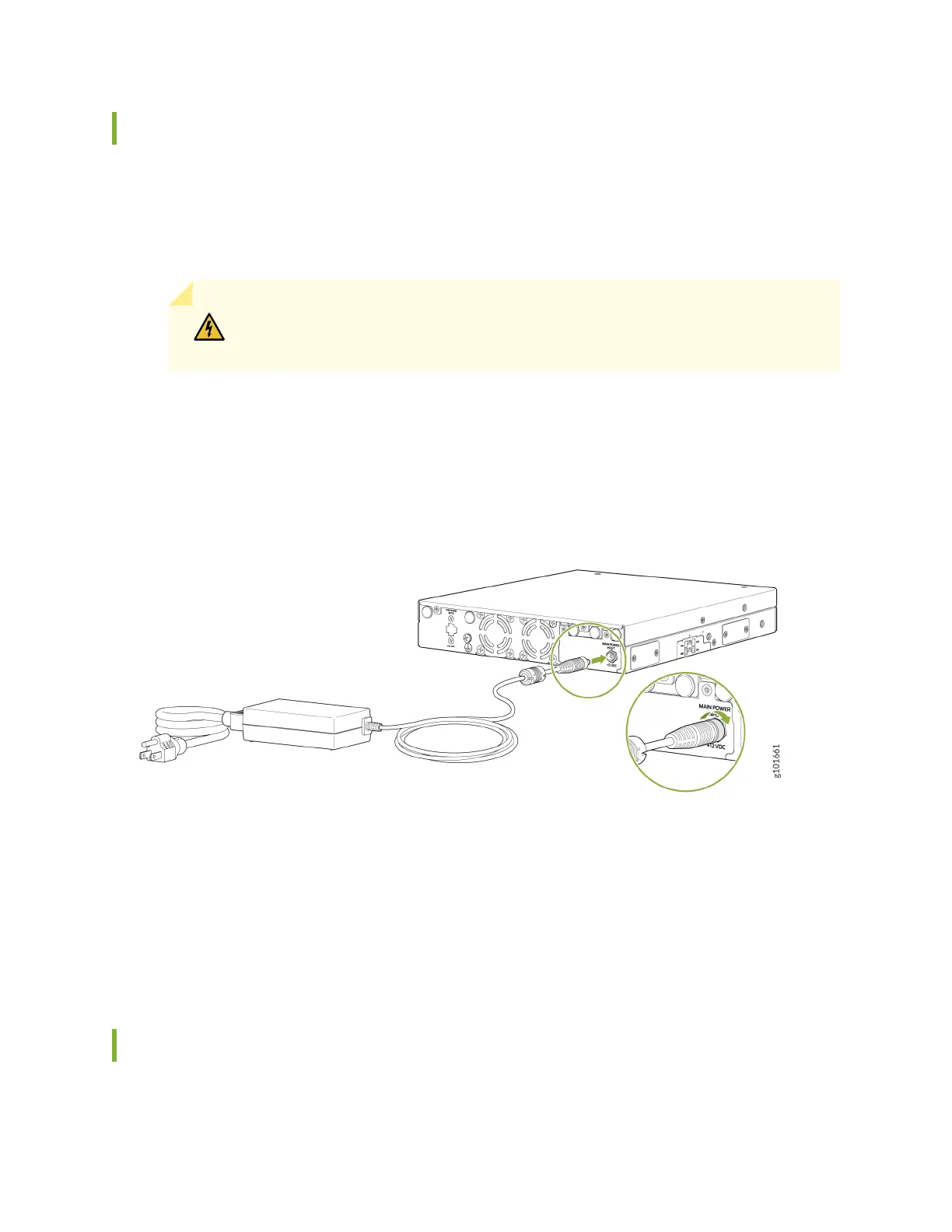Connect Power to SSR120
Ensure that you have a power cord appropriate for your geographical location.
To connect power to the appliance:
1. Locate the power cord shipped with the appliance.
WARNING: Ensure that the power cord does not drape where people can trip on
it or block access to the appliance components.
2. Plug the power cord barrel connector into the +12 VDC input on the appliance and tighten the lock
ring. See Figure 15 on page 37.
Figure 15: Connecting the SSR120 to the Power Supply
3. If the AC power source outlet has a power switch, set it to the OFF (0) position.
4. Insert the power cord plug into an AC power source outlet.
5. If the AC power source outlet has a power switch, set it to the ON (|) position.
Power Off the SSR120
You can power off the SSR120 in one of the following ways:
37
