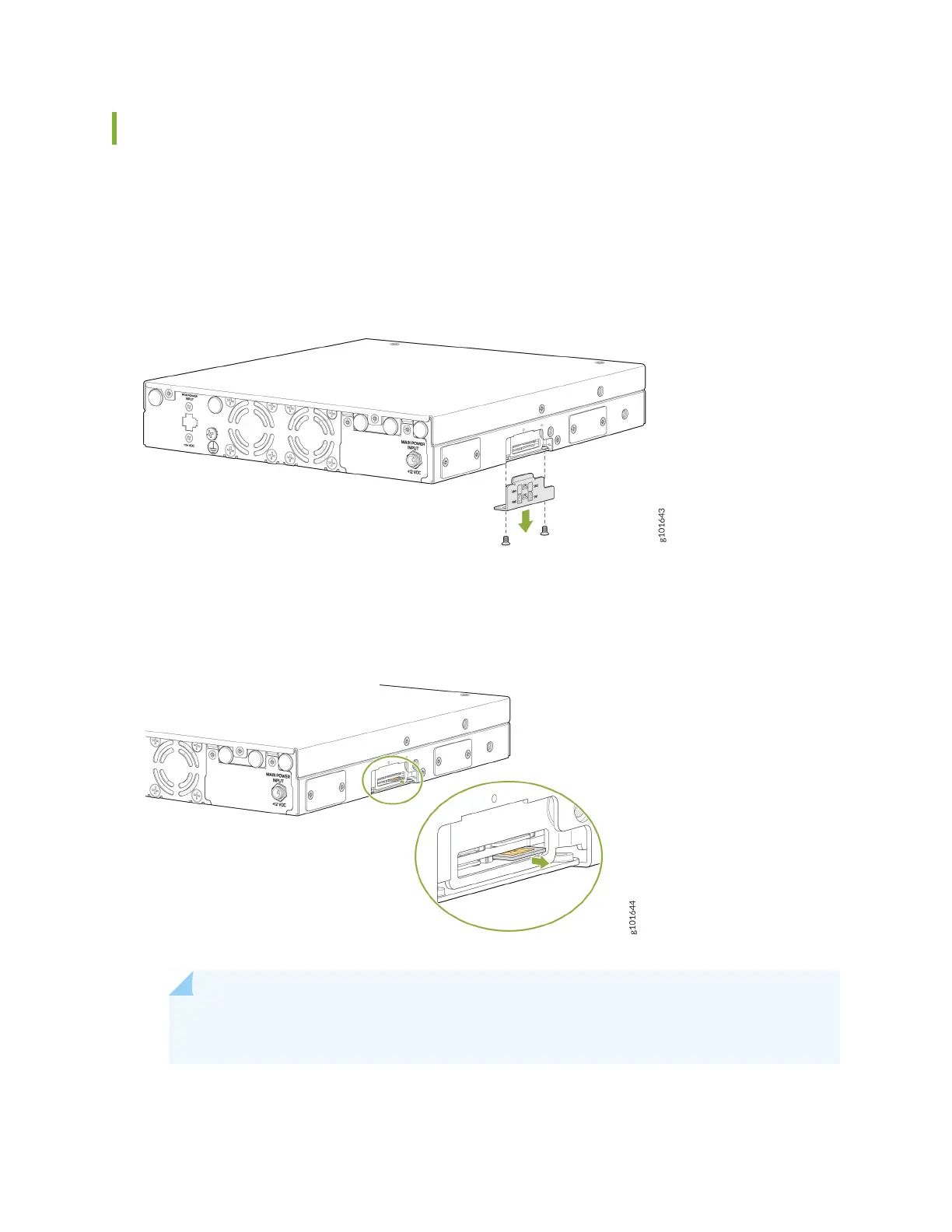Inserting the SIM Card
To insert a SIM card:
1. Using a Philips screwdriver remove the SIM card slot cover on the side of the appliance. See
Figure 11 on page 34.
Figure 11: Removing the SIM Card Slot Cover
2. Insert the SIM card in slot SIM1.
Figure 12: Inserting the SIM Card
NOTE: You can insert the SIM card only in the SIM1 slot, not in the other SIM slots. When
you insert the SIM card, make sure to orient the card correctly.
3. Replace the SIM card slot cover and tighten its screws with a torque of 6 Nm.
34
