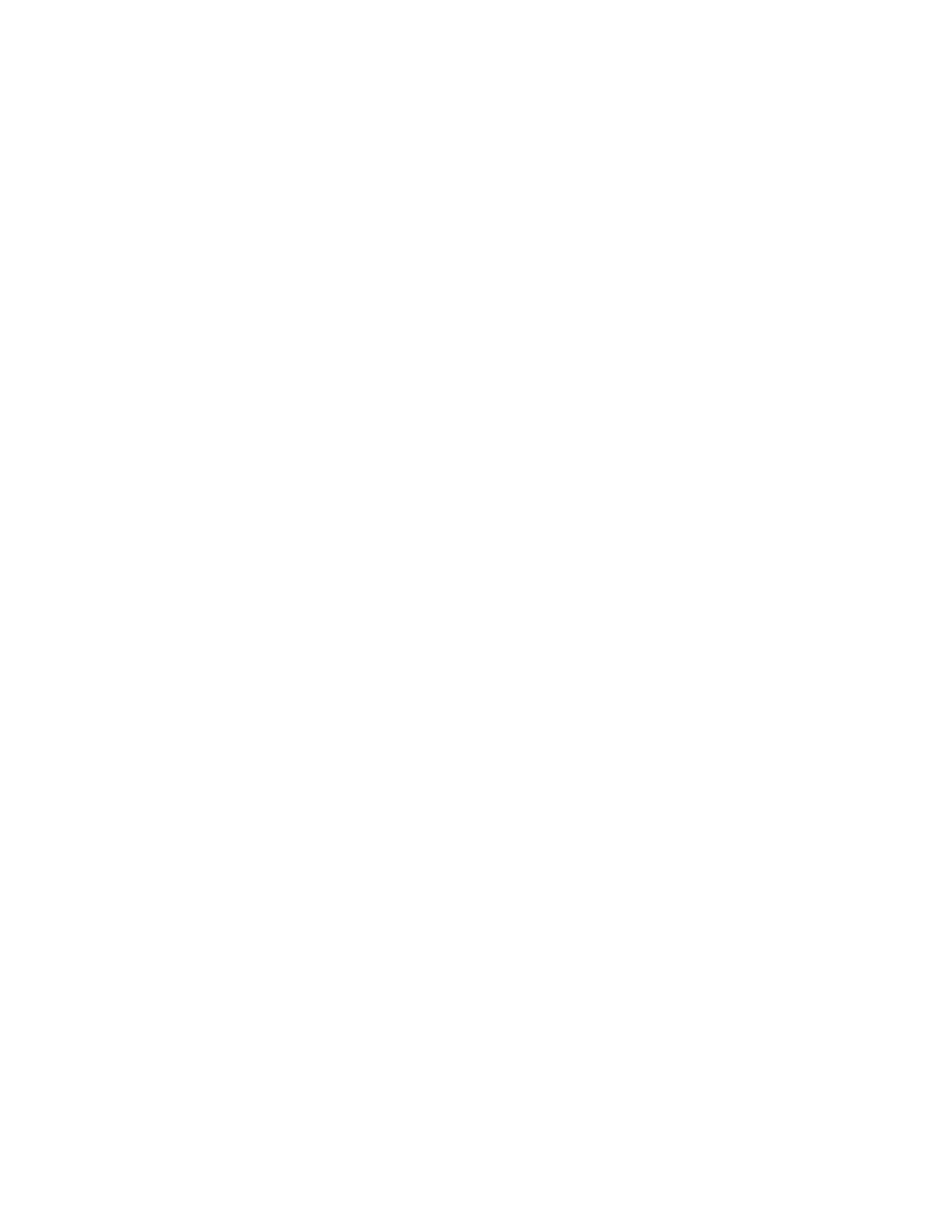Create the WAN Interface
1. Scroll down to Nodes and select ADD next to Nodes.
a. Name the node, _node1_ and select SAVE.
b. Select the Role of Combo for the node.
2. Scroll down and select ADD next to Device Interfaces.
a. Name the Device Interface _wan1_ and select SAVE.
b. Select Ethernet for Device Interface Type.
c. Enter the PCI address of the interface to be used as the WAN interface under PCI Address. To
identify the PCI Address, refer to [Identify Interface PCI
Addresses](intro_system_reqs.md#identify-interface-pci-addresses).
3. Scroll down to Network Interfaces and select ADD.
a. Name it _wan1_ and select SAVE.
b. Select external for Type.
4. Scroll down to Interface Addresses and select ADD.
a. Enter 2.2.2.128 for the address and select SAVE.
b. Give the network interface a Prefix of 24.
c. Assign a Gateway using your network gateway address.
5. Return to the Network Interface level (up one level).
a. Scroll down to Neighborhoods and select ADD.
b. Select internet and select SAVE.
c. Under Basic Information, verify that the Topology is Spoke.
Configure the LAN Interface
1. Return to the Node level of the configuration (up three levels).
2. Scroll down to Device Interfaces and select ADD.
a. Name the Device Interface _lan1_.
b. Select Ethernet for Device Interface Type.
c. Enter the PCI address of the interface to be used as the LAN interface under PCI Address. To identify
the PCI Address, refer to [Identify Interface PCI Addresses]
(intro_system_reqs.md#identify-interface-pci-addresses).
3. Scroll down to Network Interfaces and select ADD.
a. Name the interface _lan1_.
41