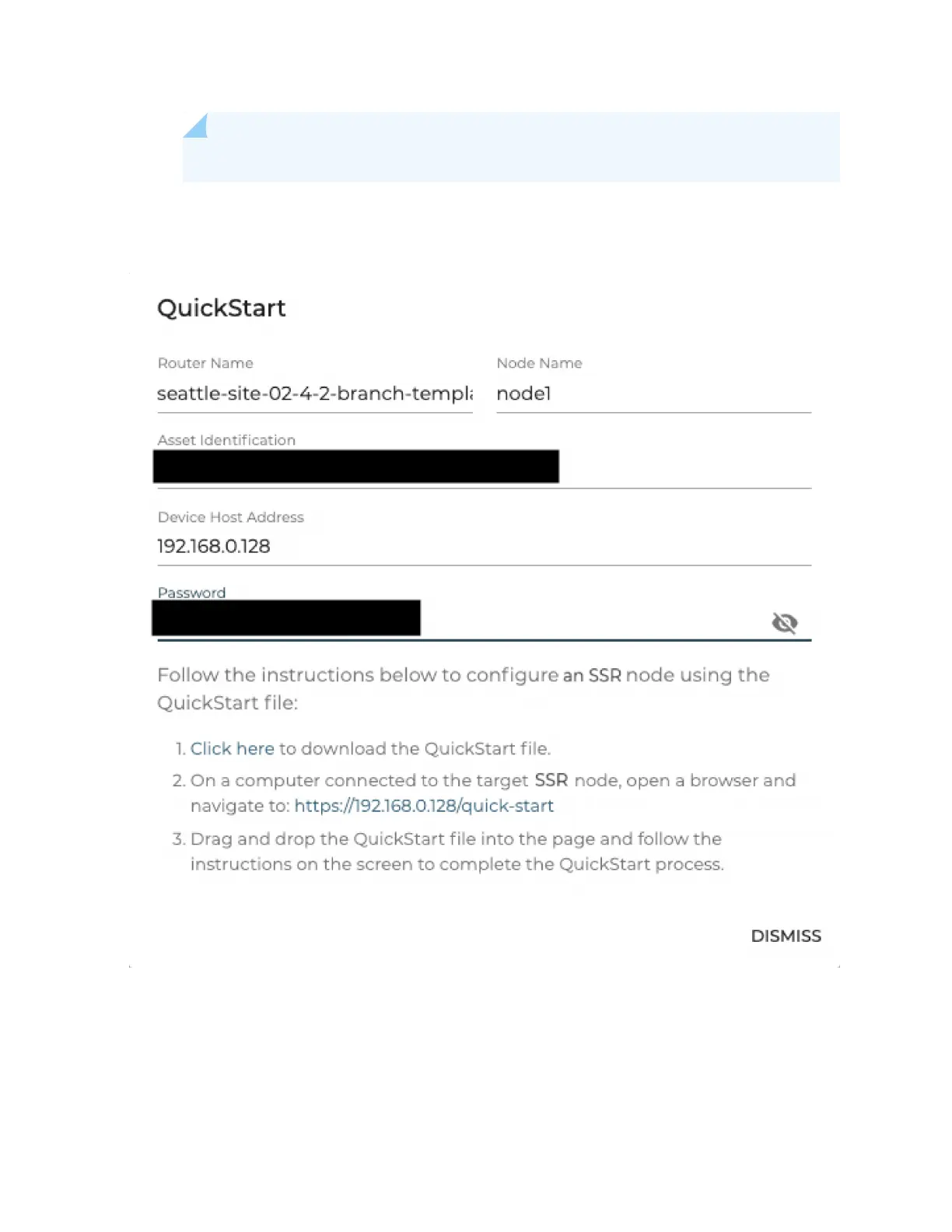NOTE: Copy the auto generated password (this can be set to a different value).
•
Steps to configure the SSR appliance using the QuickStart file.
3. Click the Click here link to download the QuickStart file locally.
4. Connect the SSR appliance to the computer that contains the QuickStart file using any Ethernet port
except for port 1 on the SSR appliance. Ensure DHCP is enabled on the computer.
44