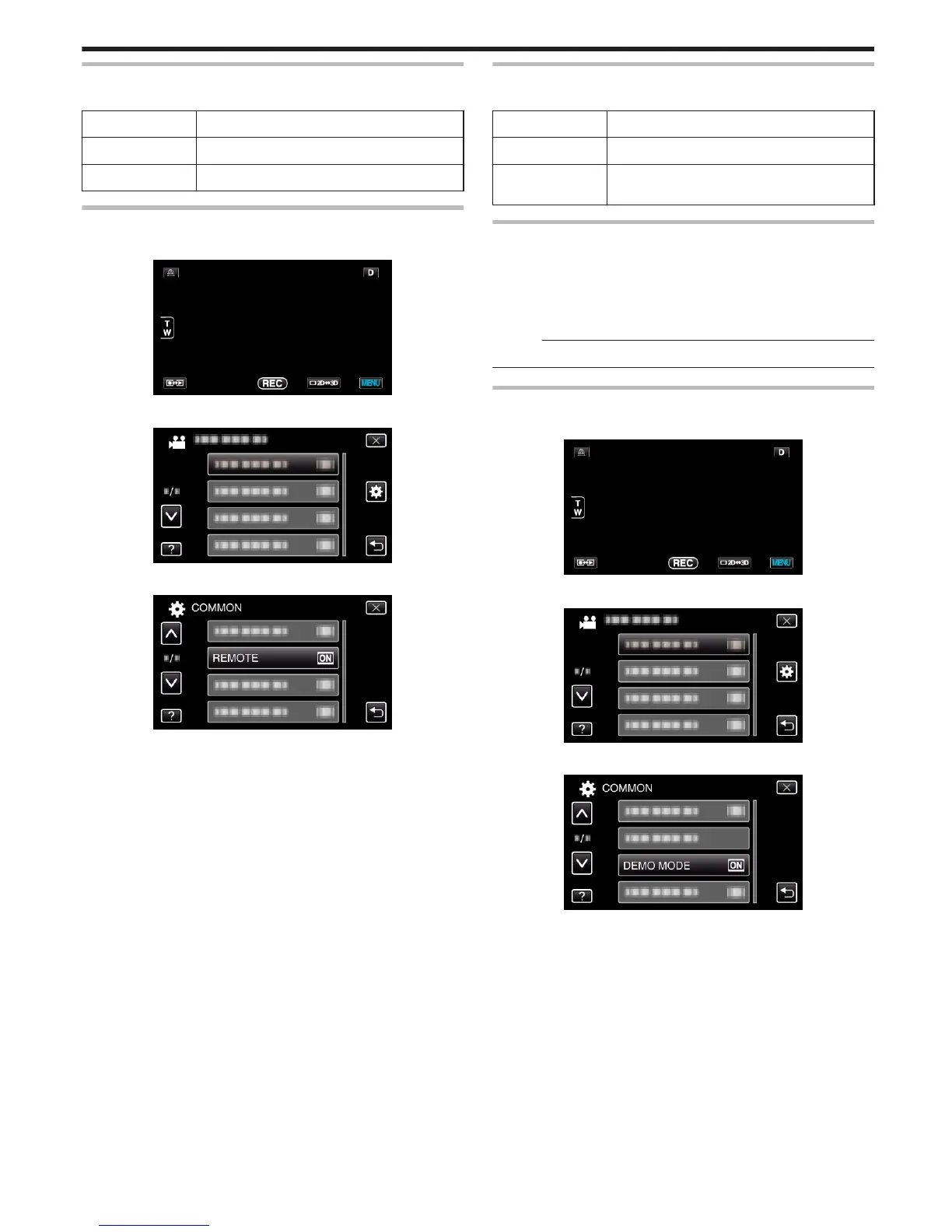REMOTE
Enables remote control operation.
Setting Details
OFF Disables remote control operation.
ON Enables remote control operation.
Displaying the Item
1
Tap “MENU”.
.
2
Tap “Q”.
.
3
Tap “REMOTE”.
.
DEMO MODE
Plays a demonstration of the special features of this unit.
Setting Details
OFF Deactivates the function.
ON Plays a demonstration of the special features of
this unit.
Displaying Demo Mode
A Remove the battery pack and SD card.
B Connect the AC adapter.
C Open the LCD monitor and turn on the power.
0
Demonstration starts playing after 3 minutes.
0
To stop playback, tap on the screen.
Memo :
0
This mode is not available in the playback mode.
Displaying the Item
1
Tap “MENU”.
.
2
Tap “Q”.
.
3
Tap “DEMO MODE”.
.
Menu Settings
125