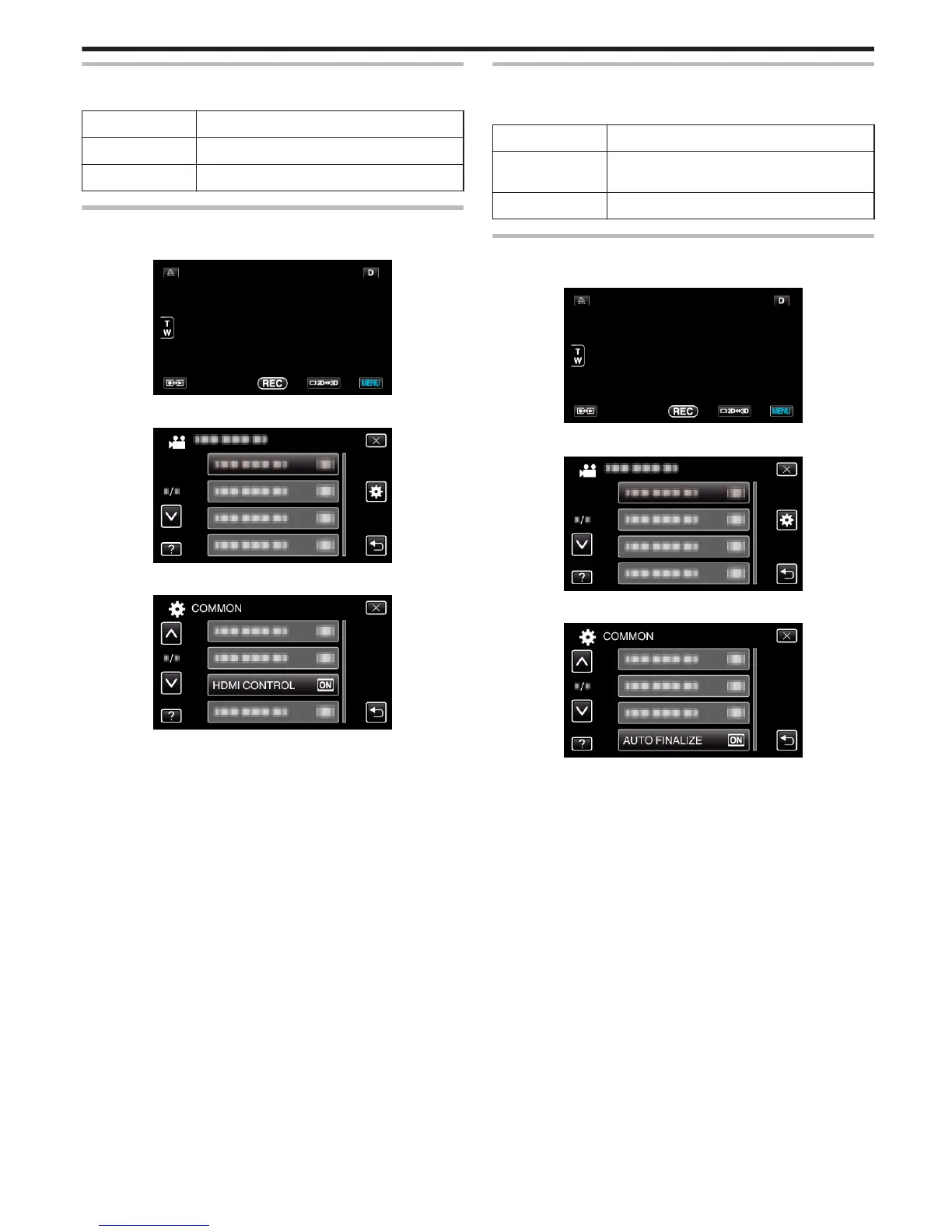HDMI CONTROL
Sets whether to link operations with an HDMI-CEC compliant TV.
Setting Details
OFF Turns off linked operations.
ON Turns on linked operations.
Displaying the Item
1
Tap “MENU”.
.
2
Tap “Q”.
.
3
Tap “HDMI CONTROL”.
.
AUTO FINALIZE
Finalizes the discs created automatically so that they can be played back on
compatible devices.
Setting Details
OFF Does not finalize the disc. Data can be added to
the disc later.
ON Finalizes the disc and sets it to a readable state.
Displaying the Item
1
Tap “MENU”.
.
2
Tap “Q”.
.
3
Tap “AUTO FINALIZE”.
.
Menu Settings
129
