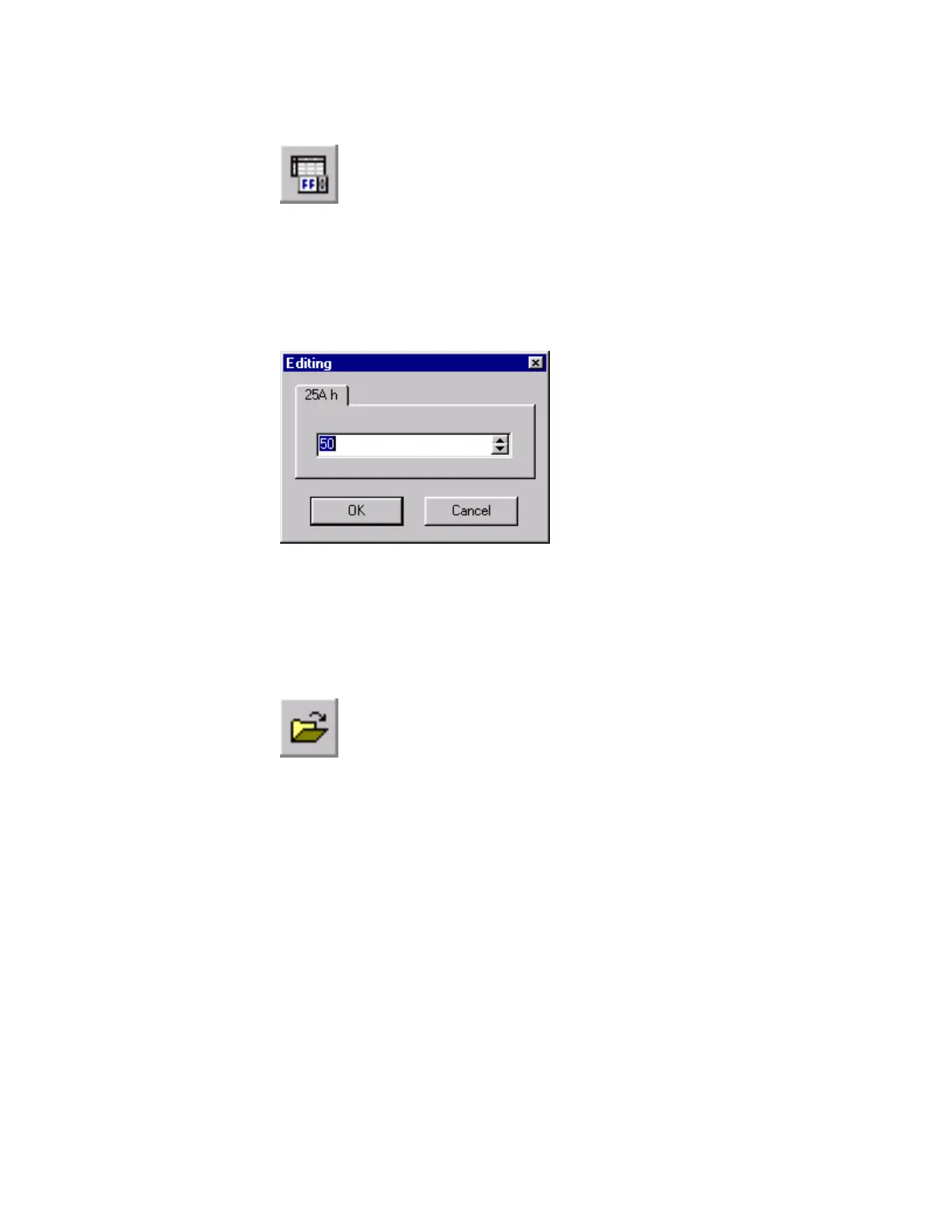Digital Video Cassette Technology
32
2.
Click the Edit button on the EEPROM Utility toolbar.
Figure 54 Edit Toolbar Button
3. The Editing window appears. Click the Up and Down Arrows to change the
data. If you press the Shift key on the keyboard while you are clicking the
Arrows the data will change in steps of 10. Change the data to 00.
After you change the data, click the OK button.
Figure 55 Editing Window
Restore the settings
At times you may wish to restore a camera’s settings or load the camera’s default settings.
1. Click the Open button on the EEPROM Utility toolbar.
Figure 56 Open Toolbar Button
