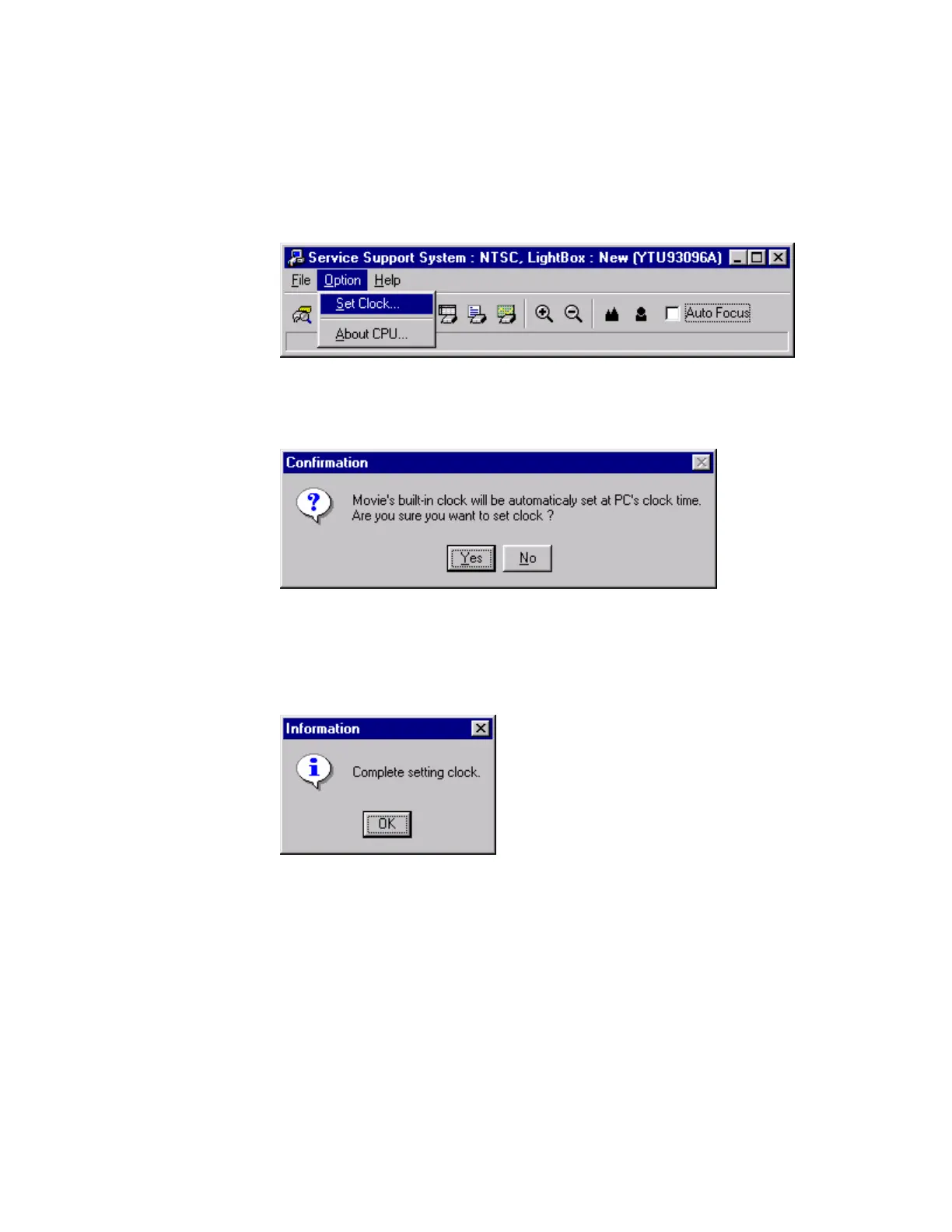Adjusting the Digital Video Cassette Camera with JVC Service Support System Software
43
Adjustment Functions
Camera Clock Setting
You can set the camera’s clock to the computer’s time as follows:
1. Select Set Clock from the Option menu.
Figure 76 Option Set Clock Menu
2. Click Yes in the Confirmation window.
Figure 77 Confirmation Window
3.
You have now set the camera’s clock.
4. Click OK in the Information window.
Figure 78 Information Window
