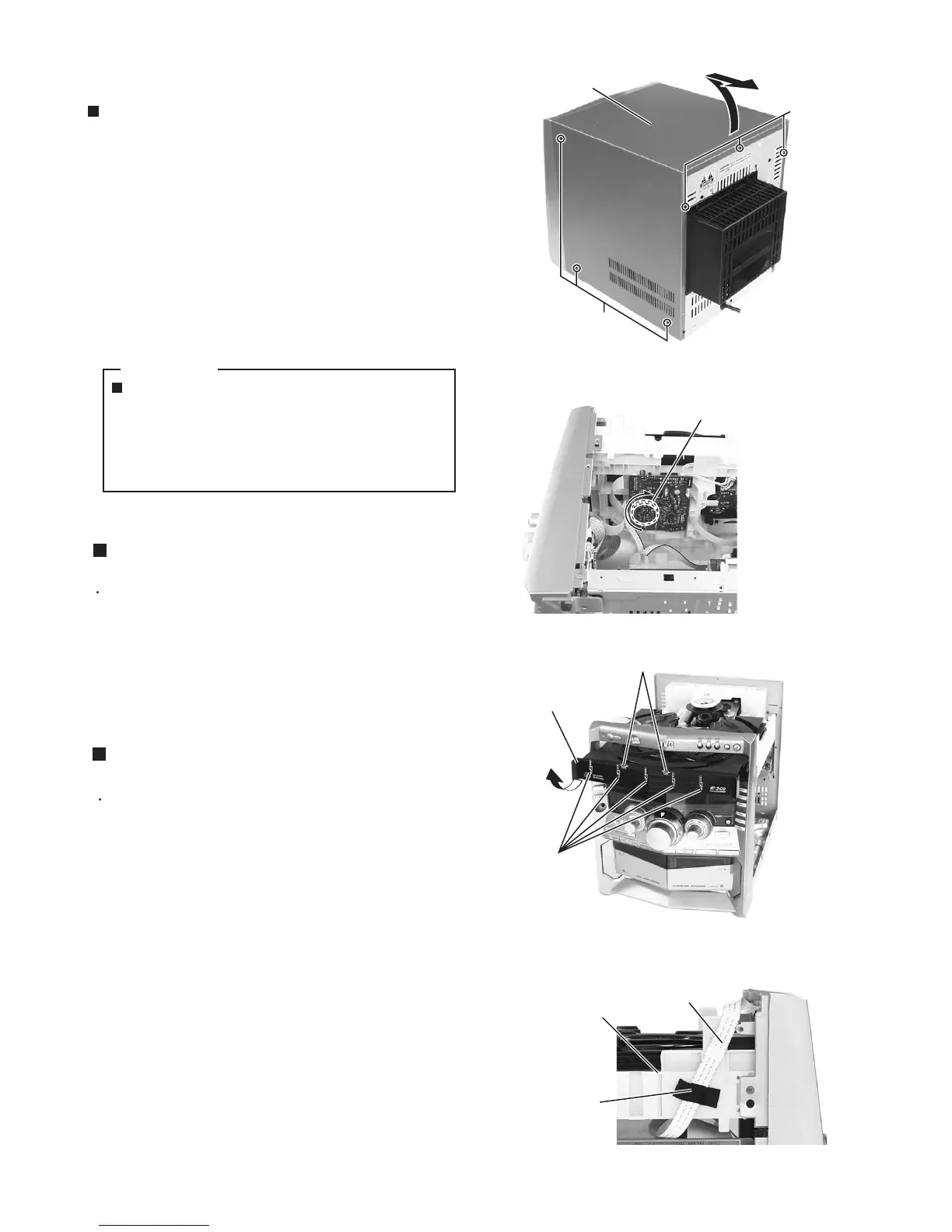1-5
MX-GA77
Remove the three screws A attaching the metal
cover on the back of the body.
Remove the six screws B attaching the metal cover
on both sides of the body.
Remove the metal cover from the body by lifting the
rear part of the cover.
1.
2.
3.
Disassembly method
Removing the metal cover (See Fig.1)
Removing the CD tray fitting
(See Fig. 3)
Prior to performing the following procedure, eject the
CD tray.
After drawing the lower part of the tray fitting toward
the front, remove the five claws. Then, while moving
the tray fitting upward, remove it.
1.
Prior to performing the following procedure, remove
the metal cover and CD tray fitting.
Remove the card wire attached to CD changer unit
on the adhesion tape.
Disconnect the card wire from the connector CW105
on the CD board.
Disconnect the harness from the connector CW104
on the main board.
Remove the two screws C attaching the CD changer
unit to the rear panel.
Remove the two screws D attaching the CD changer
unit to both sides of the front panel assembly.
Draw the CD changer unit upward from behind while
pulling the rear panel outward.
1.
2.
3.
4.
5.
6.
Removing the CD changer unit
(See Fig.4 to 7)
ONE POINT
How to eject the CD tray manually
(see fig.2)
Turn the loading pulley gear at the bottom of
the CD changer unit as shown in Fig.2 and
draw the CD tray toward the front.
Fig.1
Fig.2
Fig.3
Metal cover
A
B
(both sides)
Joint
Claw
CD tray fitting
Loading pulley gear
(See <CD changer unit>fig.1)
Fig.4
CD changer unit
Card wire
Adhesion tape
