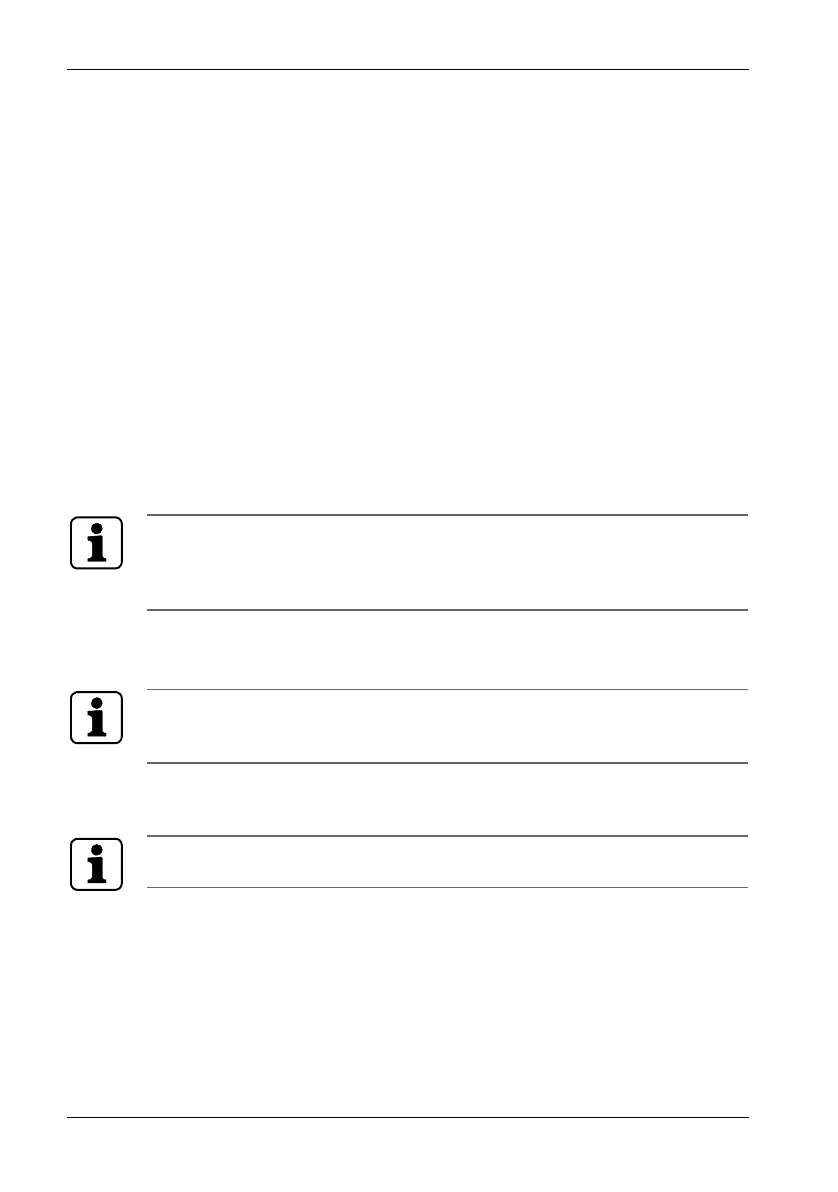24 k2evo702en-2012-05 Kaba c-lever
Maintenance and troubleshooting Installation instructions
6.1.4 Setting the clock
The programmer is required in order to check and set the clock in the actuator.
Always check the time following a change of batteries or at least once a year. A
detailed description can be found in the Programmer user manual. It is essential
that the clock is set precisely for the system to work correctly in CardLink
authorisation mode.
6.1.5 Reading Traceback
The Traceback (event list) of the most recent 2000 events can be read using the
Programmer, provided that the function has not been previously deactivated in
the KEM software.
See Programmer user manual.
The events and data that are registered in the Traceback are listed in the Kaba
evolo system description.
6.2 Cleaning
The facing of the actuator may be damaged by the use of inappropriate cleaning
agents or methods.
Use a soft, damp cloth to clean the facing. Only disinfection agents that are
specifically designed for delicate metal facings and plastics should be used.
6.3 Emergency opening if batteries become discharged
If all the alarms were ignored until the batteries were completely dead, the door
can only be opened from the outside using an authorised mechanical key and
the key operated latch.
6.3.1 Emergency opening using locking cylinder
To be able to open the door mechanically in an emergency, a lock with a key
operated latch must be used or fitted!
Unlocking from the inside
1. With a panic lock, the Kaba c-lever can always be unlocked by operating the
handle. The relevant locking function is otherwise ensured by moving the
inner handle.
Unlocking from the outside
1. Insert the mechanically authorised key into the locking cylinder.
