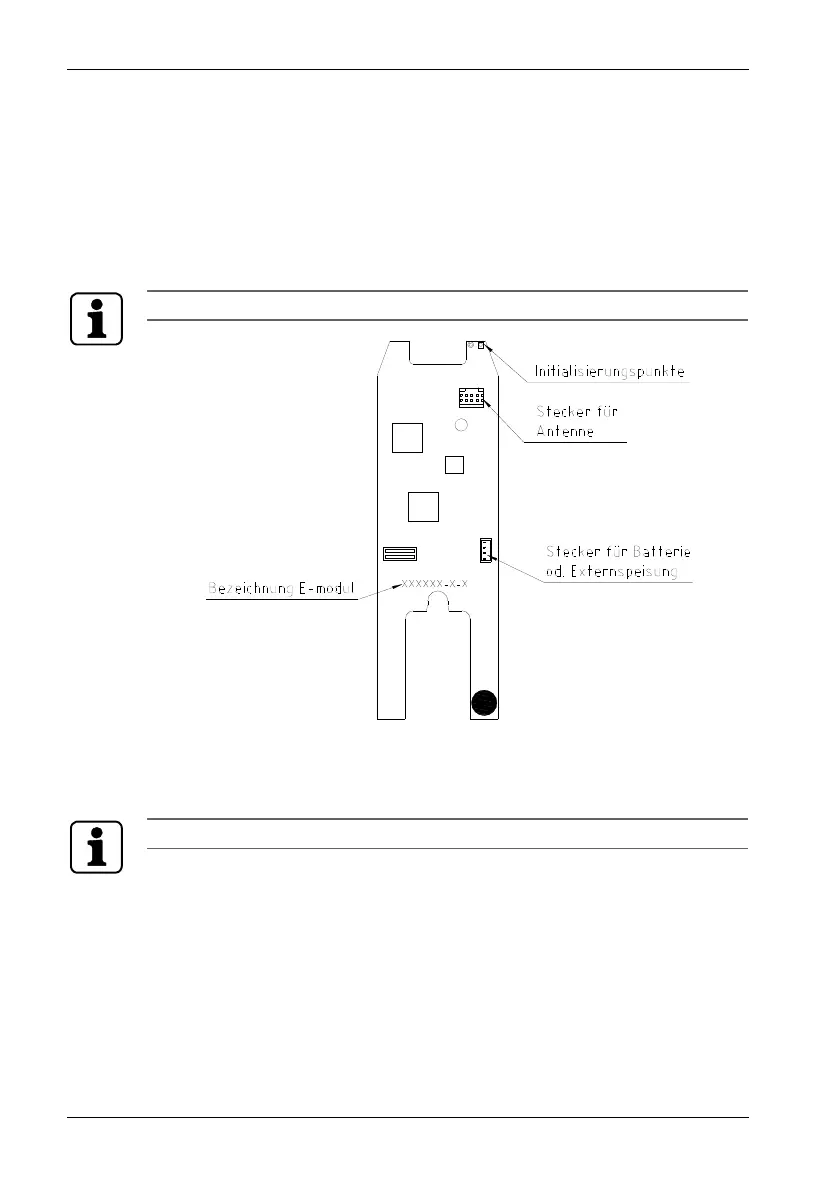26 k2evo702en-2012-05 Kaba c-lever
Maintenance and troubleshooting Installation instructions
6.4 INI reset
6.4.1 Initialising the electronic module
Connecting INI contacts
The electronic module can only be reset by initialising it using an authorised user
medium or programming master, i.e. the factory settings are restored.
Initialisation deletes all settings that are stored in the electronic module!
Initialisation is carried out by connecting the two initialisation points using
tweezers. Successful initialisation is indicated by an acoustic double beep signal
(2 x short).
Check the connection to the antenna if no acoustic signal is heard!
Soft INI reset
1. Hold the authorised programming master in front of the antenna.
2. An acoustic double signal follows after 10 seconds.
3. Another acoustic double signal follows after a further 15 seconds
and the LED goes out. This confirms successful initialisation.
