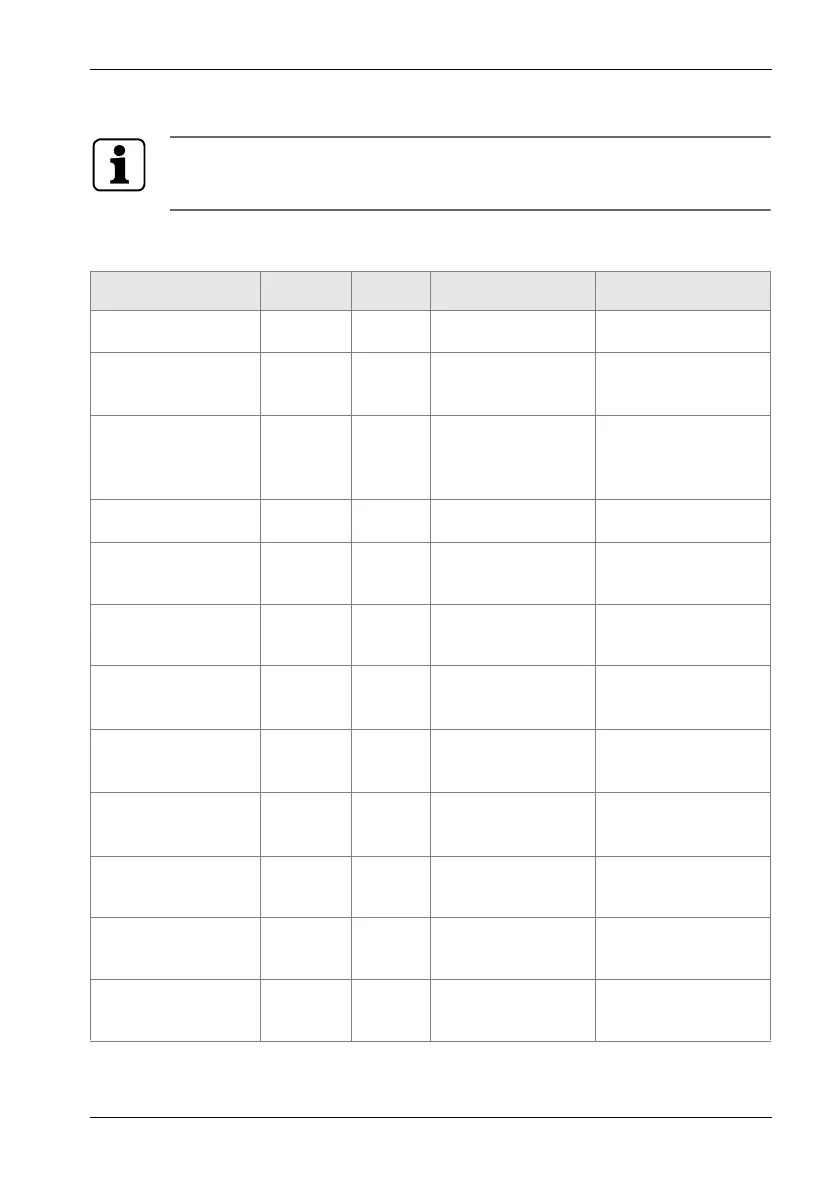Installation instructions Maintenance and troubleshooting
Kaba c-lever k2evo702en-2012-05 27
6.5 Troubleshooting
Under certain circumstances, the acoustic signals must first be activated using
the Programmer. Please see the Programmer user manual for information
regarding these settings.
6.5.1 Possible faults
Symptoms
Acoustic
signal
Optical
signal
Possible cause Measures
Master medium cannot
be programmed
1 x short 1 x red E-module already
programmed
Initialise e-module
Master medium not
recognised
Antenna not connected
to e-module
No power supply
Establish connection or
power supply
User medium cannot be
programmed
4000 media or groups
already programmed in
the e-module
Faulty medium
Contact customer service
Door cannot be opened
with medium
4 x short 4 x red Medium not
programmed
Program medium
Check time profiles
Repeated acoustic
signal as system
identifies user
1 x long
1 x short
1 x long
E-module time data is
missing
Check the programming
Repeated acoustic
signal as system
identifies user
2 - 8 x short 1 x green Battery low (alarm) Change batteries
Single acoustic signal as
system identifies user,
door does not open
1x long (~3
secs)
Battery low (alarm) Carry out emergency
opening and replace the
batteries
Door cannot be opened
with programmed
medium
1 x short 1 x green Coupling unit not
connected to e-module
Faulty coupling unit
Check plug connection
Replace coupling unit
External lever handle
always coupled
TimePro function
activated
Faulty coupling unit
Check the programming
Replace coupling unit or
check cable connection
No acoustic signal as
system is initialised
Antenna connection
error or faulty
electronics
Check connection
between antenna and
electronics
Door does not open/
close at programmed
time
System time is lost
Incorrect programming
Set clock
Replace coupling unit
Door cannot be opened
with programmed
medium
8 x short 8 x red System test not
completed correctly
Check and/or change
cable connections and
coupling unit
