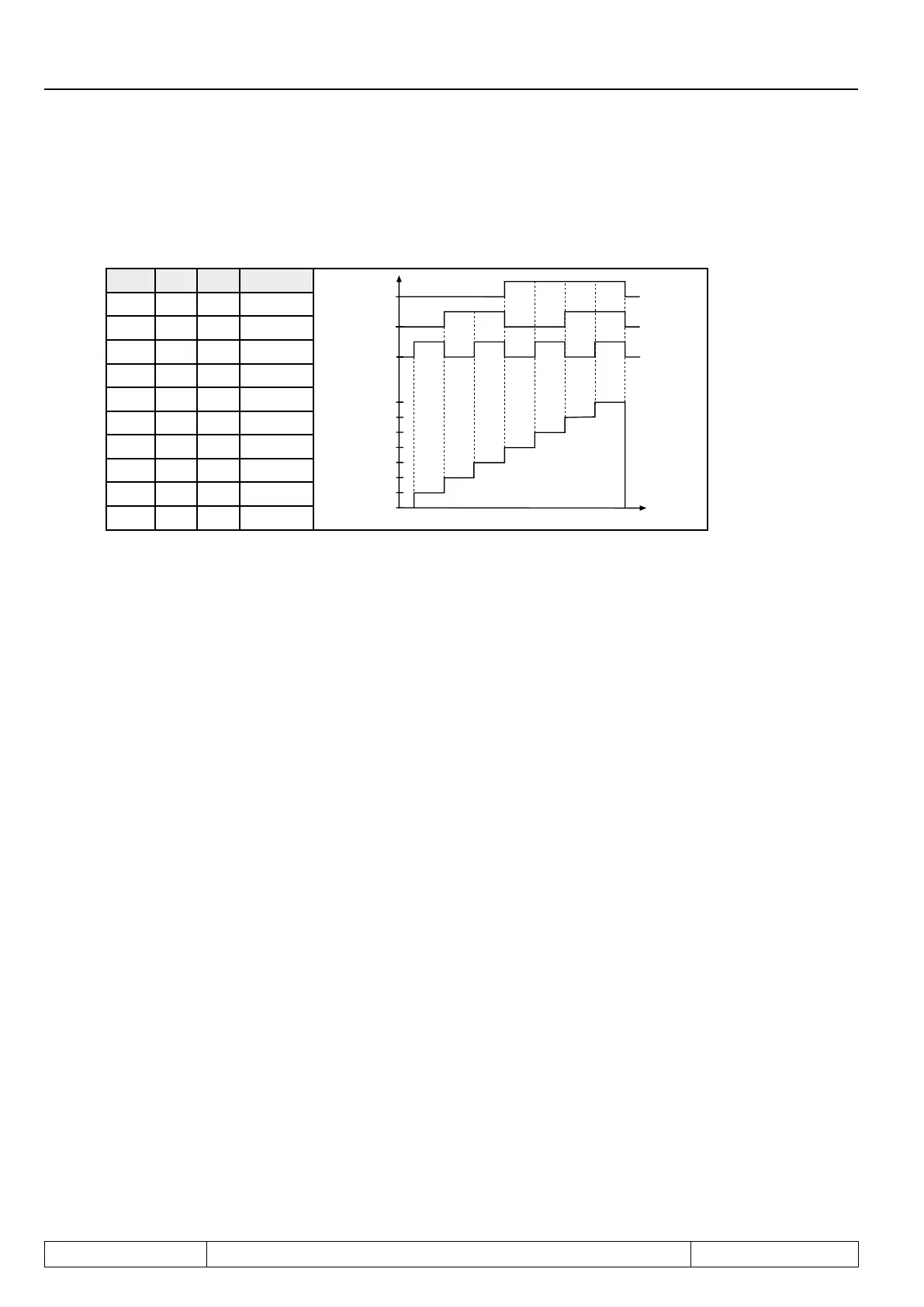Page 3.7 - 8 COMBIVERT R6-N © KEB, 2015-07
Parameter sets
Example1: set0...7shallbeselectedwith3inputs(I1,I2,andI3)
1.) Adjust parameter Fr. 07 to value „148“
2.) Set Fr.02 to value „2“ (set source binary-coded via terminal strip)
I3 I2 I1 Input
Set 0
Set 1
Set 2
Set 3
Set 4
Set 5
Set 6
Set 7
2² 2
1
2
0
Set
0 0 0 0
0 0 1 1
0 2 0 2
0 2 1 3
4 0 0 4
4 0 1 5
4 2 0 6
4 2 1 7
Input-coded set selection
With input-coded set selection
- maximally 7of the internal or external inputs may be programmed to set source (0...7 sets) to avoid
set selection errors.
- the lowest of the selected inputs has priority at Fr.02 = „3"
(ST>RST>R>F>I1>I2>I3>I4>IA>IB>IC>ID)
- the highest of the selected inputs has priority at Fr.02 = „4“
(ID>IC>IB>IA>I4>I3>I2>I1>R>F>RST>ST)
Example1: set0...5shallbeselectedwith5inputs(I1,I2,I3,IBandID)
1.) Adjust parameter Fr. 07 to value „2672“
2.) Set Fr.02 to value „3“ (set source input-coded via terminal strip)
