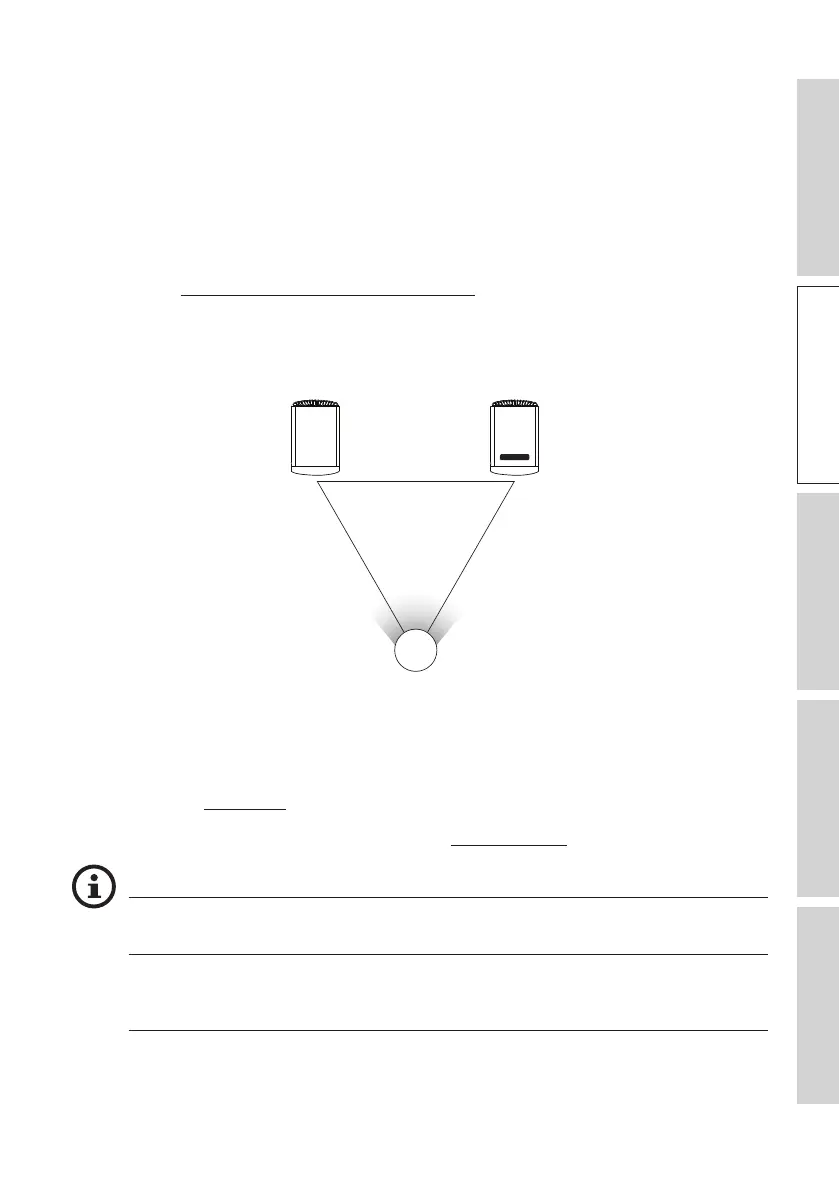16
Table of ContentsSetting UpWi-Fi StreamingUsing KEF Connect AppFAQ and Troubleshooting
4.4 Speaker Placement and Connection
• The speakers should be placed on a flat and level surface that is free from vibration.
• The two speakers are distinguished between the Primary Speaker and the Secondary
Speaker. By default, the Primary Speaker is the right channel* and should be placed
on your right hand side as you face the speakers. For the best stereo experience,
soundstage and stable connection, place the speakers within 8 meters apart.
*The left and right channels can be swapped through the KEF Connect App.
See chapter “Speaker System Options – Inverse L/R Speaker”.
• The optimum distance between the speakers and the listener will depend on how far
the Primary Speaker and the Secondary Speaker are separated. Try to keep the same
distance to the listener to form an equilateral triangle.
A
B C
A = B = C
• The two speakers are already paired and will be automatically connected with each
other wirelessly (resolution: 96 kHz/24 bit). If you prefer a higher resolution
(192 kHz / 24 bit) or are experiencing frequent audio dropouts due to interference,
use the provided inter-speaker cable (length: 3 m) to link the two speakers
(see chapter “Back Panel”).
• If a longer inter-speaker cable is required, the K-Stream cable (6 m) is recommended.
Maximum Distance between the Two Speakers
Wireless Mode Up to 8 meters. Note that RF interference, including Wi-Fi
and Bluetooth, may reduce this distance.
Wired Mode Use the provided inter-speaker cable or connect with a
shielded Cat-6 Ethernet cable. The maximum cable length is
10 meters.