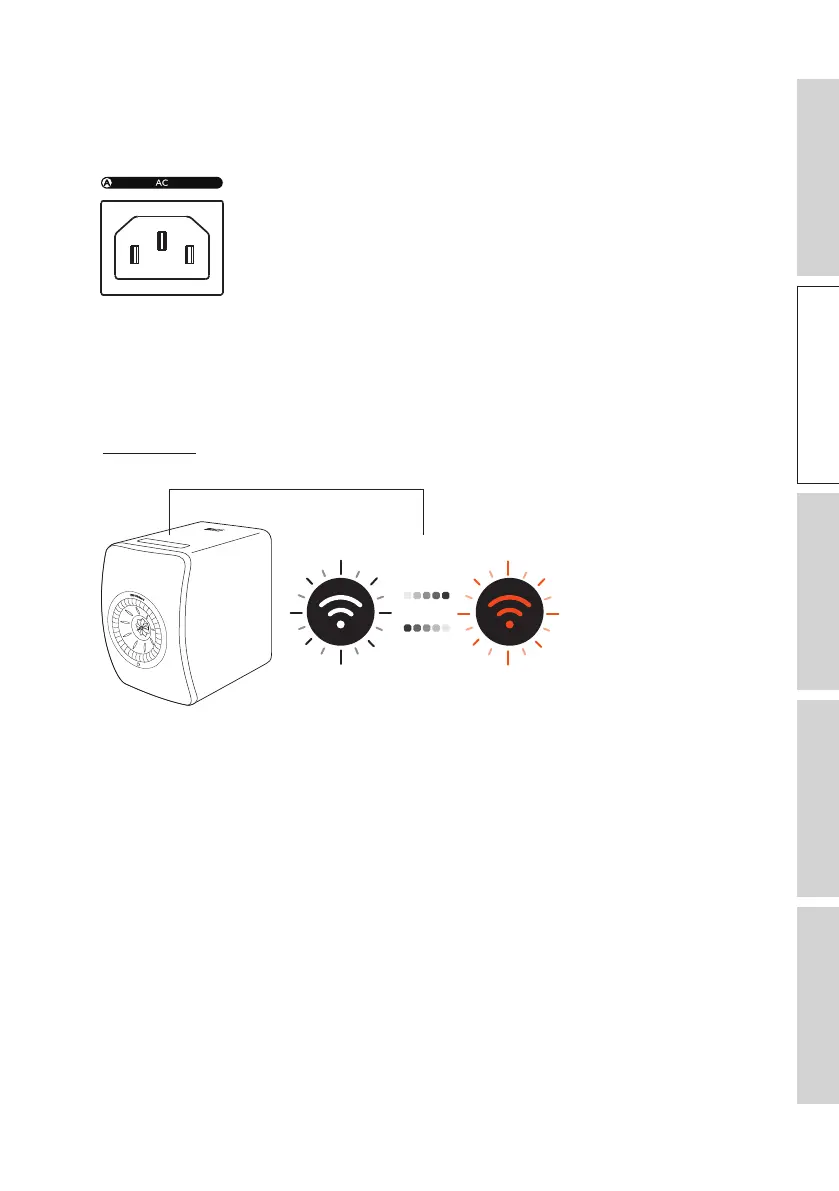9
Table of ContentsSetting UpWi-Fi StreamingUsing KEF Connect AppFAQ and Troubleshooting
4.2 Connecting to Power
1. Connect the power cables into the AC input connectors (A) on the back panels of the
Primary and Secondary Speakers.
2. Connect the power plugs into the power sockets/outlets.
After successful power connections, the Wi-Fi icon on the top panel of the Primary
Speaker will blink white and amber. The speakers are now ready to go “onboarded”
to your personal Wi-Fi network through the KEF Connect App (see chapter
“Onboarding”).