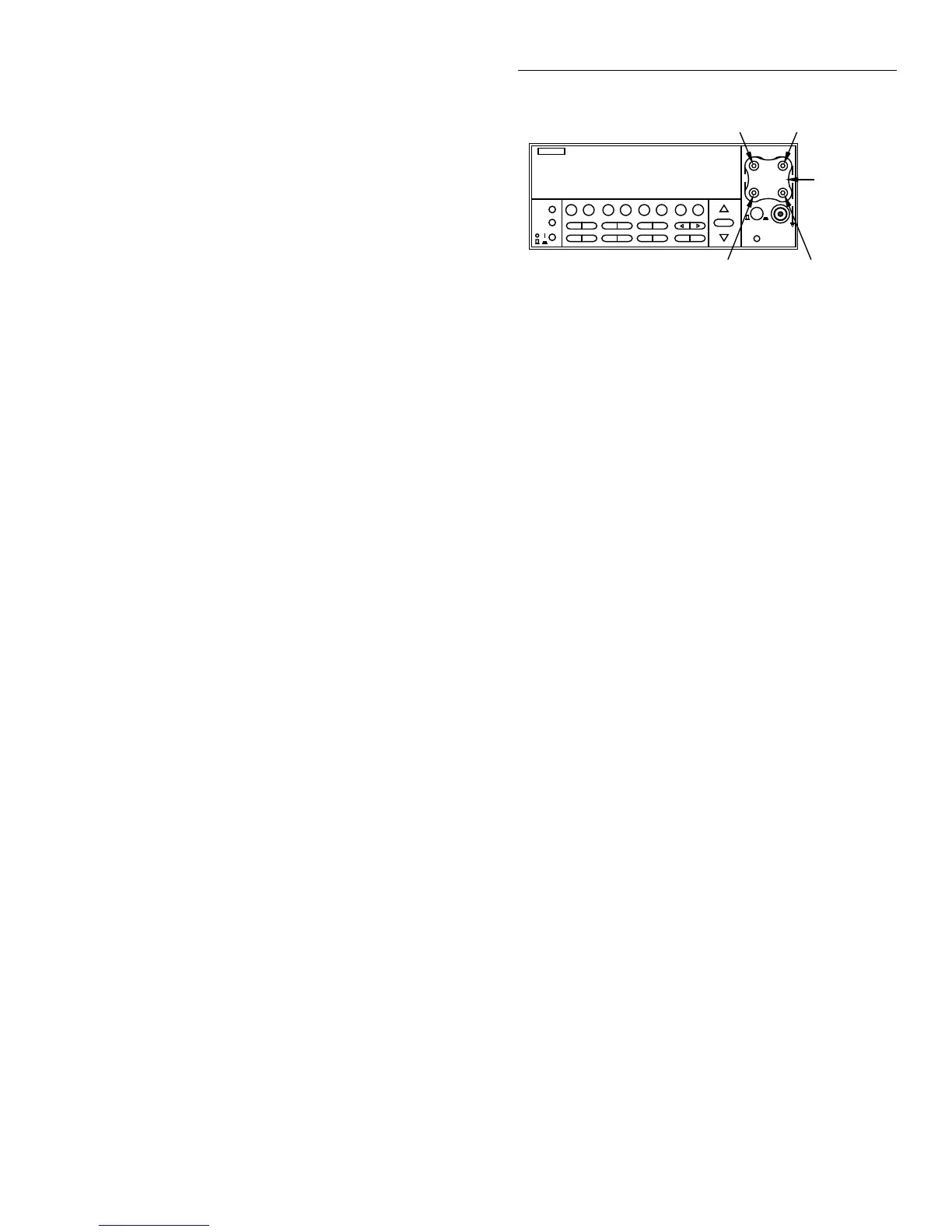Calibration
2-7
Procedure
Step 1: Prepare the Model 2001 for calibration
1. Turn on the power, and allow the Model 2001 to warm
up for at least one hour before performing calibration.
2. Unlock comprehensive calibration by briefly pressing in
on the recessed front panel CAL switch, and verify that
the following message is displayed:
CALIBRATION UNLOCKED
Comprehensive calibration can now be run
3. Enter the front panel calibration menu as follows:
A. From normal display, press MENU.
B. Select CALIBRATION, and press ENTER.
C. Select COMPREHENSIVE, then press ENTER.
4. At this point, the instrument will display the following
message:
DC CALIBRATION PHASE
Step 2: DC zero calibration
1. Press ENTER. The instrument will display the follow-
ing prompt.
SHORT-CIRCUIT INPUTS
2. Connect the Model 8610 low-thermal short to the instru-
ment INPUT and SENSE terminals, as shown in Figure
2-1. Wait at least three minutes before proceeding to al-
low for thermal equilibrium.
NOTE
Be sure to connect the low-thermal short
properly to the HI, LO, and SENSE termi-
nals. Keep drafts away from low-thermal
connections to avoid thermal drift, which
could affect calibration accuracy.
3. Press ENTER. The instrument will then begin DC zero
calibration. While calibration is in progress, the follow-
ing will be displayed:
Performing Short-Ckt Calibration
Step 3: +2V DC calibration
1. When the DC zero calibration step is completed, the fol-
lowing message will be displayed:
CONNECT 2 VDC CAL
2. Disconnect the low-thermal short, and connect the DC
calibrator to the INPUT jacks, as shown in Figure 2-2.
NOTE
Although 4-wire connections are shown,
the sense leads are connected and discon-
nected at various points in the procedure
by turning calibrator external sense on or
off as appropriate. If your calibrator does
not have provisions for turning external
sense on and off, disconnect the sense
leads when external sensing is to be turned
off, and connect the sense leads when ex-
ternal sensing is to be turned on.
3. Set the calibrator output to +2.0000000V, and turn exter-
nal sense off.
4. Press ENTER, and note that the Model 2001 displays
the presently selected calibration voltage:
VOLTAGE = 2.0000000
(At this point, you can use the cursor and range keys to
set the calibration voltage to a value from 0.98 to 2.1V
if your calibrator cannot source 2V).
NOTE
For best results, it is recommended that
you use the displayed calibration values
throughout the procedure whenever possi-
ble.
5. Press ENTER. The instrument will display the follow-
ing during calibration:
Figure 2-1
Low-thermal short connections
NEXT
DISPLAY
PREV
POWER
DCV ACV DCI ACI Ω2 Ω4 FREQ TEMP
REL TRIG STORE RECALL
INFO LOCAL CHAN SCAN CONFIG MENU EXIT ENTER
RANGE
AUTO
FILTER MATH
RANGE
2001 MULTIMETER
SENSE
Ω 4 WIRE
HI
INPUT
LO
INPUTS
CAL
500V
PEAK
F
R
FRONT/REAR
2A 250V
AMPS
350V
PEAK
1100V
PEAK
Model 2001
S+ HI
LOS-
Model 8610
Low-thermal
short