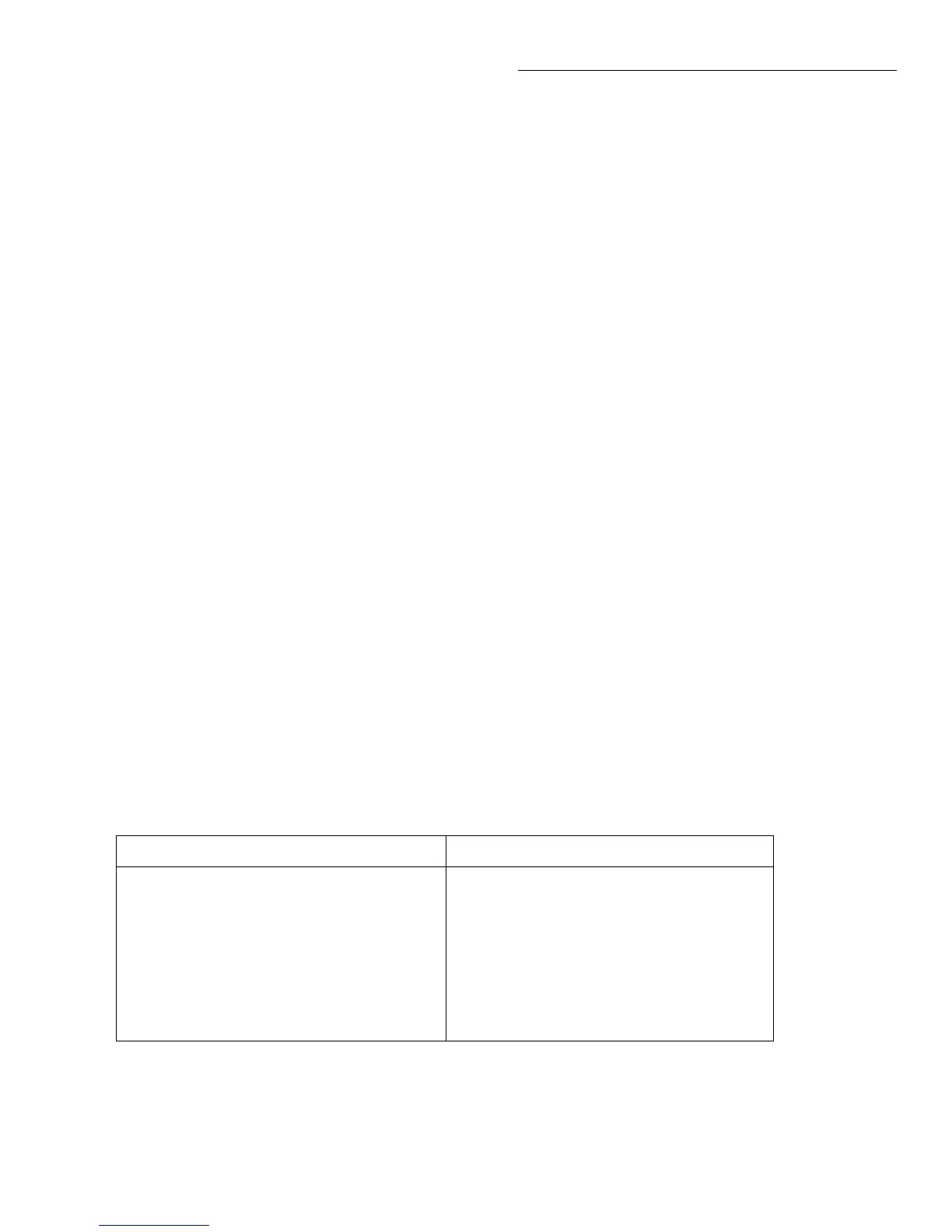Calibration Command Reference
3-13
Generating an SRQ on Error
To program the instrument to generate an SRQ when an error
occurs, send the following command: *SRE 4. This com-
mand will enable SRQ when the EAV bit is set. You can then
read the status byte and error queue as outlined above to
check for errors and to determine the exact nature of the er-
ror.
3.6 Detecting calibration step completion
When sending calibration commands over the IEEE-488 bus,
you must wait until the instrument completes the current op-
eration before sending a command. You can use either
*OPC? or *OPC to help determine when each calibration
step is completed. (The example program in paragraph 2.6.2
uses the *OPC command to detect when each calibration
step is completed.)
3.6.1 Using the *OPC? query
With the *OPC? (operation complete) query, the instrument
will place an ASCII 1 in the output queue when it has com-
pleted each step. In order to determine when the OPC re-
sponse is ready, do the following:
1. Repeatedly test the MAV (Message Available) bit (bit 4)
in the status byte and wait until it is set. (You can request
the status byte by using the *STB? query or serial poll-
ing.)
2. When MAV is set, a message is available in the output
queue, and you can read the output queue and test for an
ASCII 1.
3.5 Bus error reporting
3.5.1 Calibration error summary
Table 3-4 summarizes errors that may occur during bus cali-
bration.
NOTE
See Appendix C for a complete listing of
calibration error messages.
3.5.2 Detecting calibration errors
Several methods to detect calibration errors are discussed in
the following paragraphs.
Error Queue
As with other Model 2001 errors, any calibration errors will
be reported in the bus error queue. You can read this queue
by using the :SYST:ERR? query. The Model 2001 will re-
spond with the appropriate error message, as summarized in
Table 3-4.
Status Byte EAV (Error Available) Bit
Whenever an error is available in the error queue, the EAV
(Error Available) bit (bit 2) of the status byte will be set. Use
the *STB? query or serial polling to obtain the status byte,
then test bit 2 to see if it is set. If the EAV bit is set, an error
has occurred, and you can use the :SYST:ERR? query to read
the error and at the same time clear the EAV bit in the status
byte.
Table 3-4
Calibration error summary
Error Description
0, “No Error”
-102, “Syntax error”
-113, “Command header error”
-200, “Execution error”
-221, “Settings conflict”
-222, “Parameter data out of range”
+438, “Date of calibration not set”
+439, “Next date of calibration not set”
+440, “Calibration process not completed”
No error present in error queue.
Calibration command syntax error.
Invalid calibration command header.
Cal commands sent out of sequence.
Cal command sent with calibration locked.
Calibration parameter invalid.
No calibration date sent.
No next calibration date sent.
Incomplete calibration procedure.
NOTE: This table lists only those errors that could occur because of some external problem such as improper connections or wrong
procedure. See Appendix C for a complete listing of all error messages.
