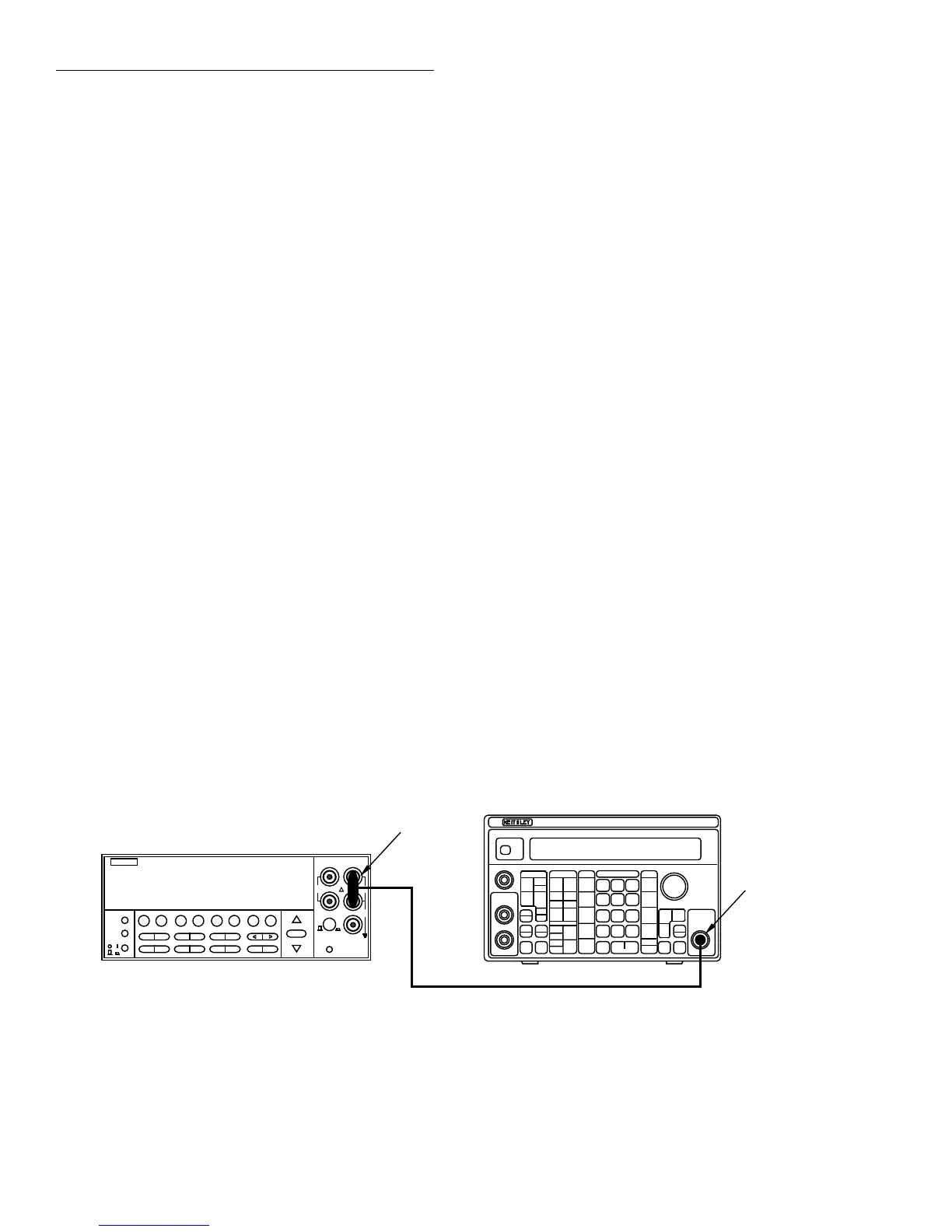Calibration
2-18
61. Program the calibrator to output +200mA DC, then
press then ENTER key. The Model 2001 will display the
following while calibrating:
Low-Level Cal - Step 13 of 15
62. The Model 2001 will prompt for the next calibration sig-
nal:
Connect +2 ADC
63. Program the calibrator to output +2A DC, then press the
ENTER key. During calibration, the instrument will dis-
play the following:
Low-Level Cal - Step 14 of 15
64. The unit will then prompt for the last calibration signal:
Connect 2 V at 1 Hz
65. Put the calibrator in standby, then disconnect it from the
Model 2001 INPUT and AMPS jacks; connect the syn-
thesizer to INPUT HI and LO, as shown in Figure 2-5.
66. Set synthesizer operation modes as follows:
FCTN: sine
FREQ: 1Hz
AMPTD: 2Vrms
MODE: CONT
67. Press the Model 2001 ENTER key. The instrument will
display the following while calibrating:
Low-Level Cal - Step 15 of 15
68. After step 15 is completed, the instrument will display
the following message to indicate that calibration has
been completed:
CALIBRATION COMPLETE
69. Press ENTER. The instrument will prompt you to enter
the calibration date:
CAL DATE: 01/01/92
70. Use the cursor and range keys to set the date as desired,
then press ENTER. Press ENTER a second time to con-
firm your date selection.
71. The Model 2001 will then prompt you to enter the cali-
bration due date:
NEXT CAL: 01/01/92
72. Use the cursor keys to set the date as desired, then press
ENTER. Press ENTER again to confirm your date.
73. The Model 2001 will then display the following mes-
sage:
CALIBRATION SUCCESS
74. If you wish to save the new calibration constants, press
ENTER. If, on the other hand, you wish to restore pre-
vious calibration constants, press EXIT.
75. Press EXIT as necessary to return to normal display.
NOTE
Calibration will be locked out automati-
cally when the calibration procedure is
completed.
2.10.4 IEEE-488 bus low-level calibration
procedure
Follow the steps below to perform low-level calibration over
the IEEE-488 bus. Table 2-7 summarizes calibration com-
mands for the procedure.
Figure 2-5
Synthesizer connections
NEXT
DISPLAY
PREV
POWER
DCV ACV DCI ACI Ω2 Ω4 FREQ TEMP
REL TRIG STORE RECALL
INFO LOCAL CHAN SCAN CONFIG MENU EXIT ENTER
RANGE
AUTO
FILTER MATH
RANGE
2001 MULTIMETER
SENSE
Ω 4 WIRE
HI
INPUT
LO
INPUTS
CAL
500V
PEAK
F
R
FRONT/REAR
2A 250V
AMPS
350V
PEAK
1100V
PEAK
Model 2001
BNC-to-Dual
Banana Plug
Adapter
50Ω BNC Coaxial Cable
Model 3930A Synthesizer
Function
Output
3930A MULTIFUNCTION SYNTHESIZER
