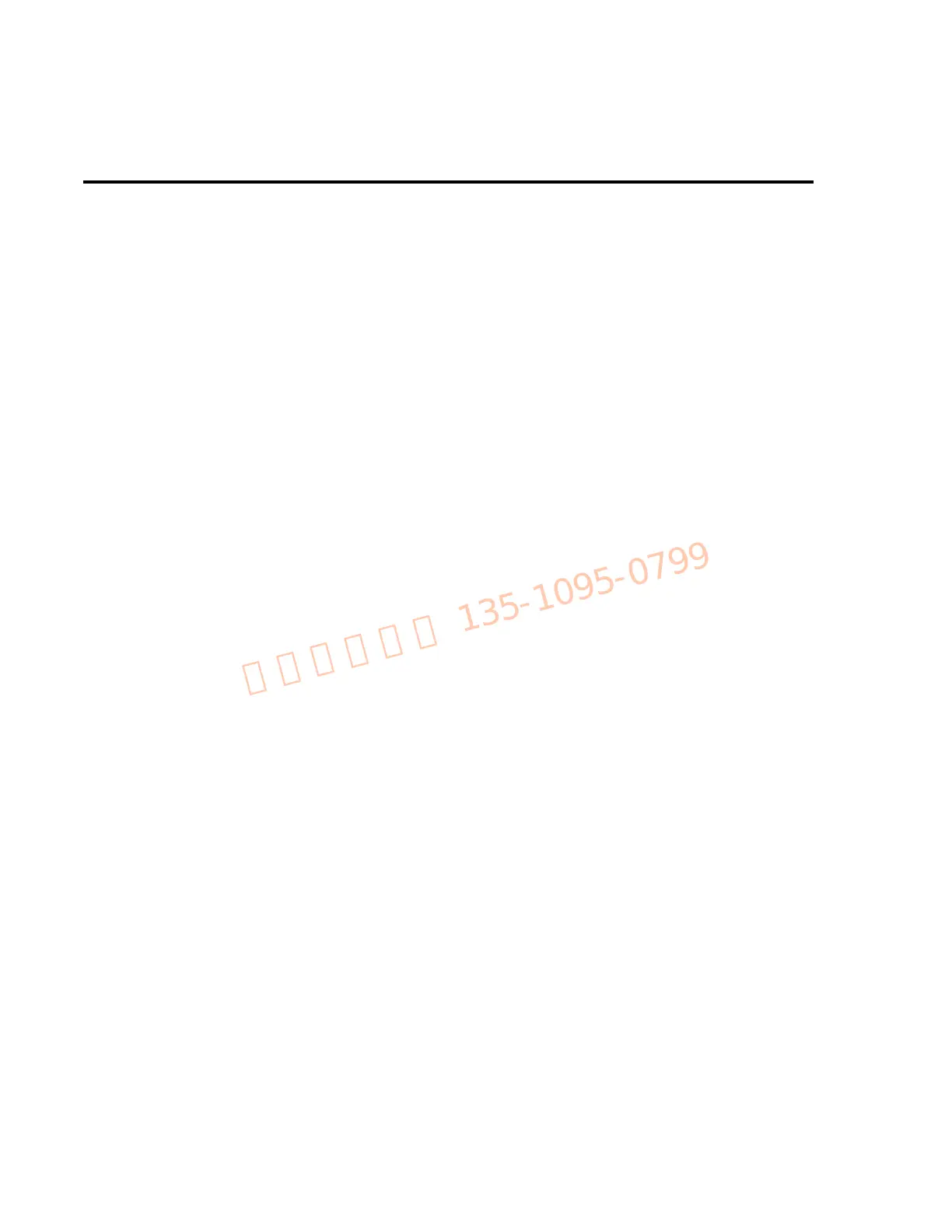C-4 Calibration Programs
Program C-1
Model 2303/2303B calibration program
' Model 2303/2303B calibration program using Keithley Model 2001 DMM.
' Rev. 1.1, 1/15/98
' 2303 primary address = 16. 2001 primary address = 17.
OPEN "IEEE" FOR OUTPUT AS #1 ' Open IEEE-488 output path.
OPEN "IEEE" FOR INPUT AS #2 ' Open IEEE-488 input path.
PRINT #1, "INTERM CRLF" ' Set input terminator.
PRINT #1, "OUTTERM LF" ' Set output terminator.
PRINT #1, "REMOTE 16 17" ' Put 2303, 2001 in remote.
PRINT #1, "OUTPUT 16;*CLS" ' Initialize 2303.
PRINT #1, "OUTPUT 16;*ESE 1;*SRE 32" ' Enable OPC and SRQ.
PRINT #1, "OUTPUT 17;:SYST:PRES" ' Initialize 2001.
PRINT #1, "OUTPUT 17;:FORM:ELEM READ" ' Reading only.
C$ = ":CAL:PROT:STEP" ' Partial command header.
FourOhm = 4 ' Use characterized 4 ohm value.
ThreeK = 3000 ' Use characterized 3 k ohm value.
CLS
PRINT "Model 2303/2303B Calibration Program"
PRINT #1, "OUTPUT 16;:CAL:PROT:CODE 'KI002303'"'Unlock calibration.
PRINT #1, "OUTPUT 16;:CAL:PROT:INIT" ' Initiate calibration.
GOSUB ErrCheck
GOSUB KeyCheck
FOR I = 0 TO 8 ' Loop for all cal steps.
IF I = 0 OR I = 4 OR I = 7 THEN ' Prompt for test connections.
READ Msg$
PRINT Msg$
GOSUB KeyCheck
END IF
I$ = STR$(I): C1$ = C$ + RIGHT$(I$, LEN(I$) - 1)
SELECT CASE I ' Build command string.
CASE 0
Cmd$ = C1$ + " 14"
CASE 1, 2, 5, 6, 8
GOSUB ReadDMM
Cmd$ = C1$ + " " + Reading$
CASE 3, 7
Cmd$ = C1$
CASE 4
Cmd$ = C1$ + " 1.9"
END SELECT
PRINT #1, "OUTPUT 16;"; Cmd$; ";*OPC" ' Send command string to 2303.
GOSUB ErrCheck
GOSUB CalEnd
NEXT I
LINE INPUT "Enter calibration date (yyyy,mm,dd): "; D$
PRINT #1, "OUTPUT 16;:CAL:PROT:DATE "; D$
PRINT #1, "OUTPUT 16;:CAL:PROT:SAVE" ' Save calibration constants.
PRINT #1, "OUTPUT 16;:CAL:PROT:LOCK" ' Lock out calibration.
