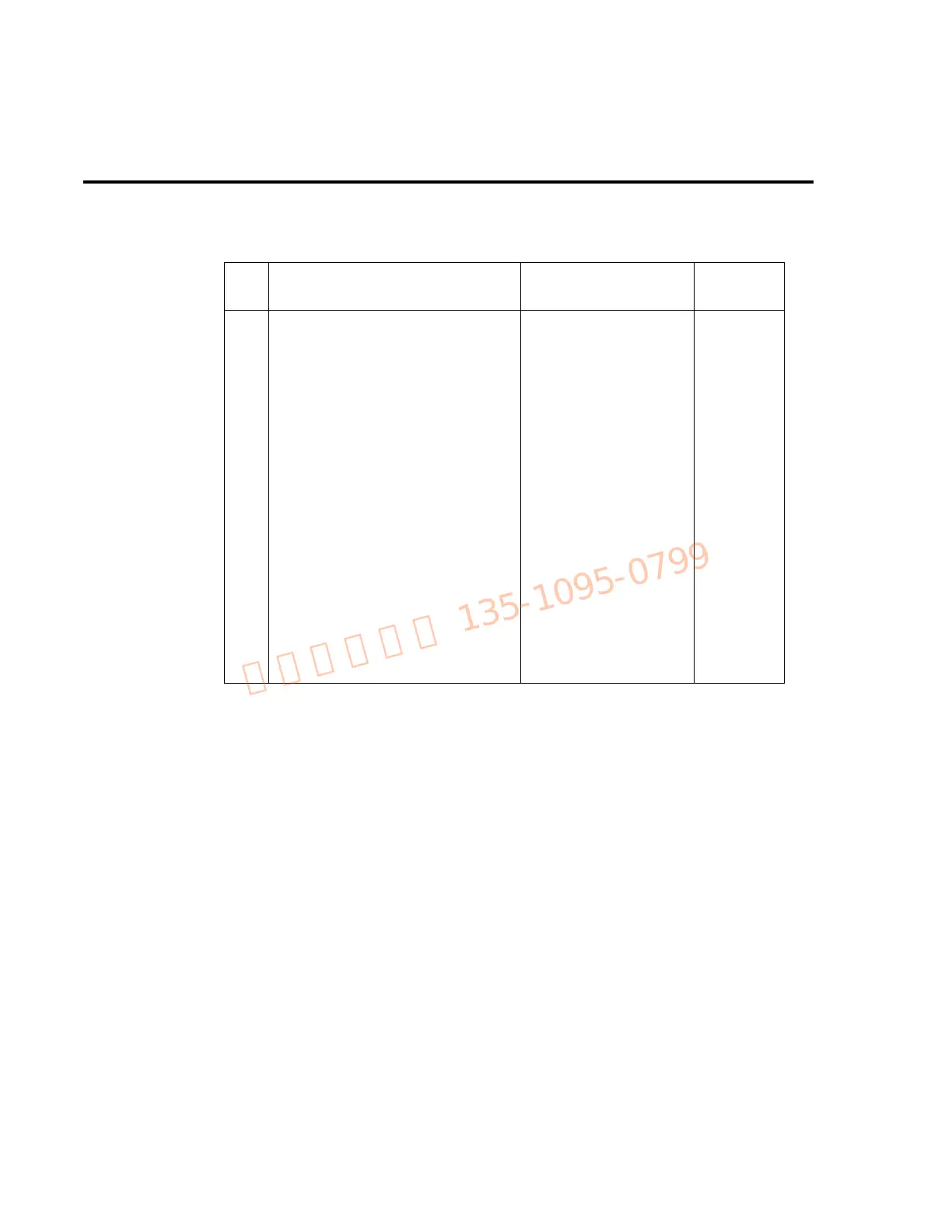2-20 Calibration
* Step numbers correspond to :STEP commands.
Step 3: Program calibration date
Use following commands to set the calibration date:
:CAL:PROT:DATE <yyyy>, <mm>, <dd>
Note that the year, month, and date must be separated by commas. The allowable range for
the year is from 1997 to 2096, the month is from 1 to 12, and the date is from 1 to 31.
Step 4:Save calibration constants and lock out calibration
Calibration is now complete, so you can store the calibration constants in EEROM by sending
the following command:
:CAL:PROT:SAVE
NOTE Calibration will be temporary unless you send the SAVE command. Also, calibration
data will not be saved if (1) calibration is locked, (2) invalid data exists, or (3) all
steps were not completed in the proper sequence. In that case, the unit will revert to
previous calibration constants.
After saving constants, lock out calibration by sending :CAL:PROT:LOCK.
Table 2-6
Model 2303-PJ remote calibration summary
Step* Command Description
Test
connections
:CAL:PROT:CODE ‘KI002303’ Unlock calibration. None
:CAL:PROT:INIT Initiate calibration. None
0 :CAL:PROT:STEP0 14 Full-scale (14V) output Figure 2-2
1 :CAL:PROT:STEP1 <DMM_Reading> Full-scale output cal. Figure 2-2
2 :CAL:PROT:STEP2 <DMM_Reading> Full-scale measure cal. Figure 2-2
3 :CAL:PROT:STEP3 DVM full-scale cal. Figure 2-2
4 :CAL:PROT:STEP4 1.9 Source full-scale current
cal.
Figure 2-3
5 :CAL:PROT:STEP5 <Current> 5A current limit cal. Figure 2-3
6 :CAL:PROT:STEP6 <Current> 5A measure cal. Figure 2-3
7 :CAL:PROT:STEP7 Source 500mA full-scale
current.
Figure 2-5
8 :CAL:PROT:STEP8 <Current> 500mA range measure cal. Figure 2-5
:CAL:PROT:DATE <yyyy,mm,dd> Program calibration date. None
:CAL:PROT:SAVE Save calibration data. None
:CAL:PROT:SAVE Lock out calibration. None