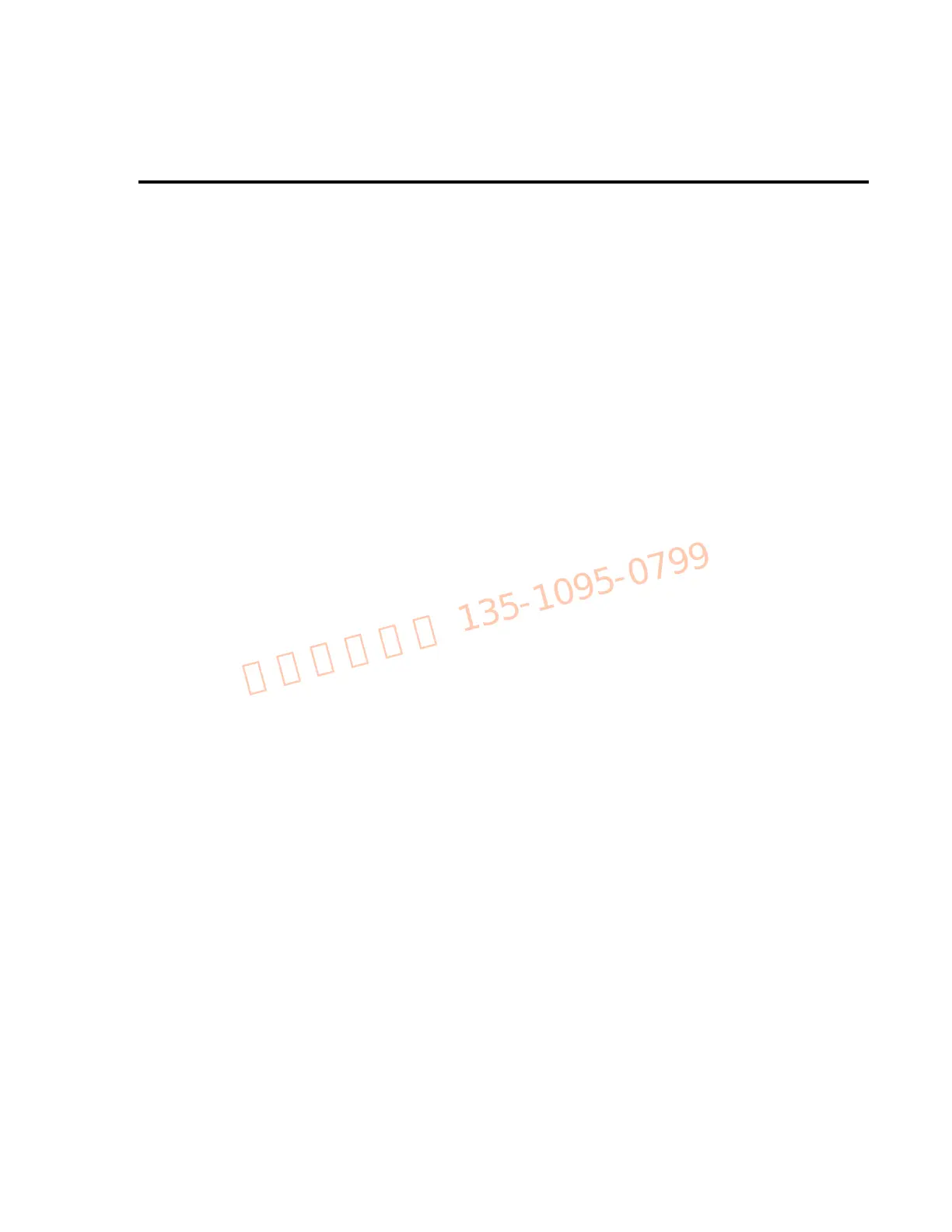Calibration 2-21
Changing the calibration code
The default calibration code may be changed from the front panel (Model 2303 and 2303-PJ
only) or via remote (Models 2303, 2303B, and 2303-PJ) as discussed below.
Changing the code from the front panel
Follow the steps below to change the Model 2303 of 2303-PJ code from the front panel:
1. Press the MENU key, then choose CALIBRATE UNIT, and press ENTER. The instru-
ment will display the last date calibrated:
CALIBRATE UNIT
LAST ON 02/01/97
2. Press the up arrow key. The instrument will display the number of times it was calibrated:
CALIBRATE UNIT
TIMES= 01
3. Press the up arrow key. The unit will then prompt you to run calibration:
CALIBRATE UNIT
RUN
4. Press ENTER. The unit will then prompt for the calibration code:
CALIBRATE UNIT
Cal Code KI002303
5. Using the edit keys, set the display to the current present calibration code, then press
ENTER. (Default: KI002303.) The unit will then prompt you as to whether or not to
change the code:
CALIBRATE UNIT
Change Code NO
6. Select YES, then press ENTER. The instrument will then prompt you to change the code:
CALIBRATE UNIT
New Code: KI002303
7. Use the edit keys to set the new code, then press ENTER to accept the new code.
8. Press the MENU key to exit calibration and return to the main menu.
Changing the code by remote
To change the Model 2303, 2303B, or 2303-PJ calibration code by remote, first send the
present code, then send the new code. For example, the following command sequence changes
the code from the 'KI002303' remote default to 'KI_CAL':
:CAL:PROT:CODE 'KI002303'
:CAL:PROT:CODE 'KI_CAL'
You can use any combination of letters and numbers up to a maximum of eight characters.
