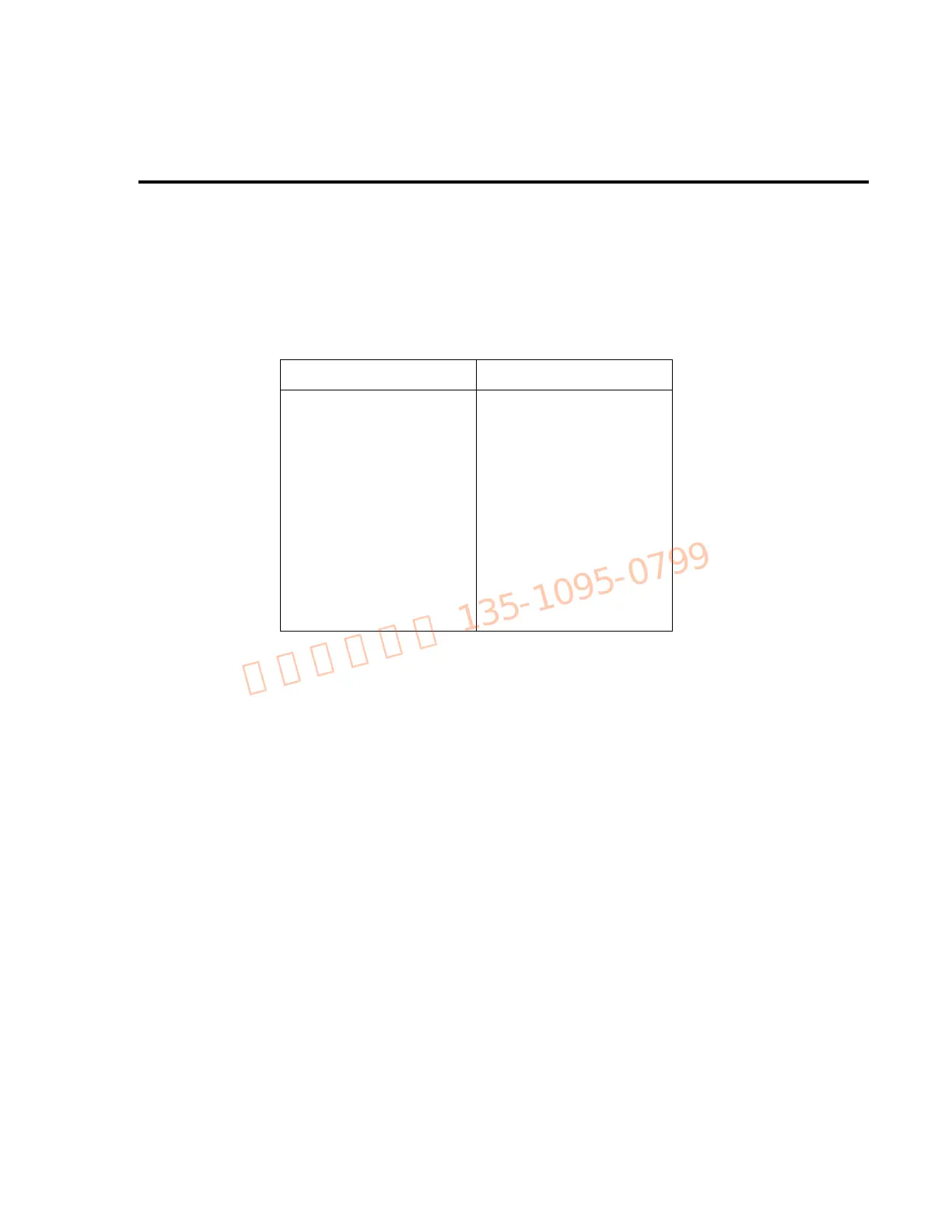Instrument Control D-3
IEEE-488 bus control
Table D-1 summarizes commands necessary to control the Models 2303, 2303B, and 2303-PJ for
tests in this manual.
*500mA for the Model 2303-PJ.
Setting output values
Use the :SOUR:VOLT or :SOUR:CURR:LIM commands to set the output voltage and current
limit respectively. For example, the following commands set the output voltage to 10V and the cur-
rent limit to 3A:
:SOUR:VOLT 10
:SOUR:CURR:LIM 3
Setting the reading mode
Use :SENS:FUNC to program the reading mode. For example, select DVM input readings with
the following command:
:
SENS:FUNC “DVM”
Table D-1
Basic remote commands
Command Description
:SOUR:VOLT <voltage> Set output voltage (0-15).
:SOUR:CURR:LIM <current> Set current limit (0-5).
:SENS:FUNC “VOLT” Voltage readback mode.
:SENS:FUNC “CURR” Current readback mode.
:SENS:FUNC “DVM” DVM measurements.
:SENS:CURR:RANG MAX 5A current readback range.
:SENS:CURR:RANG MIN 5mA current readback range.*
:OUTP ON Turn on output.
:OUTP OFF Turn off output.
:READ? Trigger and request reading.