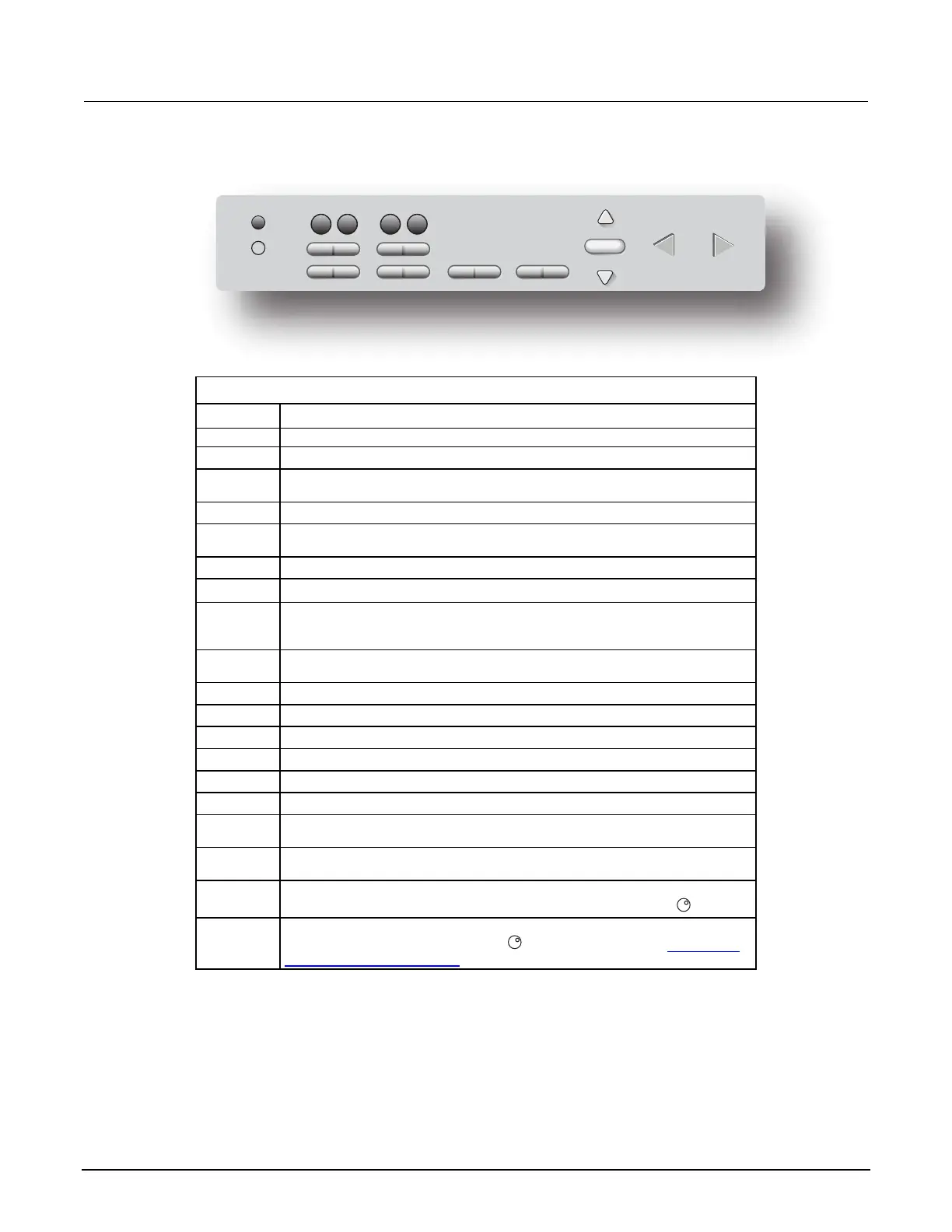Model 2651A High Power System SourceMeter® Instrument User's Manual Section 2: Using the front-panel interface
Figure 2: Setup and control keys
CURSOR
SRC MEAS LIMIT MODE
AUTO
12 3
4
DISPLAY
CONFIG
56
78 9
0
+/-
0000
SPEED
DIGITS
FILTER
REL
RECALL
STORE
MENU
TRIG
ENTER
LOCAL
EXIT
RUN
LOAD
Key descriptions
Key Description
DISPLAY Toggles between the various source-measure displays and the user message mode.
CONFIG Configures a function or operation.
SRC Selects the source function (V or A) and places the cursor in the source field for
editing.
MEAS
Cycles through measure functions (V, A, Ω, or W).
LIMIT Places the cursor in the compliance limit field for editing. Also selects the limit value
to edit (V, A, or W).
MODE Directly controls the mode.
DIGITS Cycles through display resolution (4-1/2, 5-1/2, or 6-1/2 digits).
SPEED Selects either the fast or integrating A/D converter. When the integrating A/D
converter is selected, this key also sets the measurement speed and accuracy by
controlling the measurement aperture.
REL Controls relative measurements. This allows a baseline value to be subtracted from
a reading.
FILTER Enables or disables the digital filter. You can use this filter to reduce reading noise.
LOAD Loads test for execution.
RUN Runs the last selected factory or user-defined test code.
STORE Accesses reading buffers and takes readings.
RECALL Recalls data (or statistics) from CHANA-BUFF1 or CHANA-BUFF2.
TRIG Triggers readings.
MENU Accesses the main menu. The main menu can be used to configure many facets of
operation.
EXIT
(LOCAL)
Cancels selection and backs out of the menu structure. Also used as a LOCAL key
to take the unit out of remote operation.
ENTER Accepts the current selection or brings up the next menu option. In most cases,
pressing the ENTER key is the same as pressing the navigation wheel
.
Number
keys
When enabled, the number keys (0-9, +/-, 0000) allow direct numeric entry in the
EDIT mode. Press the navigation wheel
to enter EDIT mode (see To change a
value using the numeric keypad (on page 2-4)).
2651A-900-01 Rev. A / March 2011 2-3