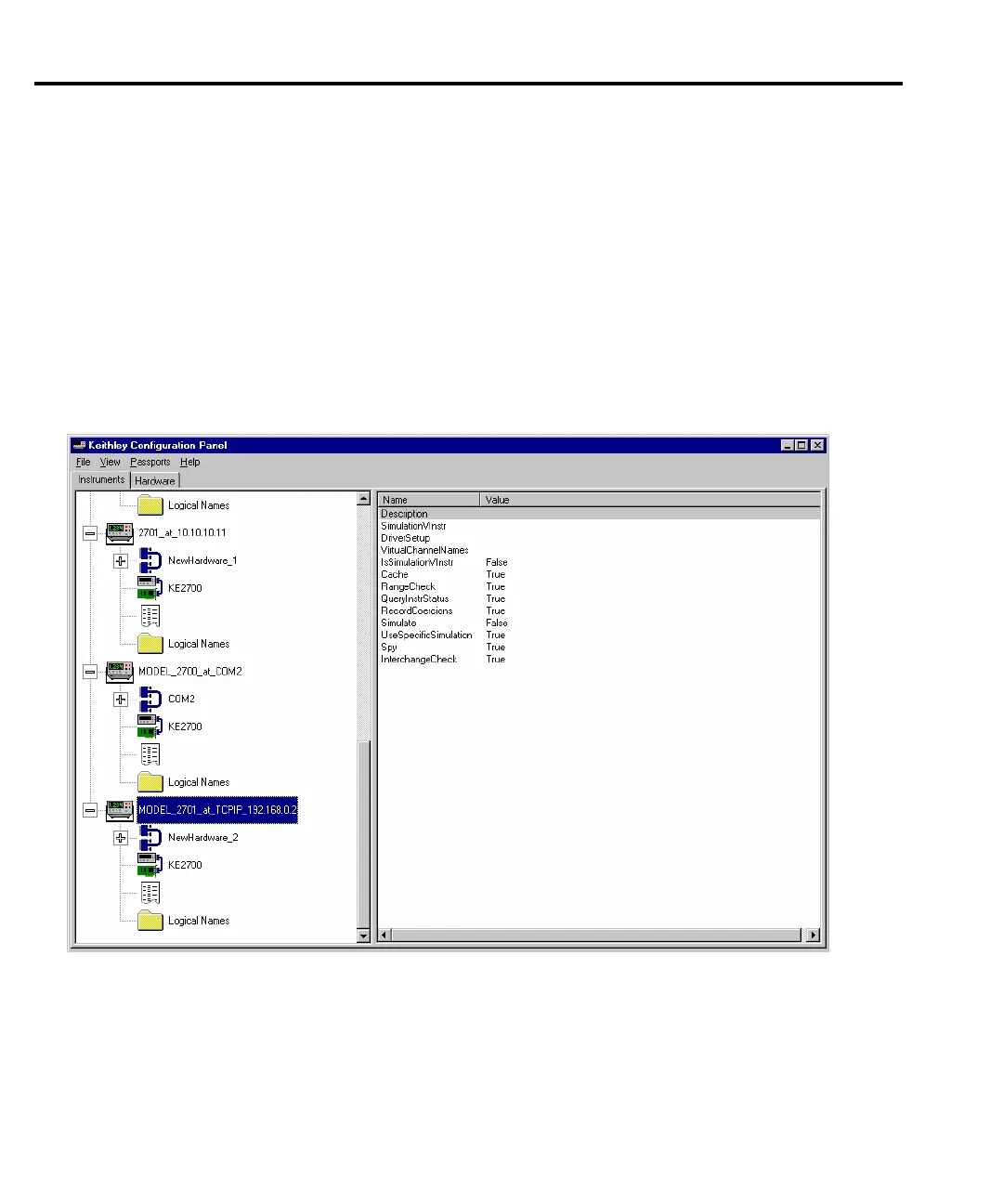4-16 Software and Drivers Model 2701 Instrument Networking Instruction Manual
Procedure to set QueryInstrStatus attribute to False
1. If not already running, access the configuration utility (See “Procedure to start Ke
ithley
configuration wizard” on page 4-11.).
2. Close the wizard and use the configuration panel as shown Figure 4-11.
3. Select the instrument whose configuration setting you wish to modify
.
4. Then double click on the QueryInstrStatus attribute in the right-hand pane of the utility.
A pop-up
edit box will appear (Figure 4-12).
5. In the edit box, change the attribute setting to False and press OK.
6. Figure 4-13 will appear. Close the configuration panel (save changes when prompted).
Figure 4-11
Advanced configuration window—select instrument