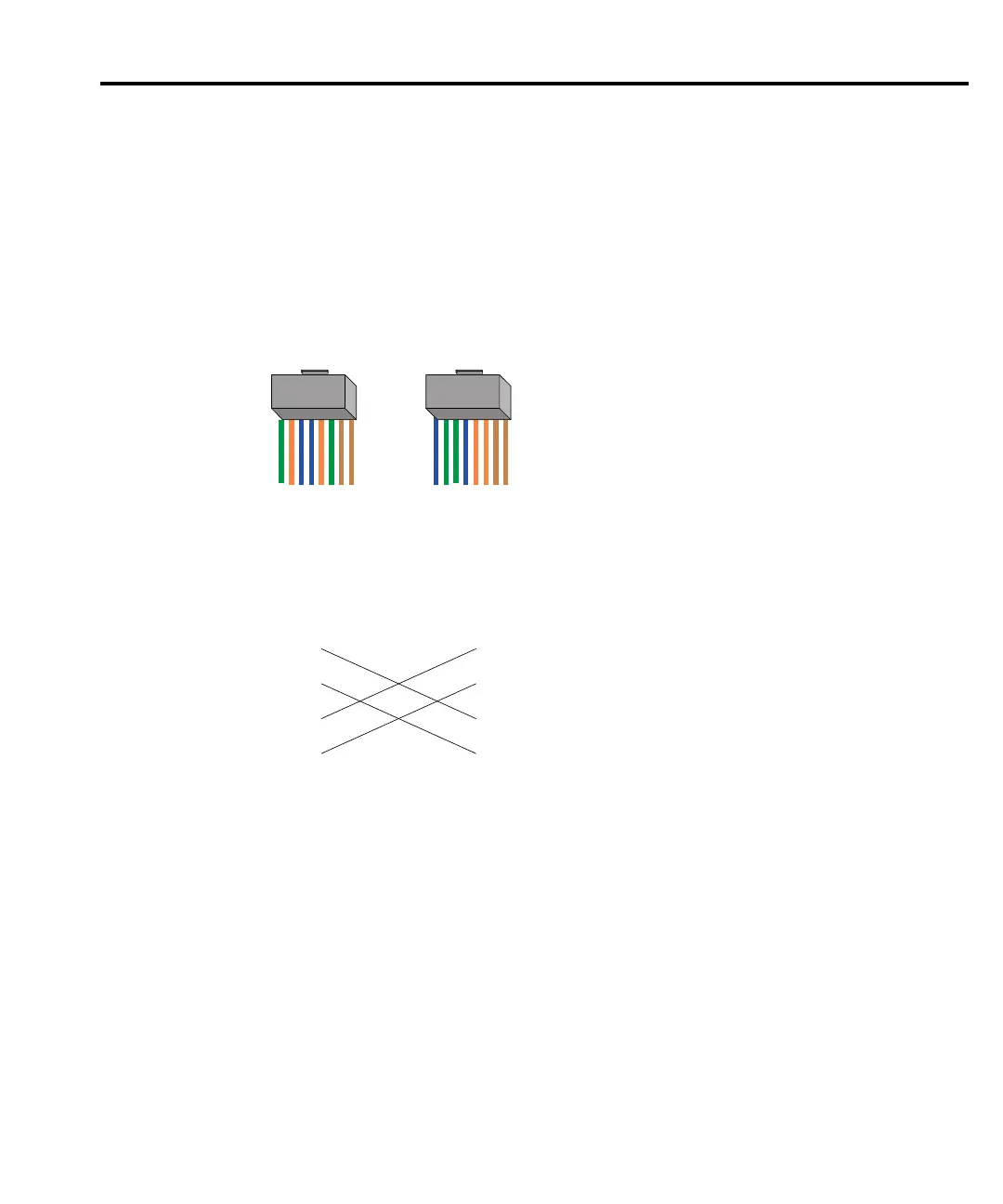Model 2701 Instrument Networking Instruction Manual Cable diagrams A-3
Cross over cables
Standard Ethernet cross over cables are required when connecting the device directly to the
Ethernet port of a PC.
NOTE Cr
oss over cables are typically labeled (cross over or XO) at one or both ends.
Figure A-2
Cross over cables
1 8 1 8
1 – Orange/White
2 – Orange
3 – Green/White
4 – Blue (not used)
5 – Blue/White (not used)
6 – Green
7 – Brown/ White (not used)
8 – Brown (not used)
1 – Green/White
2 – Green
3 – Orange/White
4 – Blue (not used)
5 – Blue/White (not used)
6 – Orange
7 – Brown/ White (not used)
8 – Brown (not used)
Ethernet Cross Over Cables
1
2
3
6
1
2
3
6
Pin Assignments
