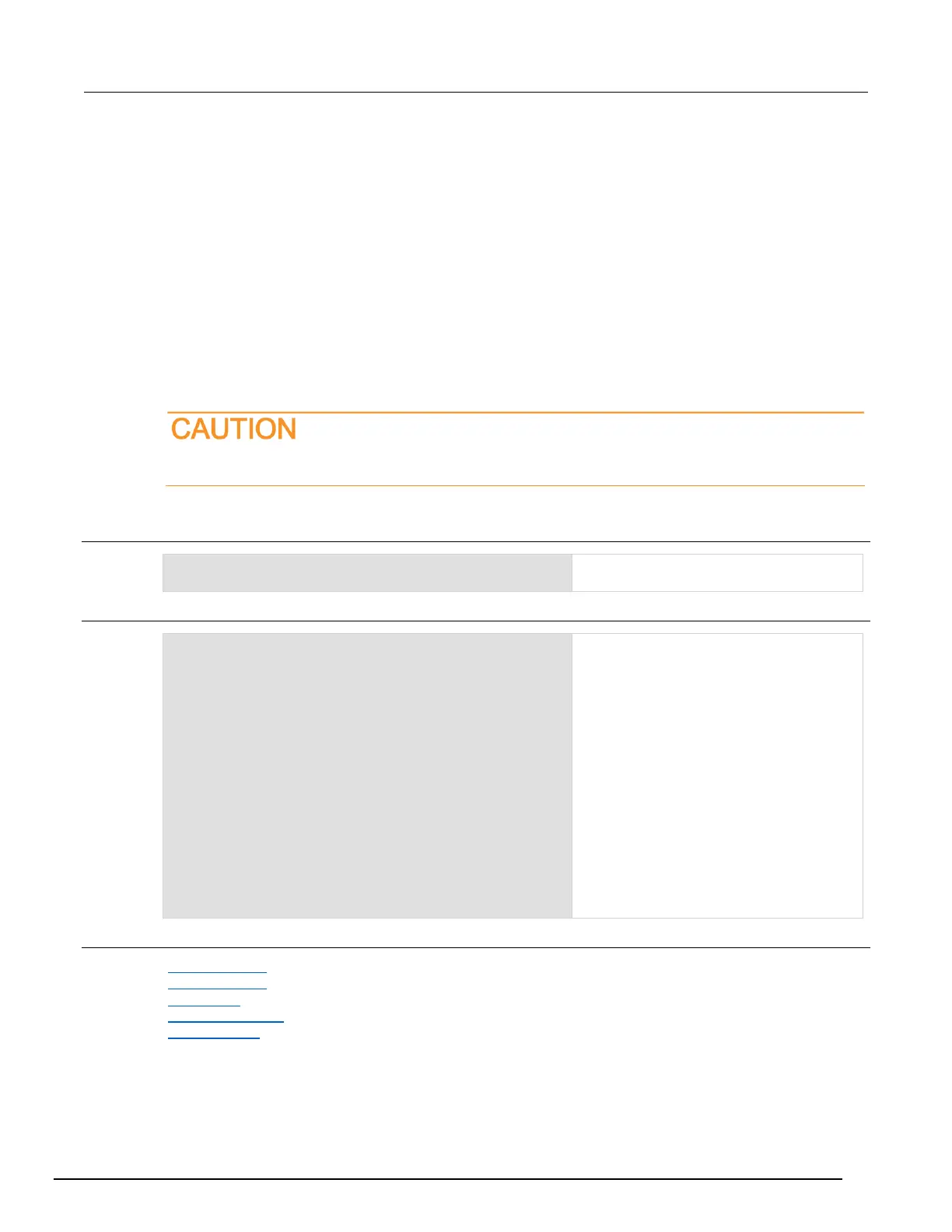To see readings, channels, and units:
printbuffer(x, y, bufferVar, bufferVar.channels, bufferVar.units)
Where x and y represent reading numbers to be returned.
To see timestamps that are in buffer:
bufferVar.collecttimestamps = 1
print(x, y, bufferVar, bufferVar.timestamps)
Where x and y represent readings and timestamps for elements x to y.
To see seconds, fractional seconds, and relative timestamps:
bufferVar.collecttimestamps = 1
printbuffer(x,y, bufferVar.seconds)
printbuffer(x,y, bufferVar.fractionalseconds)
printbuffer(x,y, bufferVar.relativetimestamps)
Once you create a reading buffer, using that buffer name for another buffer or variable causes
access to the original data to be lost.
Example 1
Take ten measurements on the active
function and store them in the reading buffer
bufferVar2.
View those ten readings.
Delete bufferVar2.
Sample output (actual output depends on
how the active function is configured and
what you are measuring):
1.134154698e+01, 1.132708486e+01,
1.134213865e+01,
1.134037749e+01,
1.132735758e+01,
1.134099844e+01,
1.133705087e+01,
1.132571507e+01,
1.134000616e+01,
1.133721111e+01
Also see
Reading buffers (on page 6-7, on page 6-1)
dmm.measure() (on page 11-205)
printbuffer() (on page 11-299)
scan.background() (on page 11-313)
scan.execute() (on page 11-317)
