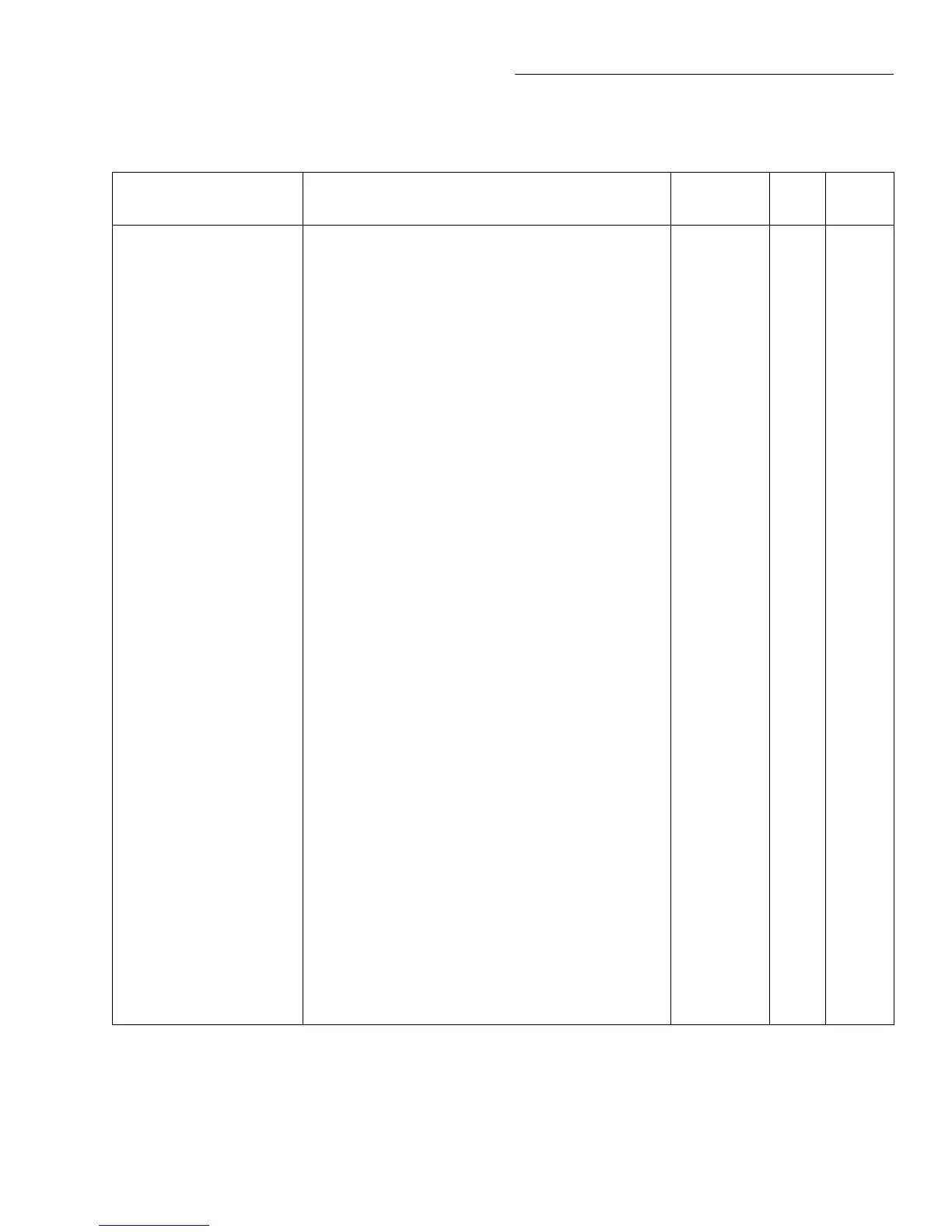IEEE-488 Reference
3-55
Table 3-13
SYSTem command summary
Command Description
Default
parameter
SCPI Ref
:SYSTem
:PRESet
:POSetup <name>
:POSetup?
:VERSion?
:ERRor?
:LSYNc
:STATe <b>
:STATe?
:KEY <NRf>
:KEY?
:CLEar
:DATE <yr>, <mo>, <day>
:DATE?
:TIME <hr>, <min>, <sec>
:TIME?
:TSTamp
:TYPE <name>
:TYPE?
:RELative
:RESet
:RNUMber
:RESet
:ZCHeck <b>
:ZCHeck?
:ZCORrect
[:STATe] <b>
[:STATe]?
:ACQuire
:TSControl <b>
:TSControl?
:HLControl <b>
:HLControl?
:HSControl <b>
:HSControl?
:LOCal
:REMote
:LLOCkout <b>
:MACRo
:TRIGger
[:EXECute]
:MODE <name>
:SOURce <name>
:TIMer <n>
:INTerlock?
Return to :SYST:PRES defaults.
Select power-on setup: (RST, PRESet or SAV0-SAV9).
Query power-on setup.
Query rev level of SCPI standard.
Query (read) Error Queue.
Path to control line synchronization of measurements.
Enable or disable line sync.
Query line sync.
Simulate key-press (1 to 31; see Figure 3-40).
Query the last “pressed” key.
Clears messages from the Error Queue.
Set date.
Query date.
Set time (24-hour format).
Query time.
Path to configure and control timestamp.
Select timestamp type (RELative or RTClock).
Query timestamp type.
Path to reset timestamp.
Reset relative timestamp to 0 sec.
Path to reset reading number.
Reset reading number to zero
Enable or disable zero check
Query state of zero check.
Path to control zero correct.
Enable or disable zero correct.
Query state of zero correct.
Acquire zero correction value.
Enable or disable external temperature readings.
Query state of external temperature readings.
Enable or disable the A/D hardware limit.
Query state of hardware limit.
Enable or disable humidity readings.
Query state of humidity readings.
Take 6517 out of remote (RS-232 only).
Put 6517 in remote (RS-232 only).
Enable or disable local lockout (RS-232 only).
Paths to configure Basic triggering.
Select basic triggering.
Specify trigger mode (CONTinuous or ONEShot).
Specify source (IMMediate, MANual, BUS, EXTer-
nal or TIMer).
Specify timer interval; 0.001 to 99999.999 (sec).
Query if interlock cable connected to fixture (1=yes).
(Note)
OFF
OFF
OFF
ON
OFF
OFF
CONTinuous
IMMEdiate
0.1
√
√
√
√
√
√
√
√
3.22.1
3.22.2
3.22.3
3.22.4
3.22.5
3.22.6
3.22.7
3.22.8
3.22.9
3.22.10
3.22.11
3.22.12
3.22.12
3.22.12
3.22.12
3.22.13
3.22.13
3.22.13
3.22.14
3.22.14
3.22.14
3.22.15
3.22.16
Note: Clearing the Error Queue: Power-up and *CLS – Clears the Error Que
*RST, :SYSTem:PRESet and :STATus:PRESet – No effect