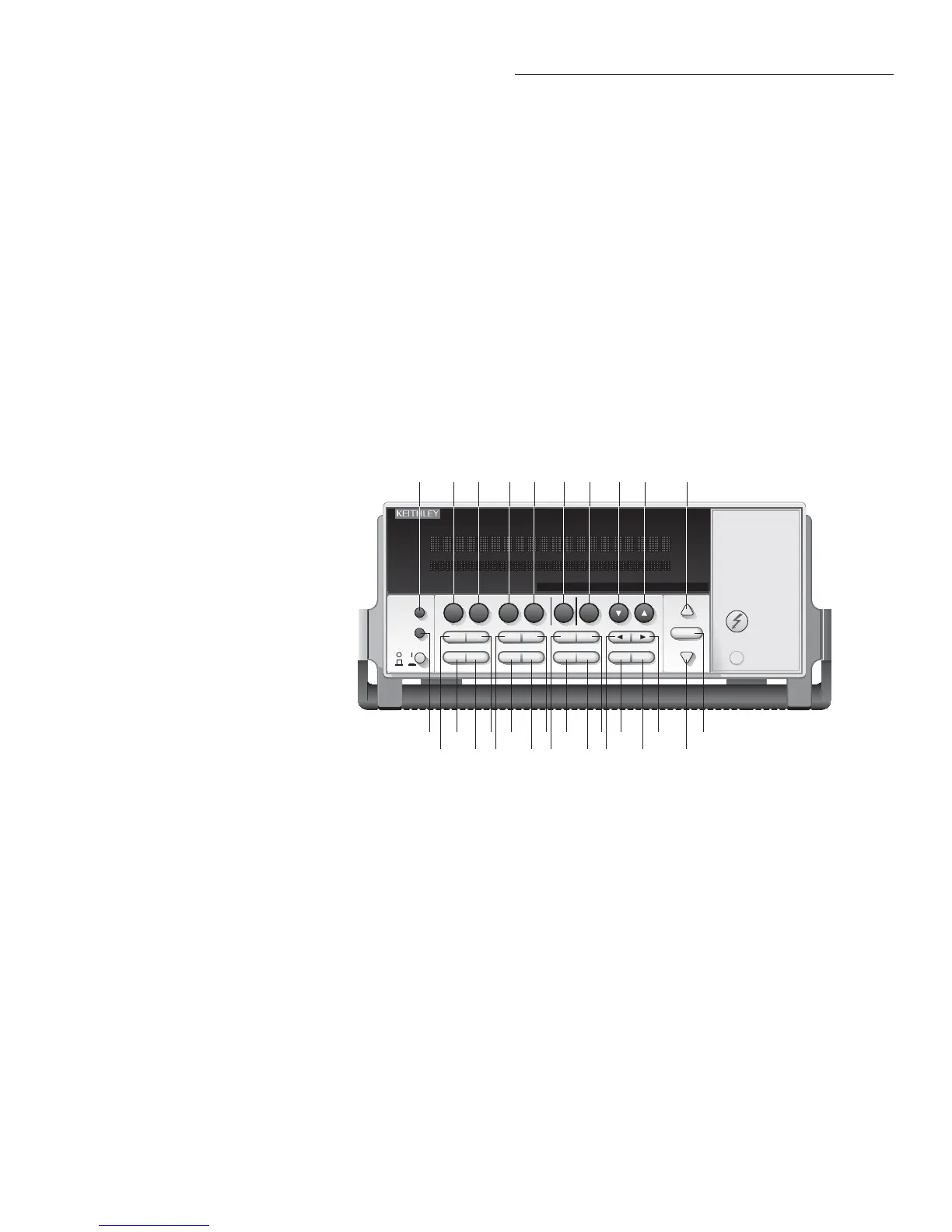IEEE-488 Reference
3-131
The :KEY command allows you to select the NEXT displays over the bus. Sending :SYS-
Tem:KEY 16 over the bus is same as a single press of the NEXT key. Sending :SYSTem:KEY
8 is the same as a single press of the PREV key. The NEXT display that is selected depends on
how many times the NEXT key is "pressed" using the :KEY command. The instrument can al-
ways be returned to the normal display by "pressing" the PREV key a similar number of times,
or by sending the :DISPlay:CNDisplay command.
For example, you can display the bar graph by "pressing" the NEXT key twice as follows:
:syst:key 16; key 16
To return to the normal display, "press" the PREV key twice as follows:
:syst:key 8; key 8
The queue for the :KEY? query command can only hold one key-press. When :KEY? is sent
over the bus, and the Model 6517A is addressed to talk, the key-press code number for the last
key pressed (either physically or with :KEY) is sent to the computer.
3.22.7 :CLEar :SYSTem:CLEar Clear Error Queue
Description This action command is used to clear the Error Queue of messages.
EXIT ENTERCONFIG MENU
TRIG SEQ
STORE RECALL
RELZ-CHK
INFO LOCAL
VI RQ
CARD OPER
FILTER MATH
OPTION VOLTAGE SOURCE
6517 ELECTROMETER/HIGH RESISTANCE METER
RANGE
VOLTAGE
SOURCE
OPERATE
AUTO
PREV
NEXT
DISPLAY
POWER
RANGE
CAL
1234567891012345678910
EDIT ERR REM TALK LSTN SRQ REAR REL FILT MATH 4W AUTO ARM TRIG SMPL
81522295 1219 26 2 1
16
23
31
7
30
6
14
21
13
20
28
4
27
3
11
18
10
17
9
6517A ELECTROMETER/HIGH RESISTANCE METER
Figure 3-40
Key-press codes