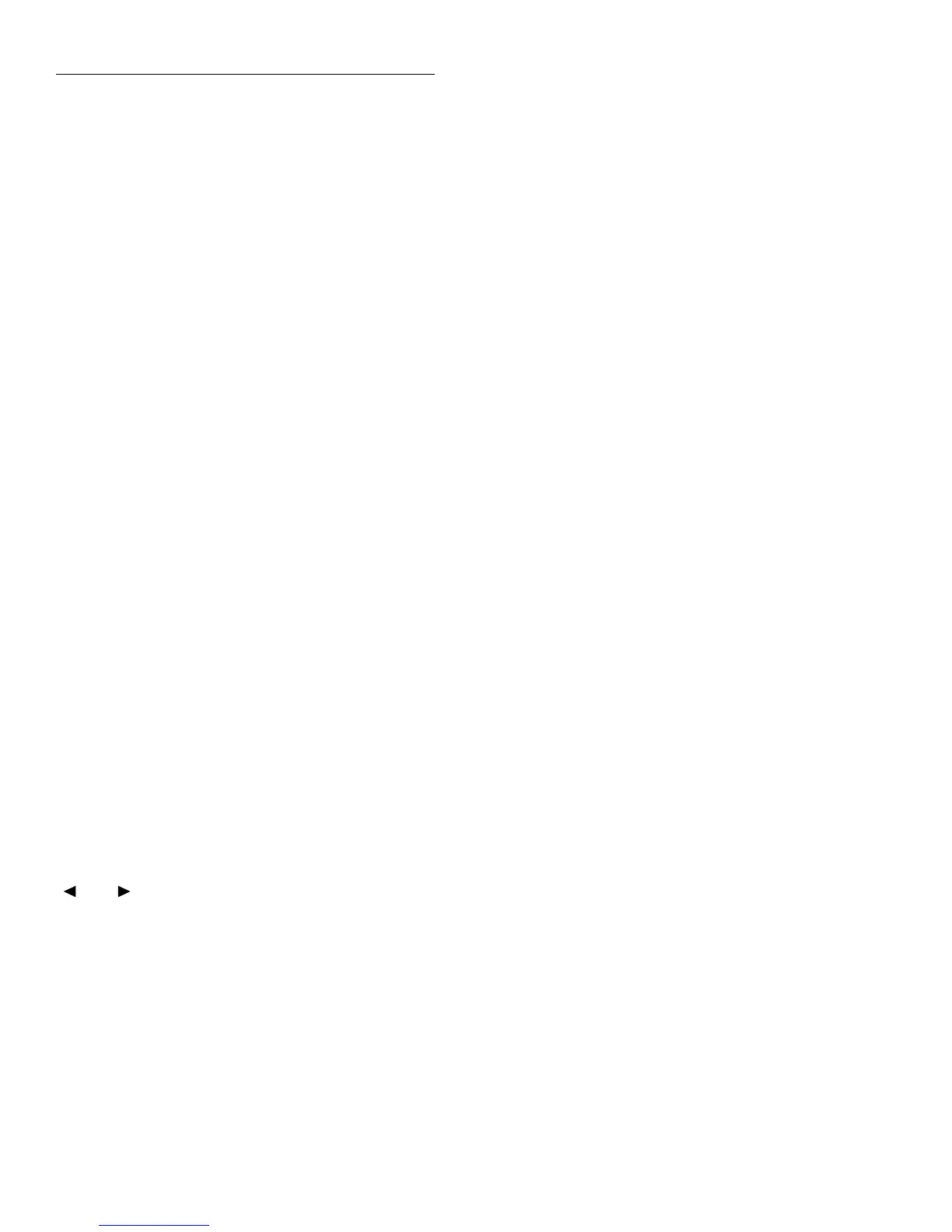Front Panel Operation
2-22
EXT-FDBK
This option is used to enable or disable the external feedback
mode. External feedback is explained in paragraph 2.11. The
following menu items are used to control external feedback:
OFF: Disable external feedback
ON: Enable external feedback
SPEED
The speed parameter sets the integration time of the A/D
converter, the period of time the input signal is measured (al-
so known as aperture). The integration time affects the us-
able resolution, the amount of reading noise, as well as the
ultimate reading rate of the instrument. Any triggers received
while the instrument is processing a reading are ignored.
From the front panel, the integration time is specified in pa-
rameters based on a number of power line cycles (NPLC),
where 1 PLC for 60Hz is 16.67msec and 1 PLC for 50Hz and
400Hz is 20msec.
The SPEED parameters for all functions (except frequency)
are explained as follows:
FAST: Sets integration time to 0.01 PLC. Use FAST if speed
is of primary importance at the expense of increased reading
noise and less usable resolution.
MEDIUM: Sets integration time to 0.1 PLC. Use MEDIUM
when a compromise between noise performance and speed is
acceptable.
NORMAL: Sets integration time to 1 PLC. A compromise
like MEDIUM, but NORMAL provides better noise perfor-
mance at the expense of speed.
HIACCURACY: Sets integration time to 10 PLC. Use HI-
ACCURACY when high common-mode and normal-mode
rejection is required.
SET-SPEED-EXACTLY: When this parameter is selected,
the present PLC value is displayed. By using the cursor keys
( and ) and the RANGE ▲ and ▼ keys, you can enter
any PLC value from 0.01 to 10. Be sure to press ENTER af-
ter keying in a new value. Note that an integer PLC value will
increase noise rejection.
SET-BY-RSLN: This parameter optimizes the integration
time for the present resolution setting. See Table 2-18 for the
default integration times for the volts, ohms, amps and cou-
lombs functions.
FILTER
Use this menu item to configure the two basic filter types: av-
eraging and median. Note that you can use either the averag-
ing filter, the median filter, or both.
The filter menu is available from the function configuration
menus (i.e. press CONFIG V) or by pressing CONFIG FIL-
TER with the desired function already selected. All of the pa-
rameters (menu items) for FILTER are explained in
paragraph 2.17.
RESOLUTION
All functions can operate with 3.5 to 6.5-digit resolution, or
they can default to a setting appropriate for the selected inte-
gration time.
3.5d, 4.5d, 5.5d or 6.5d: Sets resolution to the specified num-
ber of digits.
AUTO: Optimizes the resolution for the present integration
time setting. See Table 2-19 for the default resolutions of the
volts, amps, ohms and coulombs functions.
2.5.3 Voltage measurement considerations
Some considerations for making accurate voltage measure-
ments are summarized in the following paragraphs. Addi-
tional measurement considerations are summarized in
paragraph 2.21. For comprehensive information on precision
measurements, refer to the Low Level Measurements hand-
book, which is available from Keithley.
LOADING EFFECTS
Circuit loading can be detrimental to high-impedance volt-
age measurements. To see how meter loading can affect ac-
curacy, refer to Figure 2-22. R
S
represents the resistance
component of the source, while R
IN
represents the input re-
sistance of the meter. The percent error due to loading can be
calculated using the formula in the illustration. To keep the
error under 0.1%, the input resistance (R
IN
) must be about
1000 times the value of the source resistance (R
S
). The input
resistance of the Model 6517A is >2 × 10E
14
Ω. Thus, to keep
the error under 0.1%, the source resistance of the measured
voltage must be <2 × 10E
11
Ω.