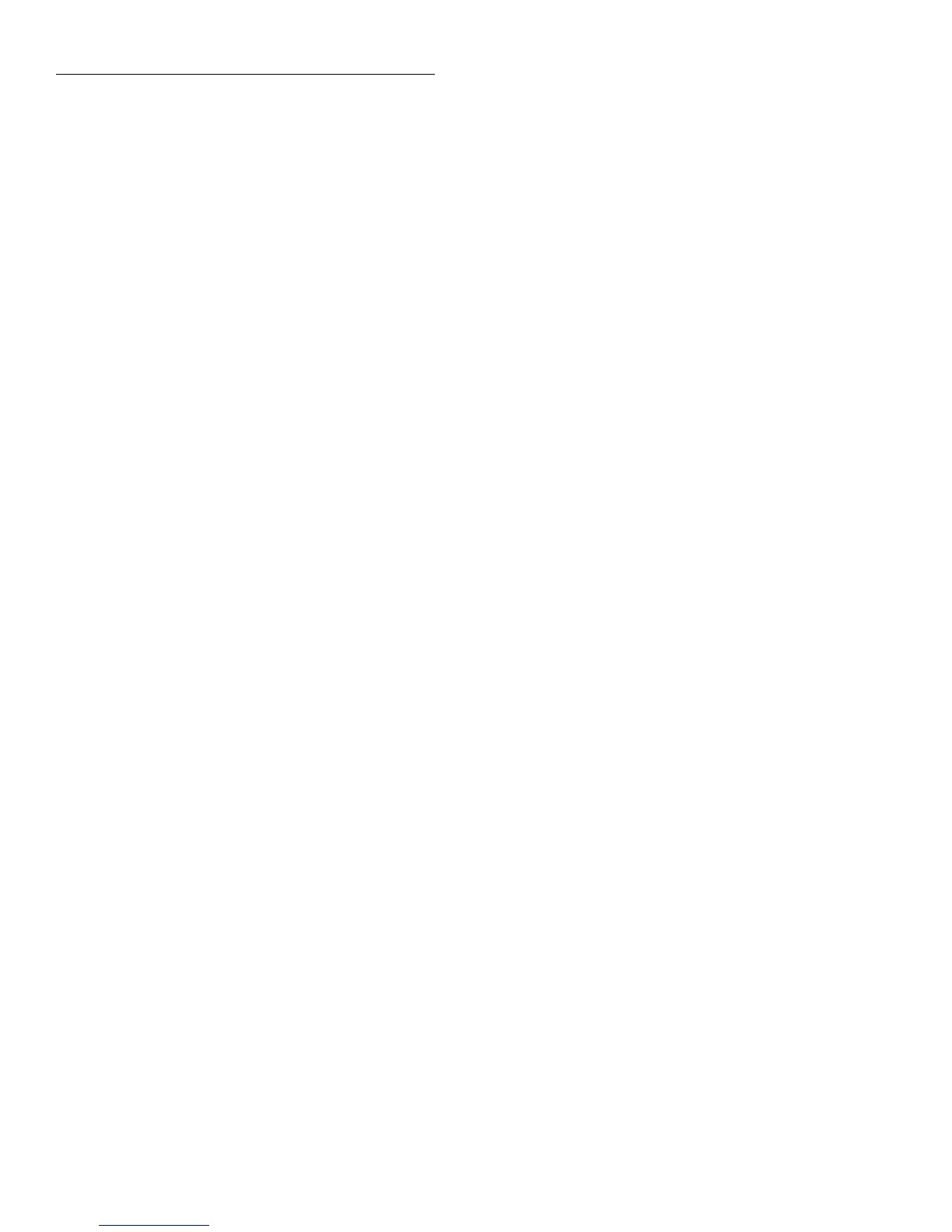IEEE-488 Reference
3-86
:FRESh?
[:SENSe[1]]:DATA:FRESh? Return new reading.
Description This query command is used to return a new (fresh) reading. This reading will not request the
same reading twice. If a new reading is triggered, this command will wait until the reading is
available, rather than request the old reading.
Sending this query command before the instrument is finished processing previous commands
will cause the Model 6517A to lock up. One way to prevent this is to insert an appropriate delay
in the program. The required delay can be up to six seconds. Program Fragment 1 shows how
to use a specific delay with the :FRESh? command.
The *OPC? command can also be used to incorporate the necessary delay. When *OPC? is used
properly, all previous commands will be allowed to finish before :FRESh? is executed. Program
Fragment 2 shows how to use *OPC? with the :FRESh? command.
Program
Fragment 1 Demonstrates FRESh? using a specified delay period.
‘ Comments
PRINT #1, “output 27; syst:pres” ‘ 1
PRINT #1, “output 27; syst:zch: off” ‘ 2
SLEEP 2 ‘ 3
PRINT #1, “output 27; data:fresh?” ‘ 4
PRINT #1, “enter 27” ‘ 5
LINE INPUT #2, B$ ‘ 6
PRINT B$ ‘ 7
END
‘ Comments:
1 Returns the Model 6517A to System Preset defaults (continuous initiation).
2 Disables zero check.
3 Asserts a two second delay to allow the previous command to finish.
Note that a smaller delay may suffice, or a larger delay may be required.
4, 5, 6, 7 Acquires and displays the latest (fresh) reading on the computer CRT. Each time
the program is run, a fresh reading will be acquired and displayed on the CRT.
Program
Fragment 1 Demonstrates FRESh? using *OPC?.
‘ Comments
PRINT #1, “output 27; syst:pres” ‘ 1
PRINT #1, “output 27; init:cont off; :abort” ‘ 2
PRINT #1, “output 27; arm:lay2:coun 1” ‘ 3
PRINT #1, “output 27; trig:coun 10” ‘ 4
PRINT #1, “output 27; syst:zch off” ‘ 5
PRINT #1, “output 27; init; *opc?” ‘ 6
PRINT #1, “enter 27” ‘ 7
LINE INPUT #2, A$ ‘ 8