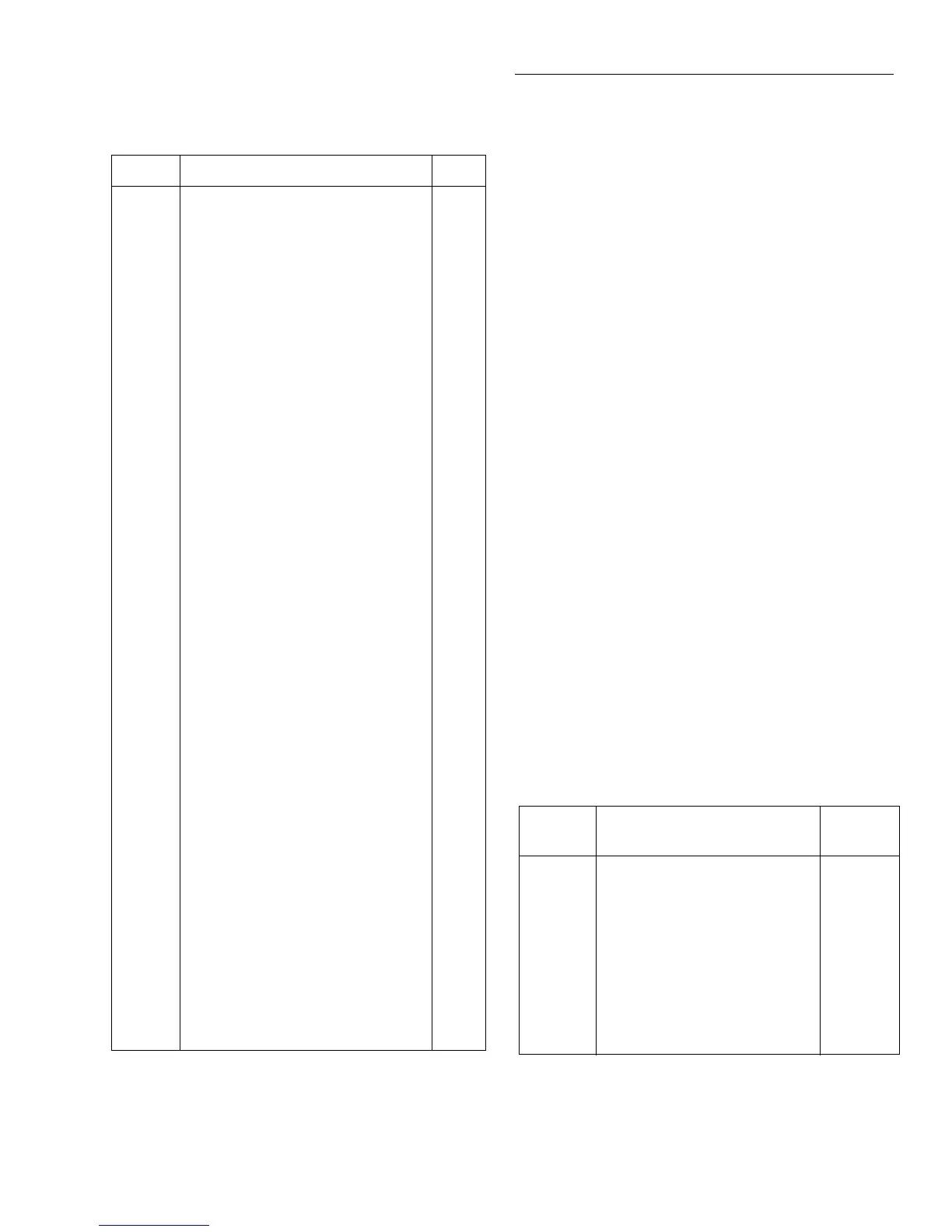Front Panel Operation
2-7
2.3.4 Multiple displays
Each measurement function has its own set of “multiple dis-
plays” shown in the bottom line of the front panel display.
The PREVious and NEXT DISPLAY keys scroll through the
selections for the present function.
The multiple displays can show a reading in a different form,
or give additional information about the reading, for exam-
ple:
•Top line shows a reading; bottom line shows a zero-cen-
ter bar graph with adjustable limits.
To scroll through the multiple displays available for each
measurement functions, repeatedly press and release the
NEXT DISPLAY key. The same action with the PREVious
DISPLAY key does a reverse scroll through the displays. To
return to the default reading display, just press and hold ei-
ther key.
Multiple displays that are specific to a particular function or
operation are discussed later in this section, such as the cal-
culations display in math (see Table 2-6 for paragraph refer-
ences). Some of the displays that are common to all
measurement functions are discussed here.
Time/Day/Date
This display provides the time, day of week, and the date.
The time, date and format (12-hour or 24-hour) are set from
the CLOCK option of the GENERAL MENU (which is se-
lected from the MAIN MENU). See paragraph 2.19.7
(CLOCK) for details.
+350 to
427
Calibration commands (see Model
6517 Service Manual)
+510
+511
+512
+513
+514
+515
+516
+517
+518
+519
+520
+521
+522
“Reading buffer data lost”
“GPIB address lost”
“Power-on state lost”
“Calibration data lost”
“Calibration dates lost”
“Calibration tolerances lost”
“Calibration tables lost”
“Voltage Offset lost”
“Current Offset lost”
“Installed option id lost”
“Option card not supported”
“Cal Card Data Error”
“GPIB communication language lost”
EE
EE
EE
EE
EE
EE
EE
EE
EE
EE
EE
EE
EE
+610
+611
+612
+617
+618
“Questionable Calibration”
“Questionable Temperature”
“Questionable Humidity”
“Questionable Test Sequence”
“Resistivity:I OutOfLimit”
SE
SE
SE
SE
EE
+700 “Low Battery detected” EE
+800
+801
+802
+803
+804
+805
+806
+807
+808
+850
+851
+860
+861
“RS-232 Framing Error detected”
“RS-232 Parity Error detected”
“RS-232 Overrun detected”
“RS-232 Break detected”
“RS-232 Noise detected”
“Invalid system communication”
“RS-232 Settings Lost”
“RS-232 OFLO: Characters Lost”
“ASCII only with RS-232”
“Invalid Test Sequence Setting”
“Test Sequence Running”
“Interlock Violation Error”
"Vsource Limit too low for auto"
EE
EE
EE
EE
EE
EE
EE
EE
EE
EE
SE
EE
EE
+900 “Internal System Error” EE
+950
+951
+952
+953
+954
+955
+956
+957
+958
“DDC Reading overflow”
“DDC Reading Available”
“DDC Buffer full”
“DDC Mode IDDC Error”
“DDC Mode IDDCO Error”
“DDC Trigger Overrun Error”
“DDC No Remote Error”
“DDC Number Error”
“DDC Ready”
SE
SE
SE
EE
EE
EE
EE
EE
SE
SE = Status event
EE = Error event
Table 2-5 (cont.)
Status and error messages
Number Description Event
Table 2-6
Multiple (Next) displays by function
Function Next display
Paragraph
reference
All Time, day and date
Bar graph
Zero-centered bar graph
Maximum and minimum values
Relative and actual values
Calculated and actual values
Limits bar graph
Relative humidity and external
temperature stamp
2.3.4
2.3.4
2.3.4
2.3.4
2.13.3
2.18.7
2.19.5
2.3.4
R Source (V) and measure (I) values 2.7.4