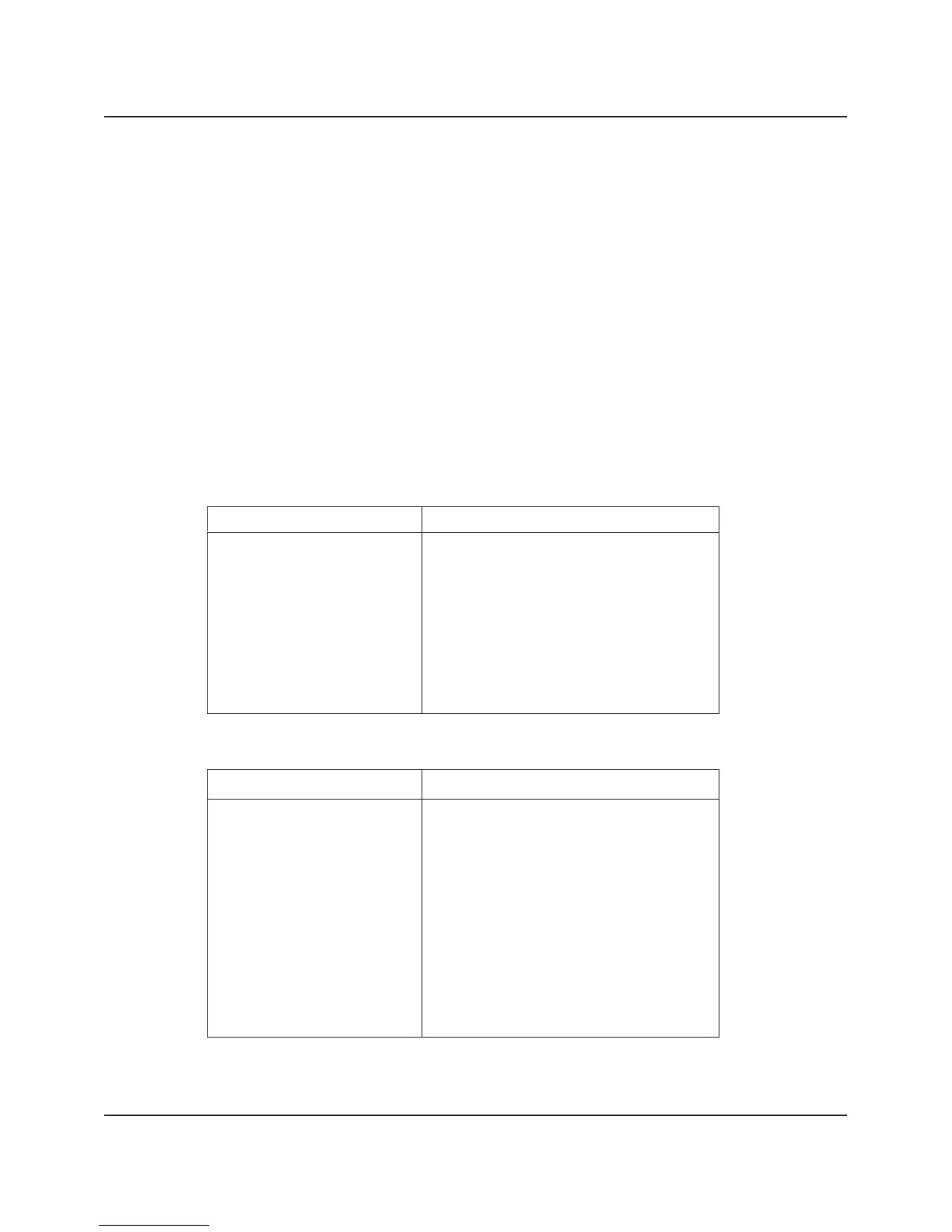2400S-903-01 Rev. E / September 2011 Return to Section Topics 1-13
Series 2400 SourceMeter® Quick Start Guide Section 1: Introduction
Use the following menu sequence to select the auto ohms or manual ohms measurement method:
Press CONFIG > press MEAS Ω > select SOURCE > select AUTO or MANUAL
Ohms source readback
With source readback enabled, the SourceMeter measures both V and I and uses these values for
the ohms calculation. This feature provides optimum accuracy for front panel operation since the
measured source value is more accurate than the programmed source value. For remote
operation, the user specifies the functions to measure.
Use the following menu sequence to enable or disable source readback:
Press CONFIG > press MEAS Ω > select SRC RDBK > select ENABLE or DISABLE
Ohms measurement procedures
The auto ohms and manual ohms measurement procedures are provided in Tables 4 and 5. They
assume that the DUT is already connected to the SourceMeter. (See Basic connections.) Note that
resistance accuracy specifications are based on 4-wire sensing.
Table 1-4
Auto ohms measurement procedure
Procedure Details
1. Select ohms measurement
function.
Press MEAS Ω.
2. Select auto ohms
measurement method.
Press CONFIG > press MEAS Ω > select
SOURCE > select AUTO.
3. Select measurement range. Use RANGE arrow keys to manually select
range. Or press AUTO RANGE (AUTO
annunciator on) to enable auto range.
4. Turn output on and take
readings from display.
Press ON/OFF OUTPUT key. Red OUTPUT
indicator on.
5. Turn output off when finished. Press ON/OFF OUTPUT key. Red OUTPUT
indicator off.
Table 1-5
Manual ohms measurement procedure
Procedure Details
1. Select ohms measurement
function.
Press MEAS Ω.
2. Select manual ohms measure-
ment method.
Press CONFIG > press MEAS Ω > select SOURCE
> select MANUAL.
3. Select source, set source level,
and set compliance limit.
See steps 1, 2, and 3 of Table 2.
4. Select measurement range (see
Notes 1 and 2).
Use RANGE arrow keys to manually select range.
Or press AUTO RANGE (AUTO annunciator on) to
enable auto range.
5. Turn output on and take readings
from display.
Press ON/OFF OUTPUT key. Red OUTPUT indi-
cator on.
6. Turn output off when finished. Press ON/OFF OUTPUT key. Red OUTPUT indi-
cator off.
Notes
1. If sourcing I, you will be selecting the V measure range. If sourcing V, you will be selecting the I
measure range.
2. The compliance range determines the maximum measurement range that can be selected.