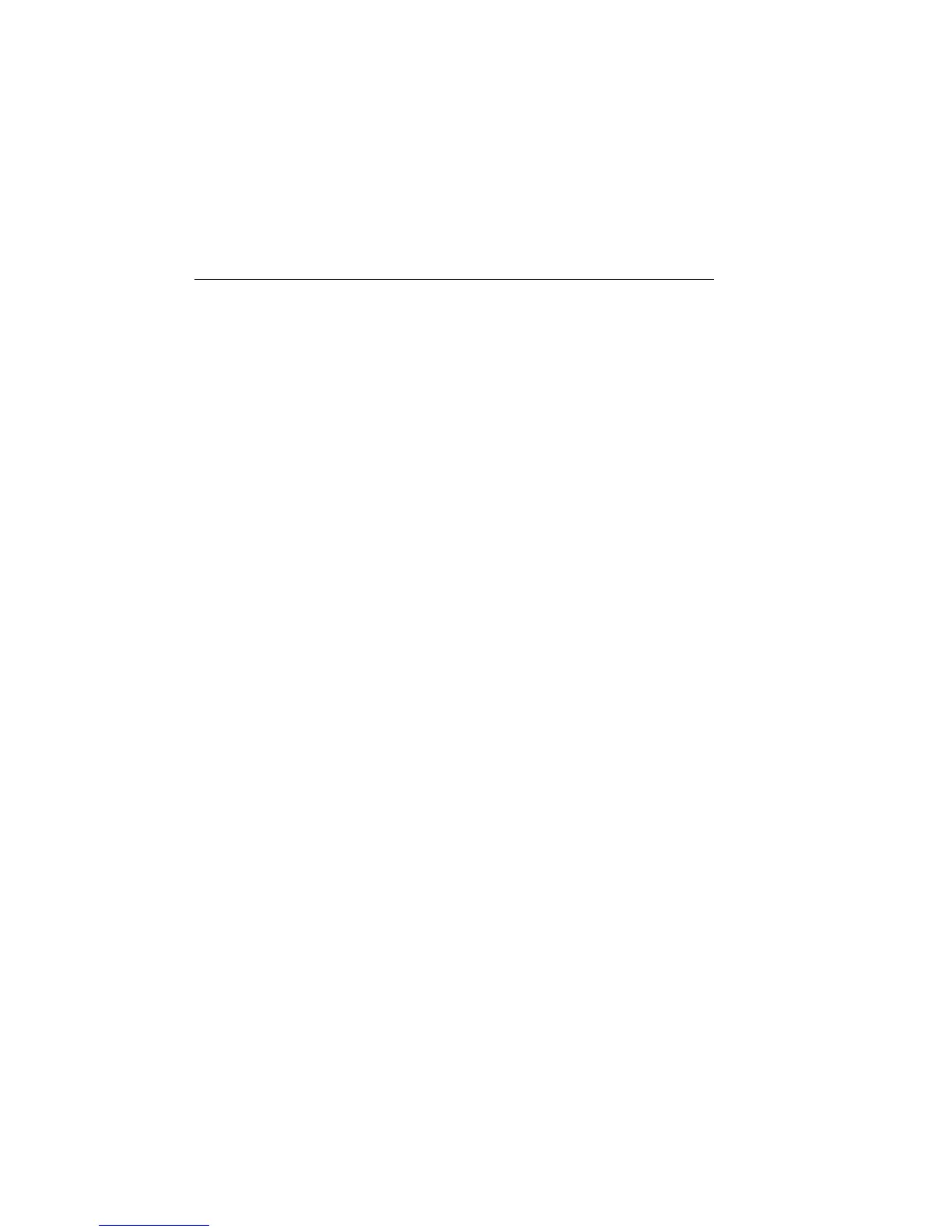12-12 Limit Testing 2400 Series SourceMeter
®
User’s Manual
Digital output lines
The four output lines output a specific bit pattern based on the pass/fail results of the vari-
ous limit tests. (See “Types of limits,” page 12-2.) In the 3-bit output mode, Line 4 can
also be used either as an end-of-test (EOT) or BUSY signal depending on the END OF
TEST mode. (See “Configuring limit tests,” page 12-19.)
SOT line
The input line (SOT) of the Digital I/O is used to control the start of the testing process.
For remote operation with ↓STEST selected as the arm event of the trigger model, the test-
ing process will start when the SOT line is pulsed low. When ↑STEST is the selected arm
event, the testing process will start when the SOT line is pulsed high. When ↑↓STEST is
selected, testing will start when SOT is pulsed either high or low. For front panel operation
with the IMMEDIATE arm event selected, the testing process will start as soon as the
LIMIT key is pressed (assuming the output is ON). See Section 11, “Triggering,” for
details on trigger model configuration.
When using the SOT line, the handler will not pulse the line while it is in a not ready con-
dition. When the handler is ready (DUT properly positioned in the handler), it pulses the
SOT line low or high to start the test.
/INT line
The /INT line of the Digital I/O can be used if the component handler is equipped with an
interlock switch. With proper use of the interlock, power is removed from the DUT when
the lid of the handler is opened to eliminate a possible shock hazard. See Section 13, “Dig-
ital I/O port” and “Safety interlock,” for operation details on the interlock.
Handler types
The SourceMeter can be used with either of the two basic types of handlers. When used
with a Category Pulse Handler, the SourceMeter pulses one of the four handler lines. The
handler then places the DUT into the bin assigned to the pulsed line.
When used with a Category Register Handler, the SourceMeter outputs a bit pattern to
three handler lines. After the SourceMeter sends the end-of-test (EOT) strobe pulse to the
fourth handler line, the handler places the DUT into the bin assigned to that bit pattern.
Artisan Technology Group - Quality Instrumentation ... Guaranteed | (888) 88-SOURCE | www.artisantg.com
