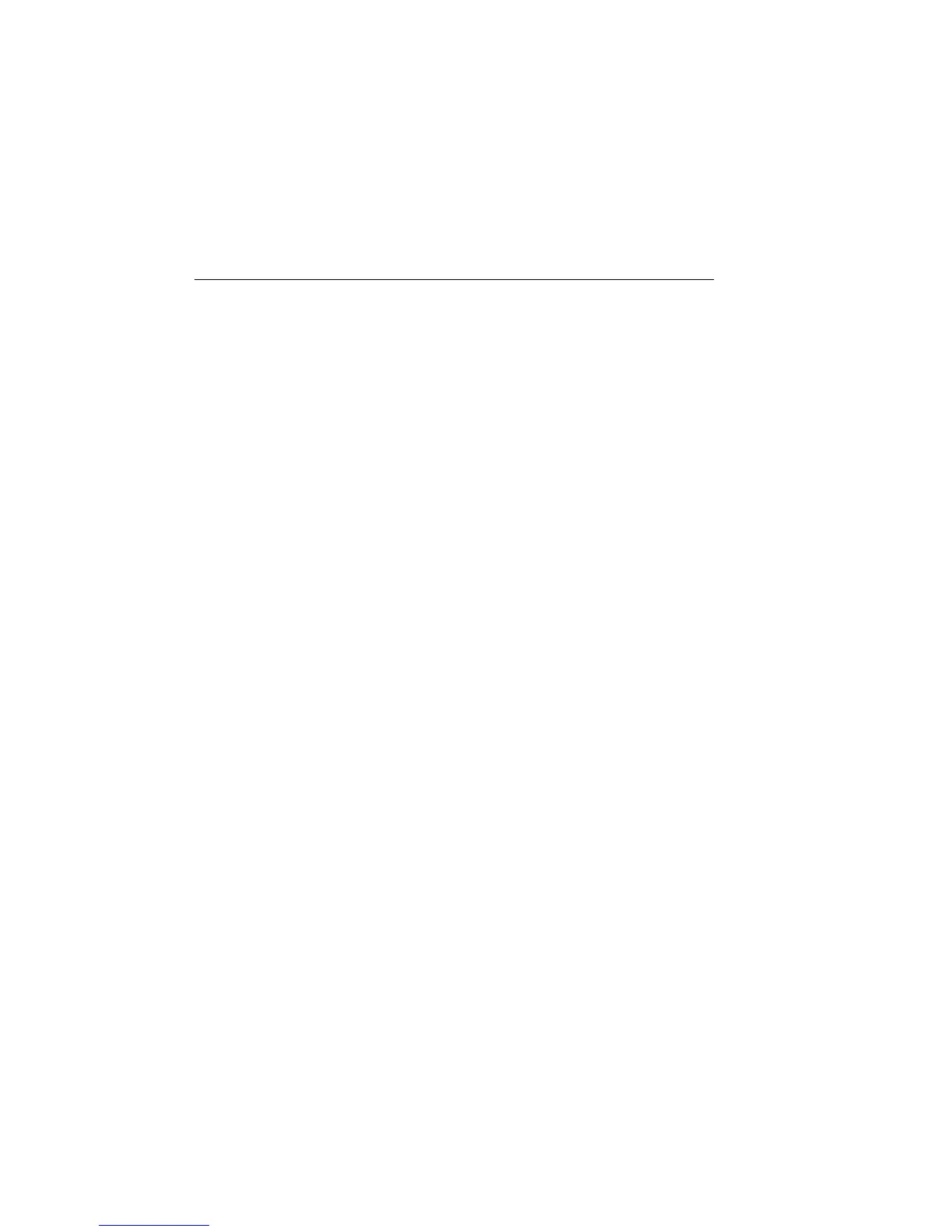12-4 Limit Testing 2400 Series SourceMeter
®
User’s Manual
Limit 2, limit 3, and limit 5-12 tests
These software (S/W) tests are used to determine if a DUT is within specified high and
low limits. Typically, the Limit 2 test is used to test for coarse tolerance limits, and the
Limit 3 and Limit 5-12 tests are used for fine tolerance limits. Distinct Digital I/O bit pat-
terns can be set for each limit and each high/low pass or fail condition.
For example, assume you want to sort resistors into three groups: 1%, 5%, and >5% toler-
ance. To do this, configure Limit 2 test for 5% HI and LO limits, and Limit 3 test for 1%
HI and LO limits. If Limit 2 fails, the handler places the DUT in the bin labeled >5%. If
Limit 2 passes, Limit 3 test is run. If Limit 3 fails, the DUT is placed in the bin labeled
5%. If Limit 3 passes, the handler places the DUT in the bin labeled 1%.
Limit test modes
There are two modes of operation for limit tests: grading and sorting. For Limit 1 test
(compliance), operation is similar for both limit test modes. If Limit 1 test fails, the
“FAIL” message is displayed and the testing process for that DUT (or DUT element) is
terminated. A pass condition allows the testing process to proceed to the next enabled limit
test.
With the grading mode selected, each enable software test (Limit 2, 3, 5-12) is performed
until a failure occurs. When a test fails, the FAIL message is displayed and the testing pro-
cess for that DUT (or DUT element) is terminated.
With the sorting mode selected, each enabled software test (Limit 2, 3, 5-12) is performed
until a test passes. When a test passes, the PASS message is displayed and the testing pro-
cess for that DUT is terminated.
Binning
Even though no additional equipment is required to perform limit tests on the DUT, a
component handler can be interfaced to the SourceMeter Digital I/O port to perform bin-
ning operations. After the testing process, the DUT will be placed in an assigned bin.
For the grading mode, the binning system can be further automated by adding a scanner.
With the use of a scanner, the tests can be repeated (cycled) to test individual elements of a
single package (i.e., resistor network). See “Binning systems,” page 12-11, for more infor-
mation on using component handlers and scanners to perform binning operations.
Artisan Technology Group - Quality Instrumentation ... Guaranteed | (888) 88-SOURCE | www.artisantg.com
