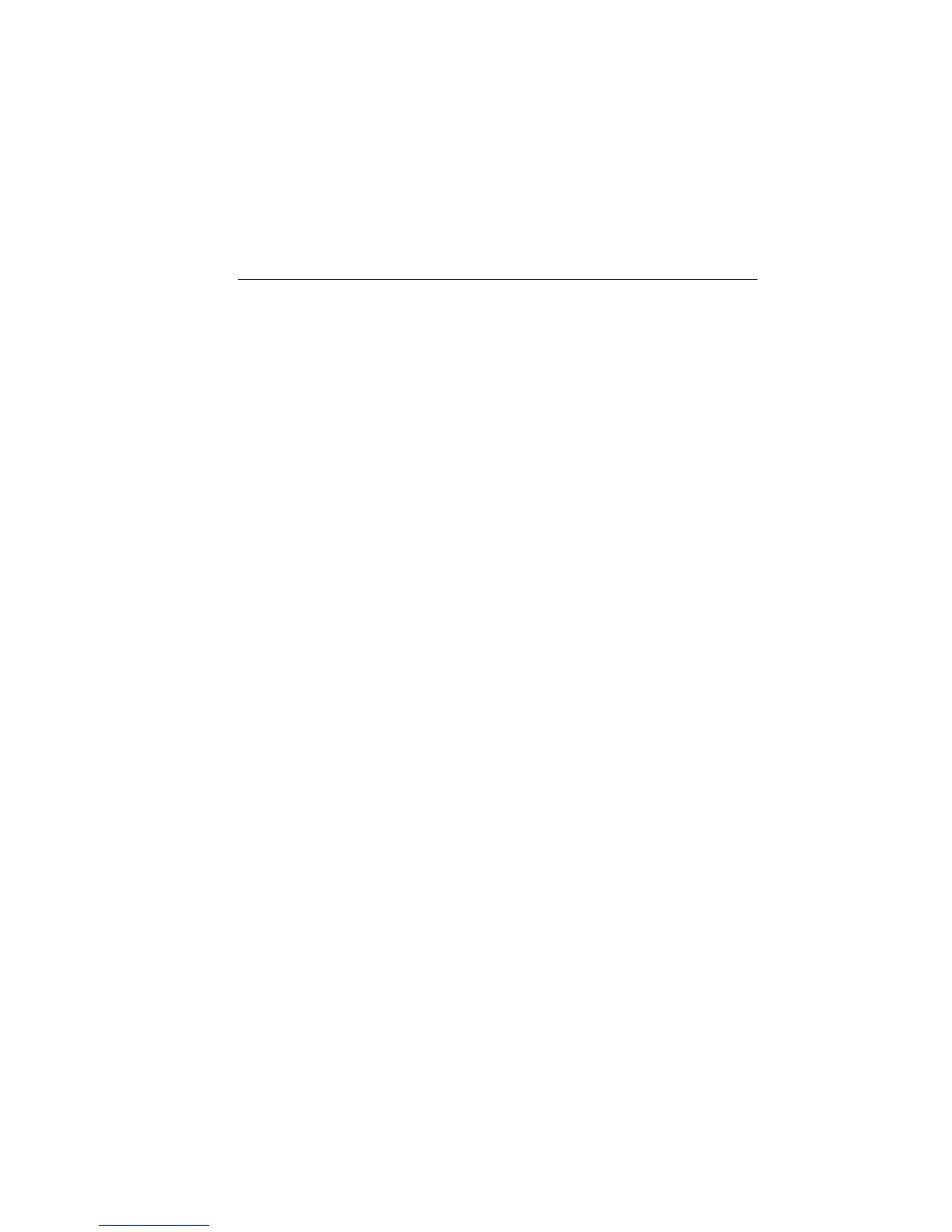2400 Series SourceMeter
®
User’s Manual Triggering 11-25
Instrument configurations
For this example, the SourceMeter and Switching Mainframe are configured as shown
below.
SourceMeter setup
1. Restore bench defaults:
Press the MENU key, select SAVESETUP, then press the ENTER key. From the
SAVESETUP menu, select GLOBAL, then press ENTER. From the GLOBAL
SETUP MENU, select RESET, then press ENTER. Select BENCH, then press
ENTER.
2. Set up trigger parameters:
Press the CONFIG key, and then the TRIG key to access the CONFIGURE
TRIGGER menu. Select TRIG-LAYER, and then press ENTER to access the
CONFIGURE TRIG-LAYER menu.
3. Set trigger-in event to TRIGGER-LINK:
Select TRIGGER-IN, then press ENTER. Select TRIGGER-LINK, then press
ENTER.
4. Set trigger input line to #2:
Select #2, then press ENTER three times to return to CONFIGURE TRIG-LAYER
menu.
5. Set trigger output line to #1:
Select TRIGGER-OUT, then press ENTER. Select LINE, then press ENTER.
Select #1, then press ENTER.
6. Set trigger out events to MEAS=ON (all others to OFF):
Select EVENTS, then press ENTER. Select MEAS=OFF and toggle the value to
ON using the
and keys. Press ENTER, and then press EXIT to return to the
CONFIGURE TRIG-LAYER menu.
7. Set trigger count to 10:
Use the key to scroll to the far right of the menu selections and select COUNT,
then press ENTER. Set the count to 10, then press the ENTER key. Press the EXIT
key twice to leave CONFIGURE TRIGGER menus.
8. Enable auto output off:
Press the CONFIG key and then the ON/OFF key to access the CONFIGURE
OUTPUT menu. Select AUTO-OFF, then press ENTER. Select ENABLE, then
press ENTER. Select ALWAYS, then press ENTER. Press the EXIT key to leave
the CONFIGURE OUTPUT menu.
Artisan Technology Group - Quality Instrumentation ... Guaranteed | (888) 88-SOURCE | www.artisantg.com
