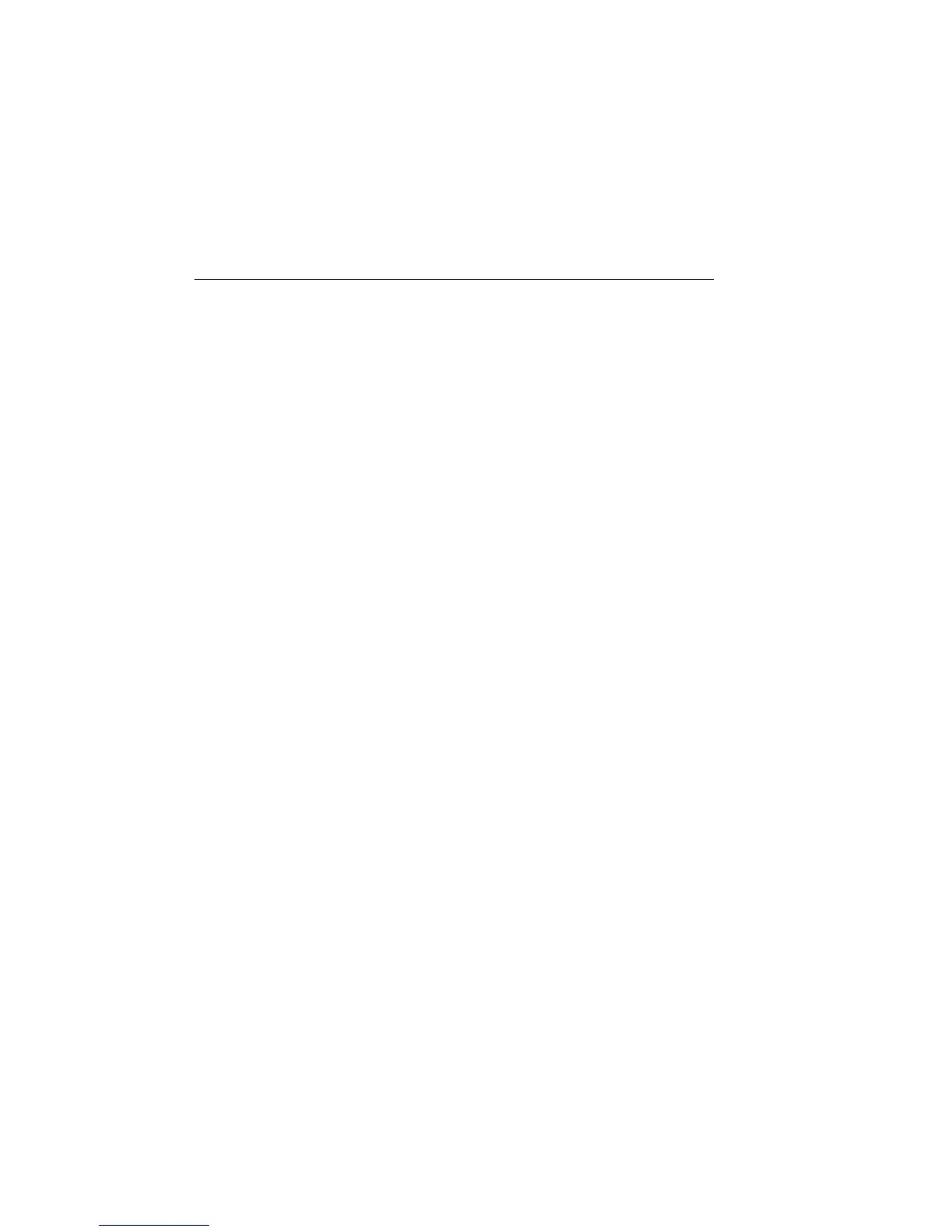18-118 SCPI Command Reference 2400 Series SourceMeter
®
User’s Manual
NOTE See Appendix C, “Data Flow,” for a detailed explanation on how data flows
through the various operation blocks of the SourceMeter. It clarifies the types of
readings that are acquired by the various commands to read data.
CLEar
:TRACe:CLEar Clear buffer
Description This action command is used to clear the buffer of readings. If you do
not clear the buffer, a subsequent store will overwrite the old readings.
Configure and control buffer
FREE?
:TRACe:FREE? Read status of memory
Description This command is used to read the status of storage memory. After send-
ing this command and addressing the SourceMeter to talk, two values
separated by commas are sent to the computer. The first value indicates
how many bytes of memory are available, and the second value indi-
cates how many bytes are reserved to store readings.
POINts <n>
:TRACe:POINts <n> Specify buffer size
Parameters <n> = 1 to 2500 Specify buffer size
MINimum 1
MAXimum 2500
DEFault 100
Query :POINts? Query buffer size
:POINts? MINimum Query smallest allowable buffer size
:POINts? MAXimum Query largest allowable buffer size
:POINts? DEFault Query *RST default buffer size
Description This command is used to specify the size of the buffer.
ACTual?
:TRACe:POINts:ACTual? Query number of stored readings
Description This query command is used to determine how many stored readings are
in the buffer. After sending this command and addressing the unit to
talk, the number of readings stored in the buffer will be sent to the
computer.
Artisan Technology Group - Quality Instrumentation ... Guaranteed | (888) 88-SOURCE | www.artisantg.com
