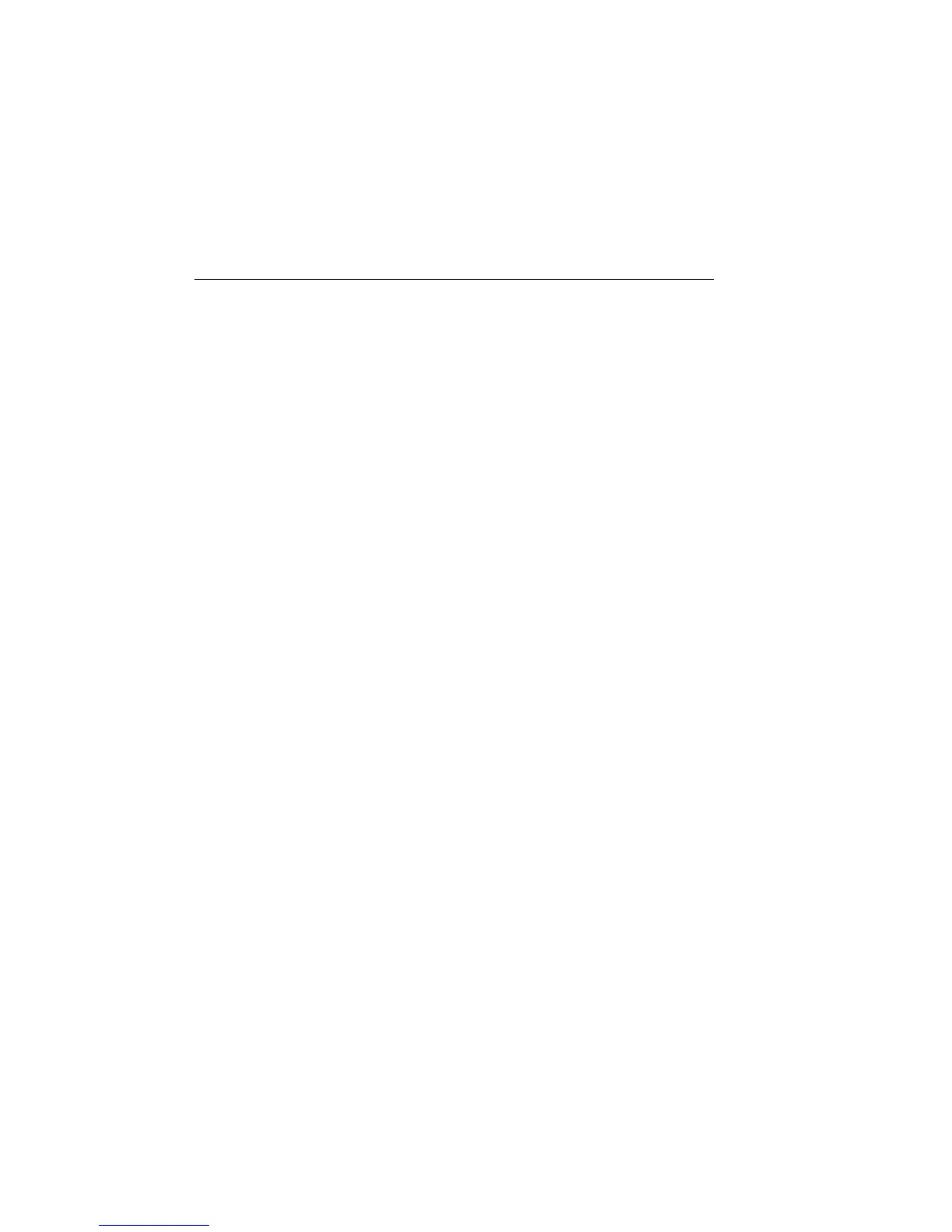18-102 SCPI Command Reference 2400 Series SourceMeter
®
User’s Manual
BSTate <b>
:SOURce2:TTL4:BSTate <b> Control BUSY and EOT polarity
Parameters <b> = 1 Set EOT/BUSYpolarity high
0 Set EOT/BUSY polarity low
Query :BSTate? Query EOT/BUSY polarity
Description This command sets the polarity of the EOT or BUSY signal in the 3-bit
mode.
BSIZe <n>
:SOURce2:BSIZe <n> Set Digital I/O bit size
Parameters <n> = 3 Set 3-bit size
4 Set 4-bit size
Query :BSIZe? Query Digital I/O port bit size
Description This command sets the Digital I/O bit size to 3 or 4. In the 3-bit mode,
Digital I/O line 4 becomes EOT, /EOT, BUSY, or /BUSY based on the
SOUR2:TTL4:MODE and SOUR2:TTL4:BST commands above. In
4-bit mode, Digital I/O line 4 is controlled manually if
SOUR2:TTL4:MODE is set to EOT. If SOUR2:TTL4:MODE is set to
BUSY, operation is identical to the 3-bit mode. 16-bit size is available
with the 2499-DIGIO option.
Clearing digital output
[:IMMediate]
:SOURce2:CLEar[:IMMediate] Clear digital output lines
Description This action command is used to immediately restore the digital output
lines to the output pattern defined by the :TTL:LEVel command.
Artisan Technology Group - Quality Instrumentation ... Guaranteed | (888) 88-SOURCE | www.artisantg.com
