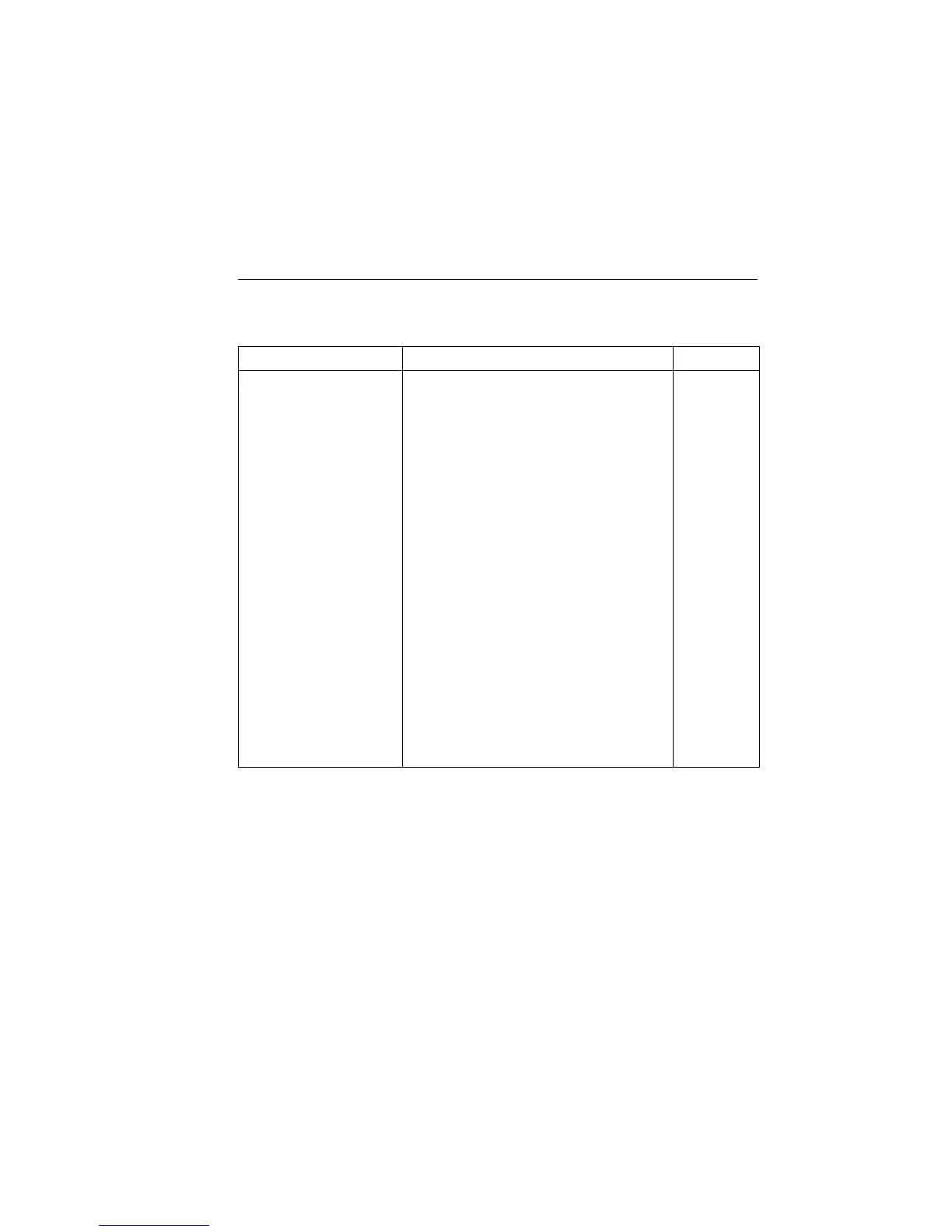2400 Series SourceMeter
®
User’s Manual Getting Started 1-21
Menu item
1
Description Parameters
COMMUNICATION
2
GPIB
RS-232
BAUD
BITS
PARITY
TERMINATOR
FLOW CTRL
CAL
3
UNLOCK
EXECUTE
VIEW DATES
SAVE
LOCK
CHANGE PASSWORD
TEST
DISPLAY TESTS
4
KEYS
DISPLAY PATTERNS
CHAR SET
Select and configure remote interface.
Select GPIB (IEEE-488 Bus), set primary address and
GPIB protocol.
Select the RS-232 interface, set parameters.
Select baud rate.
Select number of data bits.
Select parity.
Select terminator.
Select flow control.
Calibrate SourceMeter. (See Service Manual.)
Unlock calibration.
Execute calibration steps.
Display cal dates and count.
Save calibration constants.
Lock calibration.
Change calibration password.
Perform tests on SourceMeter.
Test front panel keys and display digits.
Test front panel keys.
Test display pixels and annunciators.
Test special display characters.
0 to 30
(Default: 24)
57600, 38400,
19200, 9600,
4800, 2400,
1200, 600, 300
7 or 8
NONE, ODD,
EVEN
CR, CR+LF,
LF, or LF+CR
NONE or
XON/XOFF
Table 1-5 (continued)
Main menu
Artisan Technology Group - Quality Instrumentation ... Guaranteed | (888) 88-SOURCE | www.artisantg.com
